Removing a blade – Roland SC-545EX User Manual
Page 37
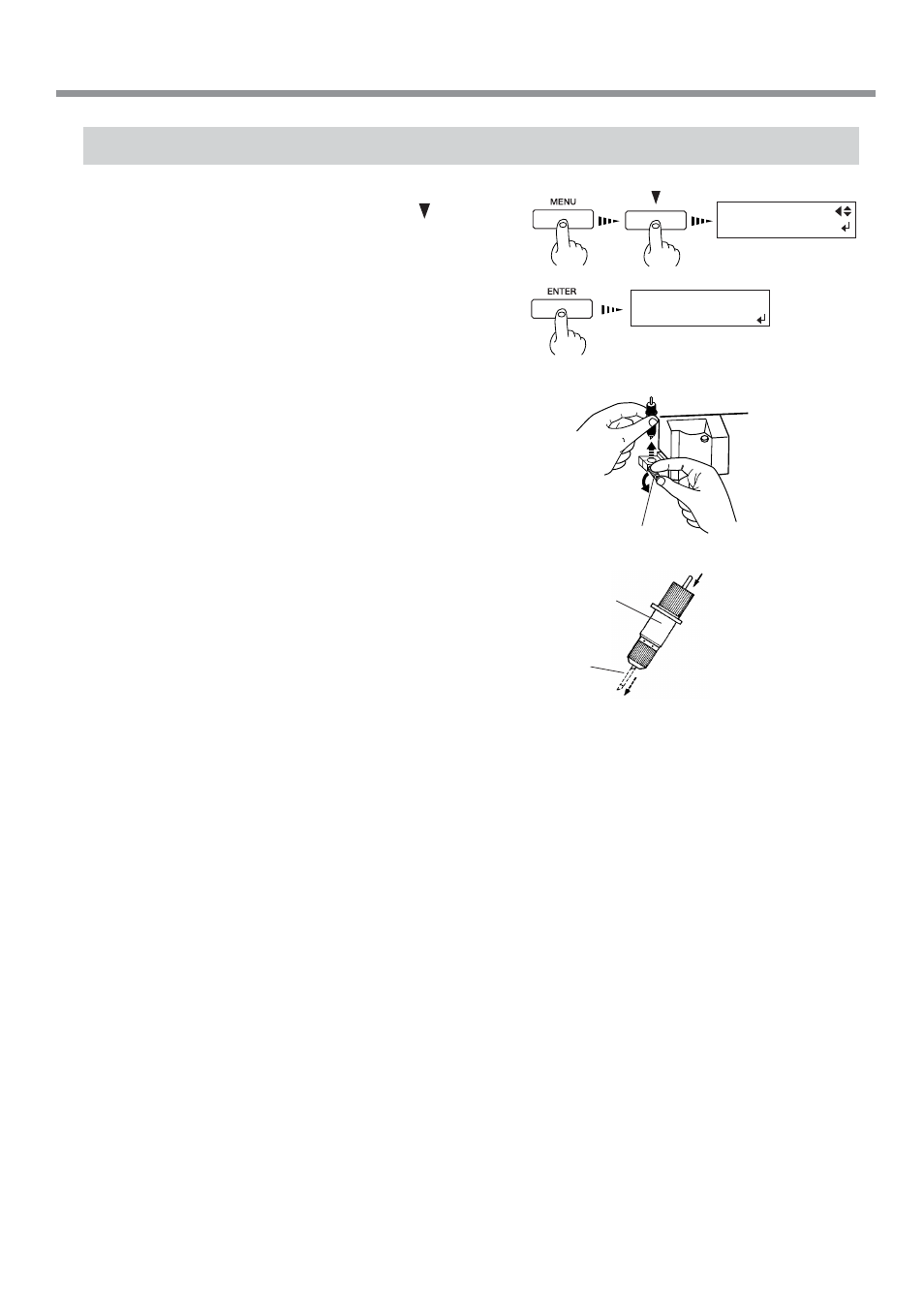
35
Chapter 1: Getting Started
1-6 Installing the Blade
Removing a Blade
1
Press the [MENU] key, and press the [ ] key
to make the following screen appear on the dis-
play.
2
Press the [ENTER] key to make the following
screen appear on the display.
When the screen shown in the figure appears, the print-
head carriage simultaneously moves to the left.
3
Open the front cover, loosen the screw in the
figure, and remove the blade holder from the
cutting carriage.
4
Remove the blade.
5
Close the front cover, and press the [ENTER]
key.
MENU
REPLACE KNIFE
FINISHED ?
Screw
Press the push-pin
Blade
Blade holder
