Roland SC-545EX User Manual
Page 36
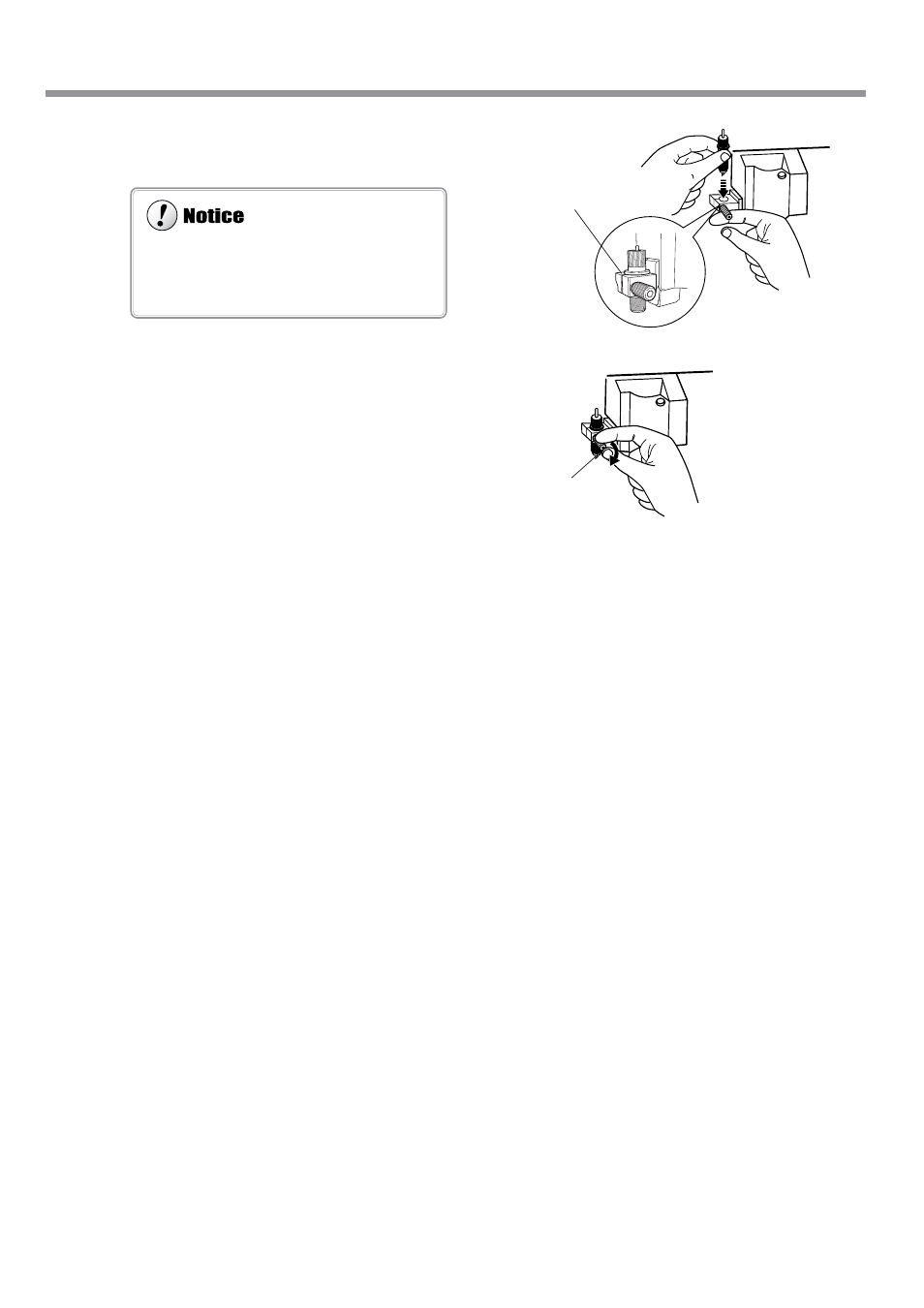
34
Chapter 1: Getting Started
1-6 Installing the Blade
6
Support the tool-securing screw from below and
install the blade holder.
7
Tighten the screw.
Tug the blade holder upward to make sure it does not
come loose.
8
Close the front cover, and press the [ENTER]
key.
Insert the blade holder
until the collar is flush
with the carriage.
Be sure to support the tool mounting screw from
below when installing the blade holder. Cutting qual-
ity may become poor if installed without support-
ing the screw in this way.
Screw
