Preventing sections from sending midi data, P. 85 – Roland FR-5b User Manual
Page 85
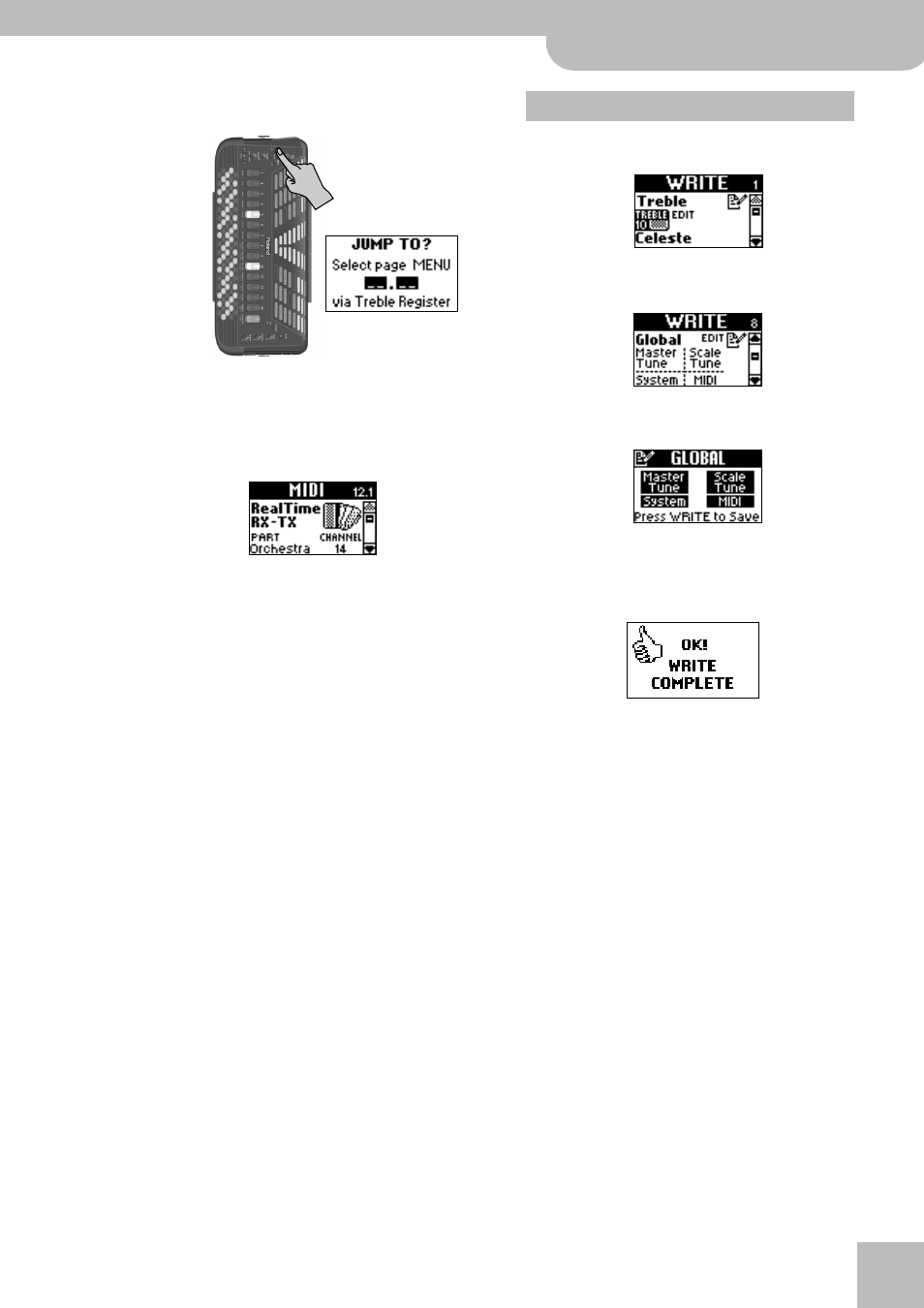
Preventing sections from sending MIDI data
V-Accordion
r
85
(1) Press and hold the [EXIT÷JUMP] button until the
display looks as follows:
(2) Press register [12] to specify the function group.
The MIDI channels can be set via a parameter of the
“MIDI” group, which is why you need to select that
group.
(3) Press register [1] to select the following page:
(4) Press the [DATA÷ENTER] knob to select “PART” (left
entry), then turn it to select the part whose MIDI
channel you want to set.
The entries you can select are: “Treble”, “Bass/Free”,
“Chord”, “OrcBass”, “Orchestra”, “Orc Chord”, “Orc
FreeBs”, “Basic Ch”, and “Control Ch”.
The “Basic Ch” (default setting “13”) can be used for
selecting Sets from an external MIDI device (using
program change numbers 1~40). If your external
source sends Bank Select messages along with the
program change number, CC00 and CC32 must both
be set to “0”.
The “Control Ch” (default setting “13”) can only be
used for sending program change messages (see
below).
(5) Press the [DATA÷ENTER] knob to select “CHANNEL”
(right entry), then turn it to select a MIDI channel.
The options are: “Off” and 1~16. Select “Off” if the
part in question should neither receive nor transmit
MIDI data.
Though it is perfectly possible to assign the same
MIDI channel to several sections, the result is usually
disappointing and may lead to a lot of confusion.
(6) If necessary, repeat steps (4) and (5) to assign dif-
ferent MIDI channels to the remaining parts.
(7) Press [EXIT÷JUMP] to return to the Main page.
(8) To save your changes, proceed as follows:
• Press and hold the [MENU÷WRITE] button until the
following page appears:
• Rotate the [DATA÷ENTER] knob (or use the [UP]/
[DOWN] buttons) to select “Global”.
• Press the [DATA÷ENTER] knob to confirm your selec-
tion.
Note: The GLOBAL page shows all parameters that are saved to
the Global memory (there is only one such memory).
• Press the [MENU÷WRITE] button to save your
changes. The display briefly shows a confirmation:
• Press the [EXIT÷JUMP] button to return to the Main
page.
Preventing sections from sending MIDI data
(12.2 Ext. Seq. Playback)
There may be situations where you use a MIDI sequence
as accompaniment for your accordion solo. If such a
sequence already contains the bass part (for example),
you may not want to play it again, yet not doing any-
thing with your left hand may feel a little strange. By
selecting “On” for a section, you switch off its connec-
tion with the internal tone generator (this is what MIDI
buffs call “Local Off”). The section now receives MIDI
data from a sequencer or other instrument you connect
to the FBC-7’s MIDI IN port. (It also transmits MIDI mes-
sages to the FBC-7’s MIDI OUT port.)
Saving your changes
