Listening to the demo songs – Roland FR-5b User Manual
Page 17
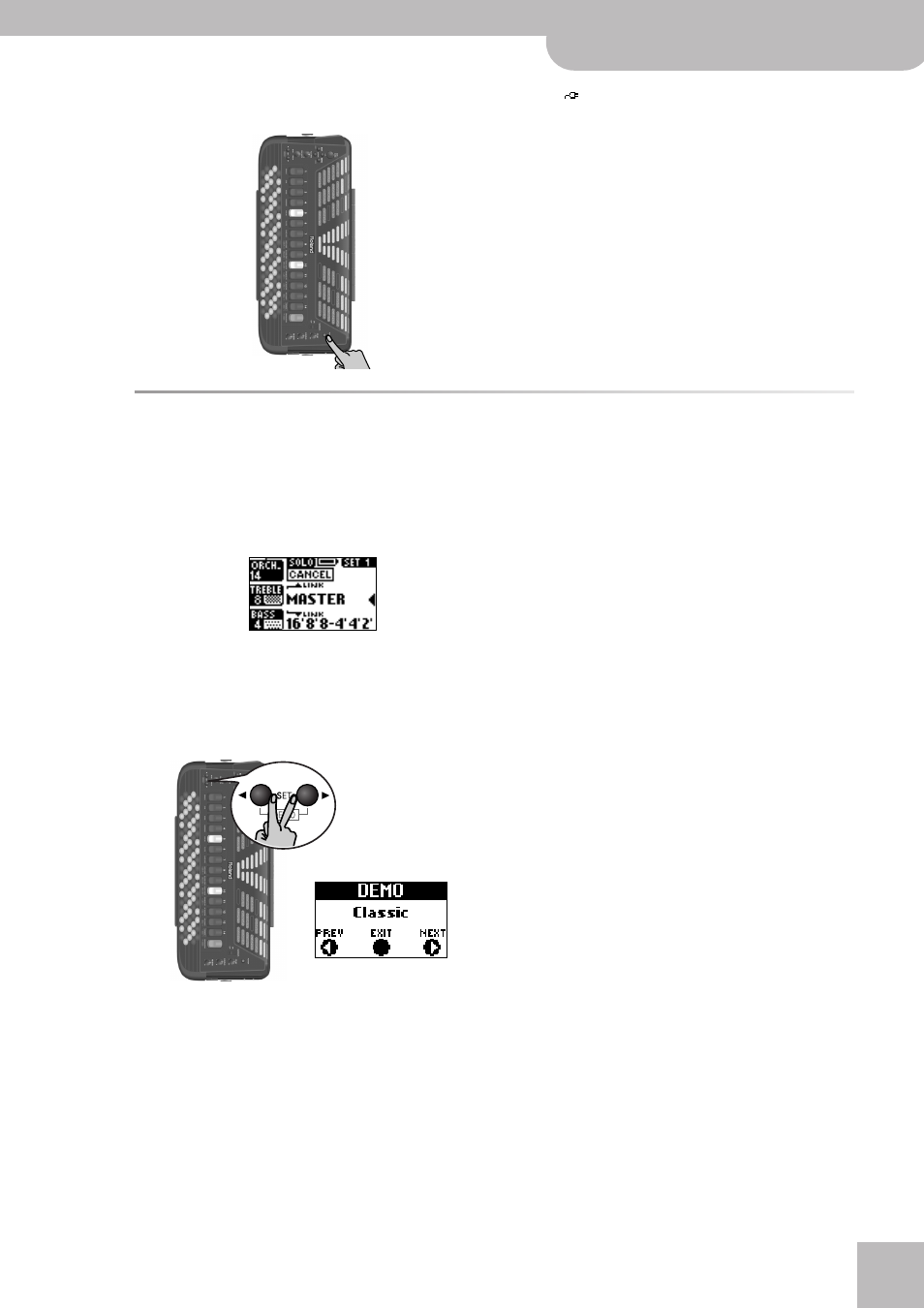
Listening to the demo songs
V-Accordion
r
17
(6) Press the FR-7b/FR-5b’s [POWER] button (it lights)
to switch it on.
The
icon in the display means that the FR-7b/
FR-5b is powered by the FBC-7.
(7) Switch on the receiving audio device.
(8) Start playing (see “First steps” on page 18).
—To switch off you system—
(9) Turn down the output volume of the receiving
audio device or switch it off.
(10) Press the FR-7b/FR-5b’s [POWER] button again so
that its indicator goes dark.
(11) Switch off the FBC-7.
Listening to the demo songs
One of the most striking aspects of your V-Accordion may be that it can play all by itself! It contains indeed a series of
demo songs that illustrate its wide variety of sounds and applications. Here is how to listen to the demo songs:
(1) Switch on the FR-7b/FR-5b.
See “Switching the power on and off” on p. 16. The
display now looks more or less as follows:
Let us agree to call this page the “Main page”.
Note: If you like, you can program a short message that is dis-
played each time the FR-7b/FR-5b is switched on.
(2) Simultaneously press and hold SET [√] and [®] to
jump to the following display page:
Playback starts automatically with the first demo
song (there are 30 demo songs in all).
(3) If necessary, use the SET [√][®] buttons to select
another demo song.
(4) Use the [VOLUME] knob to change the volume if it
is too loud or too soft.
Note: All demo songs are copyright ©2005 by Roland Europe.
Public performance or recording of these songs is prohibited.
(5) Press [EXIT÷JUMP] (or SET [√] and [®] simultaneously)
to leave the demo mode.
