Using the orchestral sounds, Orchestral sounds for the treble section – Roland FR-5b User Manual
Page 25
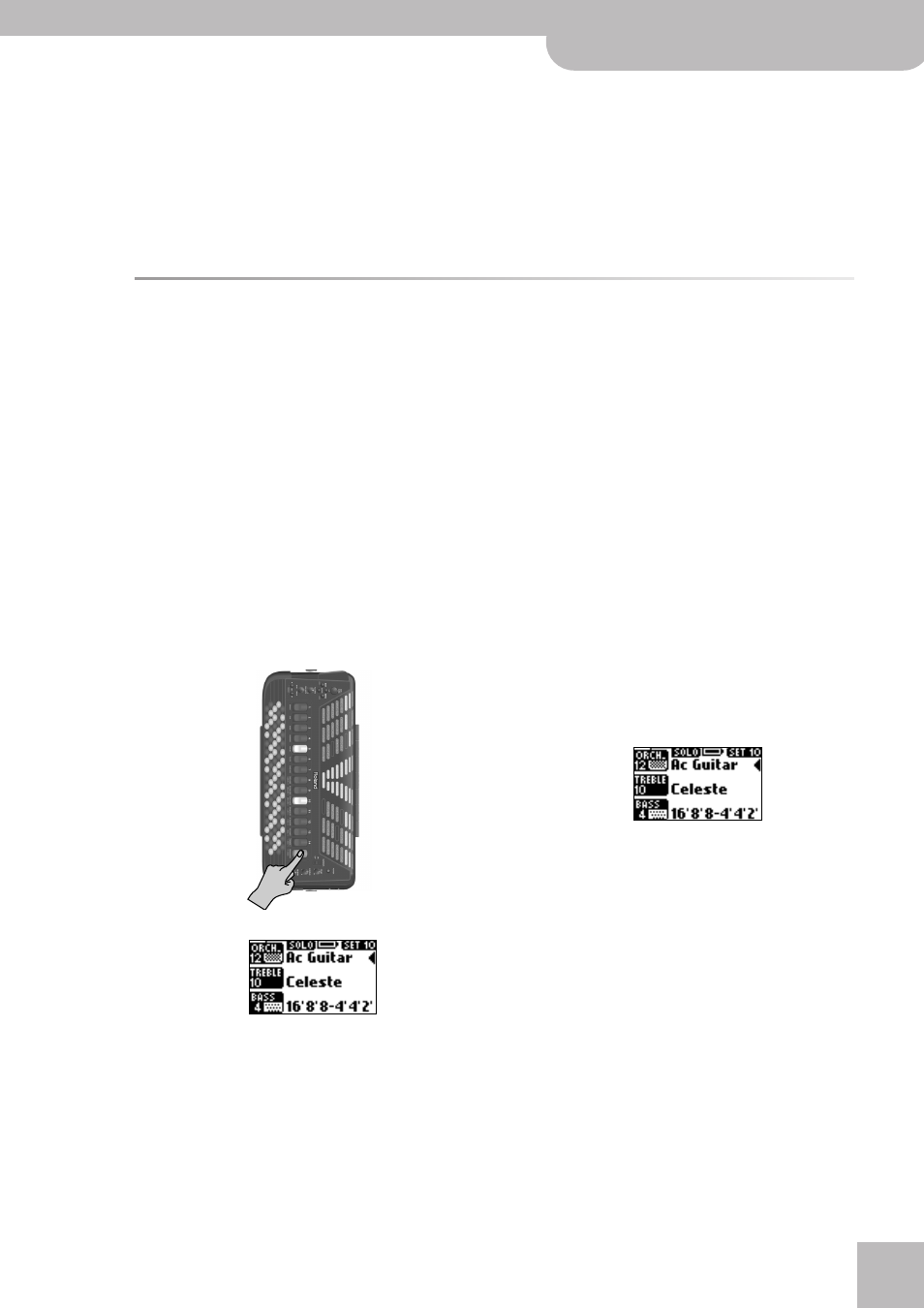
Using the orchestral sounds
V-Accordion
r
25
■Using the FR-7b/FR-5b’s digital effects
While playing on the Bass keyboard, you may have
noticed that the accordion sounds were enhanced by
effects (probably reverb). It may also have struck you
that the effects change whenever you select a differ-
ent Set.
The FR-7b/FR-5b contains 3 digital effects that apply
to all sections. See page 23 for details and how to set
them.
Note: In certain cases, changing the knob position of an effect
may not produce any audible result. This is due to the Send
Level settings of the sections. It means that a given section (or
all sections) was programmed not to send any signal to the
effects processor in question. Even setting the corresponding
knob to the maximum therefore produces no change.
Using the orchestral sounds
Your FR-7b/FR-5b also contains PCM sounds (samples) of various instruments that are not related to accordion sounds.
Those sounds allow you to expand your musical endeavours without using external MIDI devices. Of course, you are free
to add external MIDI tone generators to your setup and to control them from your FR-7b/FR-5b. See page 82 for details.
Let us first look at how to use the on-board orchestral sounds, however.
The FR-7b/FR-5b’s Orchestra functionality actually
comprises four sections: one for the Treble buttons
(called “Orchestra”) and three for the Bass buttons
(called “Orchestra Bass/Orchestra Chord/Orchestra Free
Bass”).
You can specify for each keyboard whether the orches-
tral sounds should be used alongside the accordion
sounds (so that each note or chord you play results in a
combination of accordion + instrument sound) or in
isolation (no accordion).
Orchestral sounds for the Treble section
Note: Only one orchestral sound can be selected at any one time.
(1) Press the [ORCHESTRA] register.
The display now responds with:
The arrow moves from the TREBLE to the ORCH line.
By pressing a register, you therefore select an orches-
tral sound.
Let us quickly analyze the information you get on this
page:
• “SOLO” means that the mode of the same name is
currently selected (there are four different modes,
see below).
• “CANCEL” means that the Orchestra part is not active.
When you play on the Treble buttons, you only hear
the Treble accordion sound.
To activate the Orchestra part at this stage, you need
to select a sound (see below).
• The TREBLE field contains a keyboard icon. It means
that the Treble buttons are assigned to the Treble
accordion part. The ORCH field, on the other hand,
contains no keyboard icon, which confirms the “CAN-
CEL” message.
• The sound name (“Celeste”) refers to the register that
was selected for the TREBLE section’s accordion part.
(2) Press one of the registers to select the desired
orchestral sound (see the names below the Treble
registers).
This activates the Orchestra part. The display now
changes (the sound name may be different on your
instrument):
Compare the information discussed above with what
you see now:
• A sound name is displayed next to the ORCH field
(“Ac Guitar”). That’s the sound you’ll hear when you
play on the Treble keyboard.
• The keyboard icon has moved from the TREBLE to the
ORCH field.
