7name, 8master bar recall, 9icon – Roland FR-5b User Manual
Page 68: system parameters, System parameters, P. 68
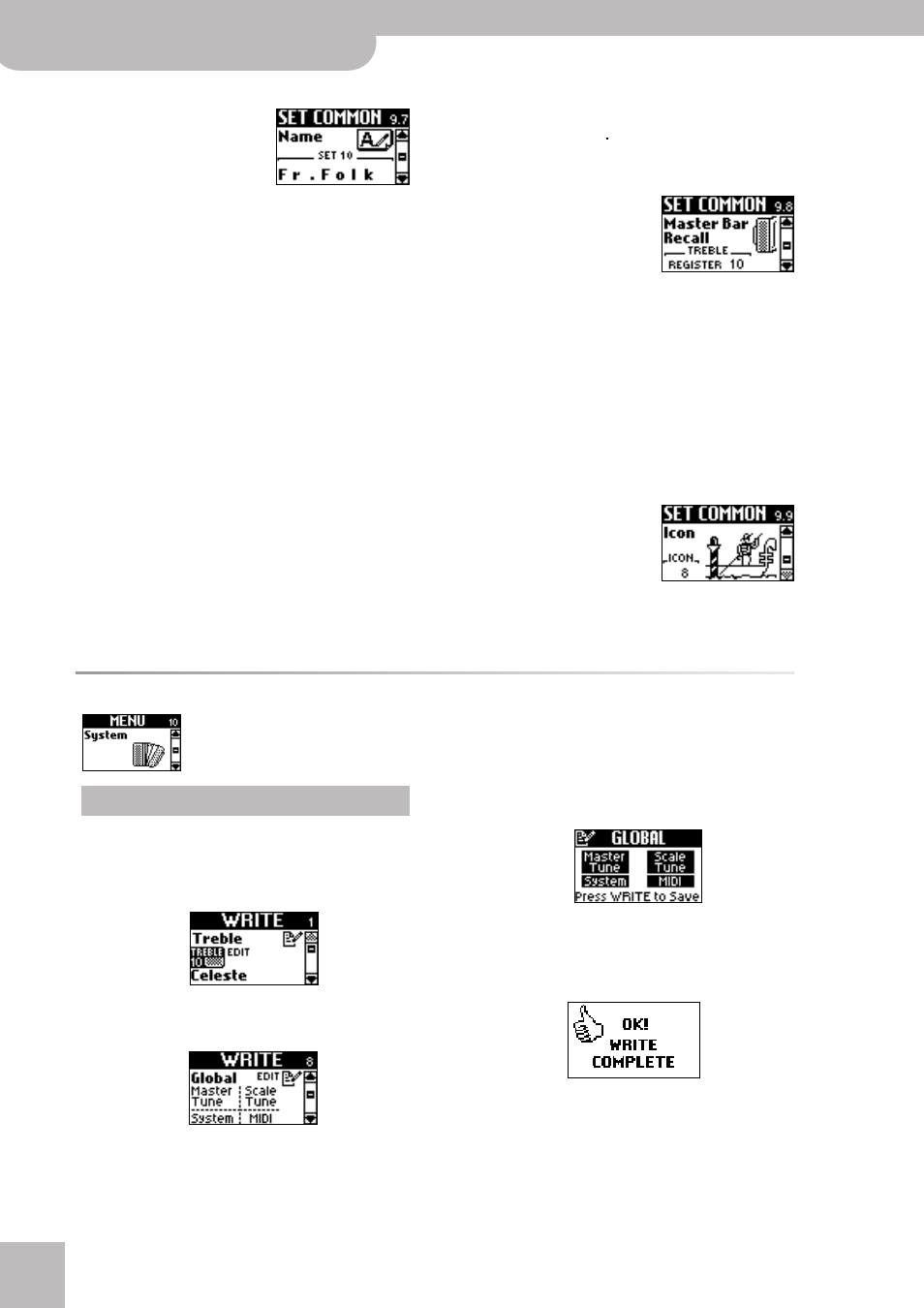
Editing sounds | 10. SYSTEM parameters
68
r
FR-7b/FR-5b V-Accordion
This function allows you to
name the selected Set (8 char-
acters). It would be a good idea
to use the name of the instru-
ment you “built” using the TRE-
BLE, BASS, FREE BASS, etc., group parameters – or the
name of the Song you wish to use this Set for.
(1) Select the character position (indicated by a dark
square) by pressing [UP] (previous character),
[DOWN] (next character) or the [DATA÷ENTER] knob
(next character).
(2) Turn the [DATA÷ENTER] knob to select the desired
character.
• Press [UP] and [DOWN] simultaneously to erase the
currently selected character (it will become a space).
Example: To replace the period (“.”) in “Fr.Folk” with a
space (“Fr Folk”), position the cursor on the “.” and
simultaneously press [UP]/[DOWN].
• To insert a space before the currently selected char-
acter and push all subsequent characters one posi-
tion to the right, select the character that should fol-
low the space, then press and hold [UP]. Example: To
insert a space after the “.” in “Fr.Folk” (creating the
name “Fr. Folk”), position the cursor on the second “F”
and hold down [UP] for a while.
Note: If the name already contains 8 characters (“Bandoneo”),
the last character is erased (example: “Band one”).
• To delete the character indicated by the cursor and
move subsequent characters one position to the left,
select it (example: “Fr.Folk”) and press and hold
[DOWN] (“FrFolk”).
This parameter allows you to
choose the Treble register (1~
14) that can be activated by
pressing the Master bar. Note
that this is only possible while
the Treble section is in Solo mode (page 26) or while the
Orchestra part is set to “CANCEL”.
In all other cases (Dual, High, Low modes), the Master
bar is indeed used to mute the Orchestra part. And in
Solo mode, the first press allows you to return from the
Orchestra (if it’s on) to the Treble section.
Note: If you also take advantage of the Treble register’s “Link”
functions (see p. 47), this “Recall” parameter actually allows you
to reconfigure your entire FR-7b/FR-5b simply by pressing the
Master bar.
This parameter allows you to
assign an icon to your Set,
which is displayed above its
name on the Main page. In most
cases, you will probably choose
a picture that somehow illustrates the contents of your
settings, but that is entirely up to you. The FR-7b/FR-5b
contains 40 preset icons (stored in its internal memory).
The SYSTEM group contains parameters that are related to all Sets and all sections: they apply to the
FR-7b/FR-5b as a whole. See pages 39 and 41 for how to select and adjust the parameters.
Press [UP] and [DOWN] simultaneously to select the value that is indicated as “Default setting”.
Any changes you make can be saved using the WRITE
function.
(1) Press and hold the [MENU÷WRITE] button until the
following page appears:
(2) Rotate the [DATA÷ENTER] knob (or use the [UP]/
[DOWN] buttons) to select “Global”.
(3) Press the [DATA÷ENTER] knob to confirm your
selection.
Note: The GLOBAL page shows all parameters that are saved to
the Global memory (there is only one such memory).
(4) Press the [MENU÷WRITE] button to save your
changes. The display briefly shows a confirmation:
Note: If you don’t save the edited Global settings, they will be
used until you switch off the FR-7b/FR-5b (or change the set-
tings again).
Saving your changes
