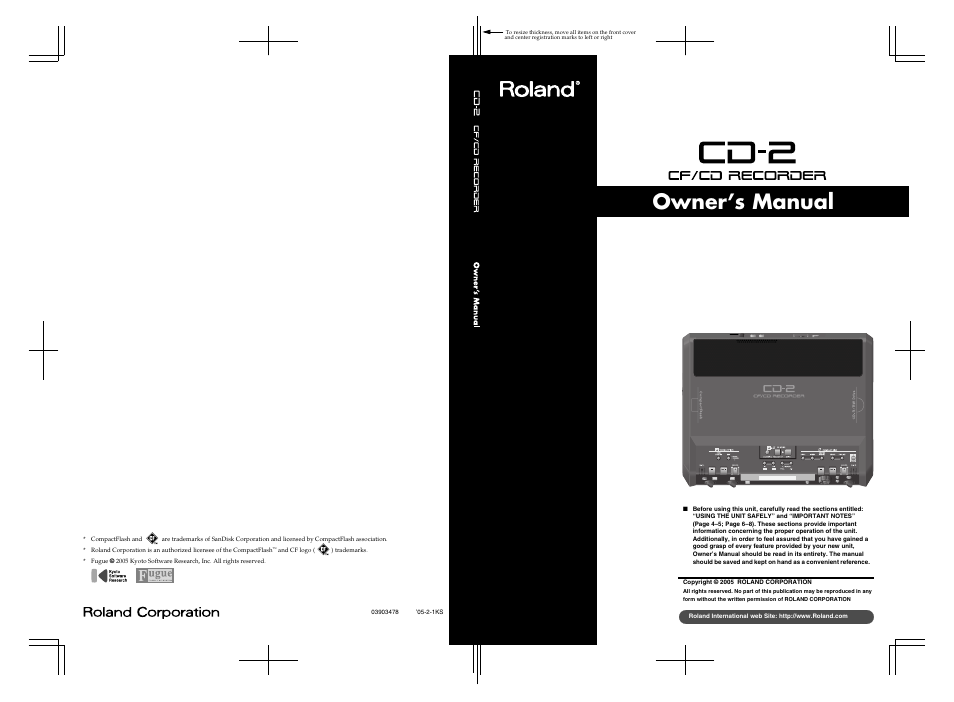Roland CD-2 User Manual
Owner’s manual
Table of contents
Document Outline
- Table of Contents
- Introduction
- Basic Operation
- Basic Operation
- Inserting/Removing a CD
- Inserting/Removing a CF Card
- Recording on the CD-2
- Recording with the Internal Mics
- Recording from a Connected Mic or Instrument
- Layering Your Performance with a Song from a Music CD (Overdubbing)
- Layering Your Performance with a Song from a CF Card (Overdubbing)
- Settings for Recording
- Preparing a CF Card for Use (Formatting)
- Choosing the CF Card Recording Mode
- Selecting the Recording Source (MIC SELECT)
- Adjusting the Input Level
- Temporarily Adjusting the Playback Level of a Music CD or CF Card
- When Recording from Connected Mics (Pan Setting)
- Adjusting the Left/Right Volume Balance of the Internal Mics
- Playing Back a CD
- Playing Back a CF Card
- Creating a Music CD from a CF Card
- Make a Disc Playable in a Conventional CD Player (Finalize)
- Advanced Operation
- Using the Metronome
- Automatically Starting Recording When Sound Begins
- Assigning Tracks Numbers While You Record
- Editing a CF Card
- Erasing Tracks from a CD-RW Disc
- Tuning Your Instrument (Tuner)
- Copying an Original Music CD
- Applying Effects to Your Vocal or Instrumental Performance
- Backing Up Tracks from a CF Card
- Recovering Backed-up Data (Recover)
- Playing SMF (Standard MIDI File) Data
- Restoring the Factory Settings (Initialize)
- Other Functions and Settings
- Displaying the Remaining Time
- Specifying the Function of the Foot Switch
- Automatically Adjusting the Input Level of the Internal Mics (Auto Level Control)
- Adjusting the Output Level from the AUX OUT Jacks
- Switching the Line Input On/Off
- Viewing the Track Titles on a CF Card
- Adjusting the Playback Level of a Music CD/CF Card
- Appendices