Roland CD-2 User Manual
Page 53
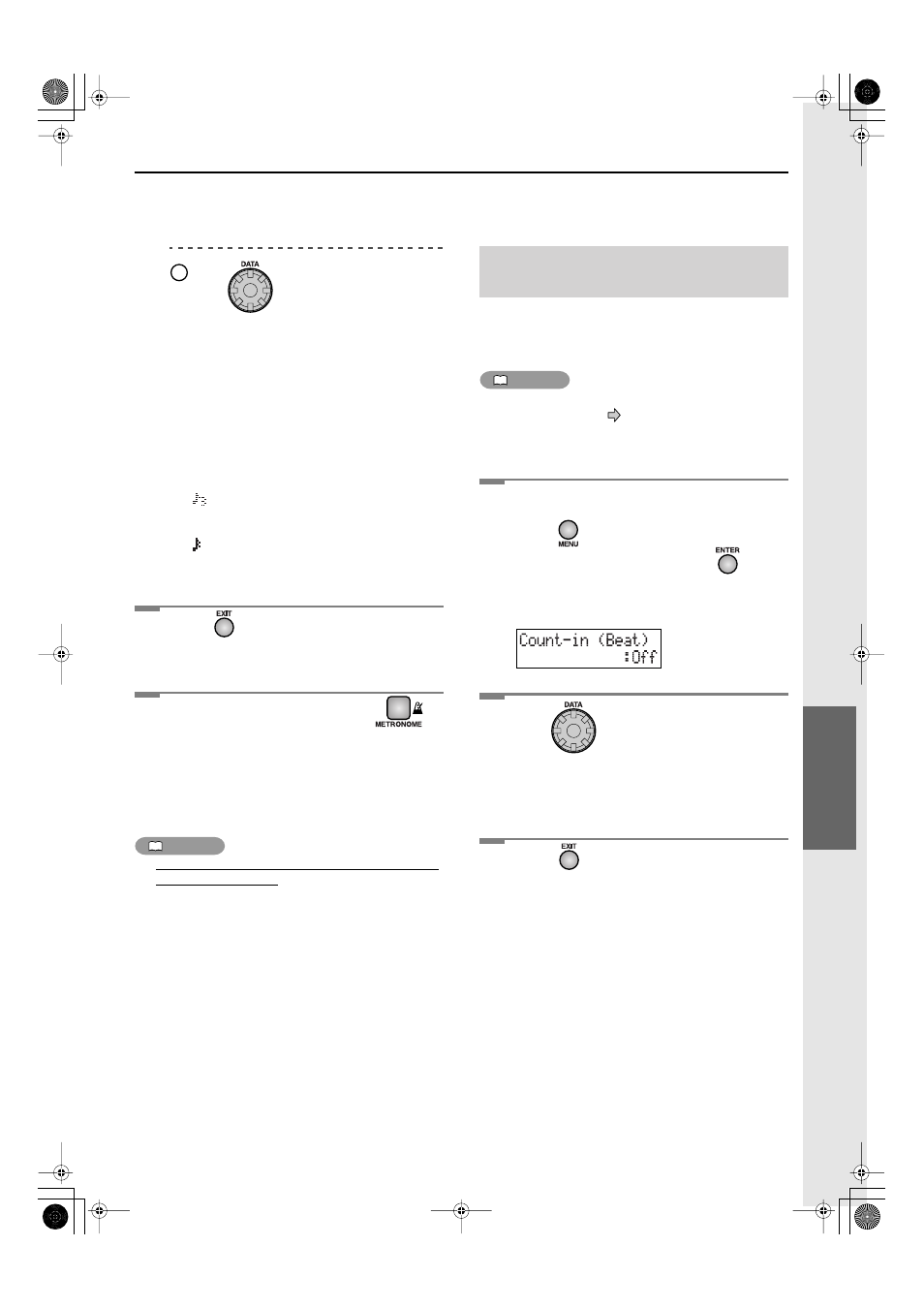
53
Other Recording Methods
Turn
to choose which
metronome beats are
emphasized.
• A quarter-note will be counted as one beat.
0:
No beats are emphasized.
1:
Every beat is emphasized.
2:
Every second beat is emphasized.
3:
Every third beat is emphasized.
4:
Every fourth beat is emphasized.
5:
Every fifth beat is emphasized.
6:
Every sixth beat is emphasized.
7:
Every seventh beat is emphasized.
:
Each beat is divided into a triplet, and an
emphasized beat will sound at the beginning
of each triplet.
:
Each beat is divided into sixteenth notes, and
an emphasized beat will sound on the
sixteenth note at the beginning of each beat.
5
Press
twice.
You’re returned to the previous readout.
6
To stop the metronome, press
again.
The metronome is turned off, and the [METRONOME]
button becomes unlit.
MEMO
• How the [METRONOME] button indicates the tempo
and emphasized beats
When the metronome is on, the [METRONOME] button
will blink in time with the beat. Red indicates the
emphasized beats, and green indicates the un-
emphasized beats.
■
When recording with the metronome
If you’re recording from the internal mics (when [MIC
SELECT] is lit green: Page 30), the metronome will not be
heard from the internal speakers in recording-standby
mode or during recording. You’ll need to use
headphones in order to hear the metronome.
You can sound a count-in before recording begins.
This provides a timing reference for your recorded
performance.
MEMO
• If you’re recording from the internal mics (when [MIC
SELECT] is lit green:
Page 30), the count-in will not
be heard from the internal speakers. You’ll need to use
headphones in order to hear the count-in.
6
Following Step 5 on left column...
Press
until “Count-in (Beat)” appears
in the display, and then press
.
• You can also select this item by turning [DATA].
The following screen appears.
7
Turn
to specify the number of
beats that will be counted
before recording begins.
Off:
No count-in will sound.
1–16:
The specified number of count-in beats will
sound.
8
Press
twice.
You’re returned to the previous readout.
• If you want to disable the count-in, choose “Off” in
Step 7.
2
Sounding a Count-In to Ensure
Accurate Timing (Count-in)
Using the Metronome
CD-2.e.book 53 ページ 2005年2月20日 日曜日 午後4時28分
