Roland CD-2 User Manual
Page 49
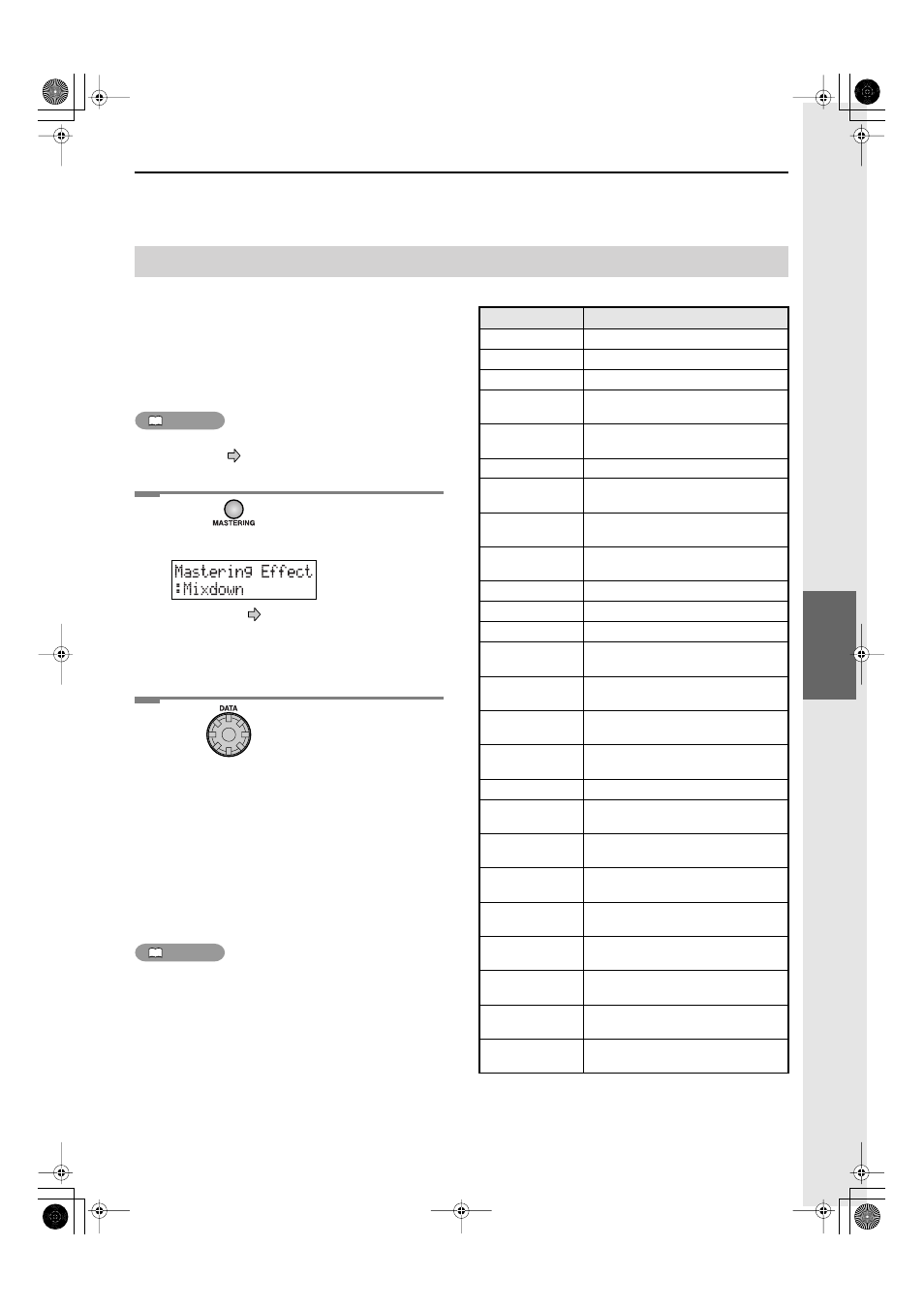
49
Creating a Music CD
When creating a music CD from tracks on a CF card, you can
apply a mastering effect to eliminate inconsistencies in the
volume across the various frequency ranges, making the
music CD more professional sounding.
You can choose one of 25 different Mastering Effect patches.
Choose the patch that is most suitable for the music CD you
want to create.
MEMO
• You can’t use a Mastering Effect at the same time as the
other effects (
1
Press
.
The Mastering Effect screen appears.
• If an effect (
MASTERING? FX will be Off” message appears.
Press the [ENTER] button to turn off the effect; the
mastering patch screen appears.
2
Turn
to select a Mastering Effect
patch.
• For a list of patches, refer to the table on the right.
• If you choose a selection other than “Off,” the
Mastering Effects will be on, and [MASTERING]
will light.
• After selecting a Mastering Effect patch, you can
play back the CF card to audition the sound of the
chosen patch.
Proceed to Step 2 on Page 46 to write a CD with
Mastering Effects applied.
MEMO
• If you’re using Mastering Effects, it will take longer to
write the tracks.
The writing time will be approximately 1.5 times the
length of the tracks.
• When the tracks have been written, Mastering Effects
will automatically be turned “Off.”
• If you don’t want to use Mastering Effects, choose “Off”
in Step 2. When MASTERING Effects are “Off,”
[MASTERING] is unlit.
■
Mastering Effect Patch List
Creating a Professional-Sounding CD (Mastering Effects)
Patch Name
Function
Mixdown
Basic mixdown for CD.
Live Mixing
Final mix of live recording.
Narration
Mix for video or radio narration.
Jam Session
Use for recording a practice or jam
session in loud rehearsal room.
OutDoors
Controls background noise of
recordings made outdoors.
Rock Band
Use for pop or rock bands.
Low Boost
Enhances the low frequency range of
drums and bass.
Brighten
Adds crispness and sizzle to the overall
mix.
Piano
Use to control the dynamic range of
acoustic pianos.
Choir
Use for vocal ensembles.
Brass
Use for brass ensembles.
Woodwind
Use for woodwind ensembles.
Orchestra
Level control and air for live
recordings of bands or orchestras.
Acoustic
Adds clarity and warmth to strummed
or plucked acoustic instruments.
Mix CD
Use when compiling tracks from
different sources for uniform levels.
CMP+FAT EQ
Maximized sound level and tonal
character suitable for dance music.
LO&SLOW FLNG
Slow modulation effect.
ST CHORUS
Deep and spacious sound produced by
a chorus effect.
PS:DETUNE
Pitch-shifted sound added to create
depth.
ST DOUBLER
Doubling applied to produce a
spacious sound.
CHORUS+DELAY
Chorus and delay combined to
enhance the spatial spread.
1920’s RADIO
Simulates the sound of an antique
radio that’s not tuned correctly.
1960’s RADIO
Simulates the sound of a noisy old
radio.
VINTAGE 45’s
Simulates the sound of a 45 RPM single
played on an antique phonograph.
CLASSIC LP
Simulates the sound of an LP played on
a turntable.
Creating a Music CD from a CF Card (continued)
CD-2.e.book 49 ページ 2005年2月20日 日曜日 午後4時28分
