Main features, The ideal workstation for on-stage performance – Roland GW-8 User Manual
Page 7
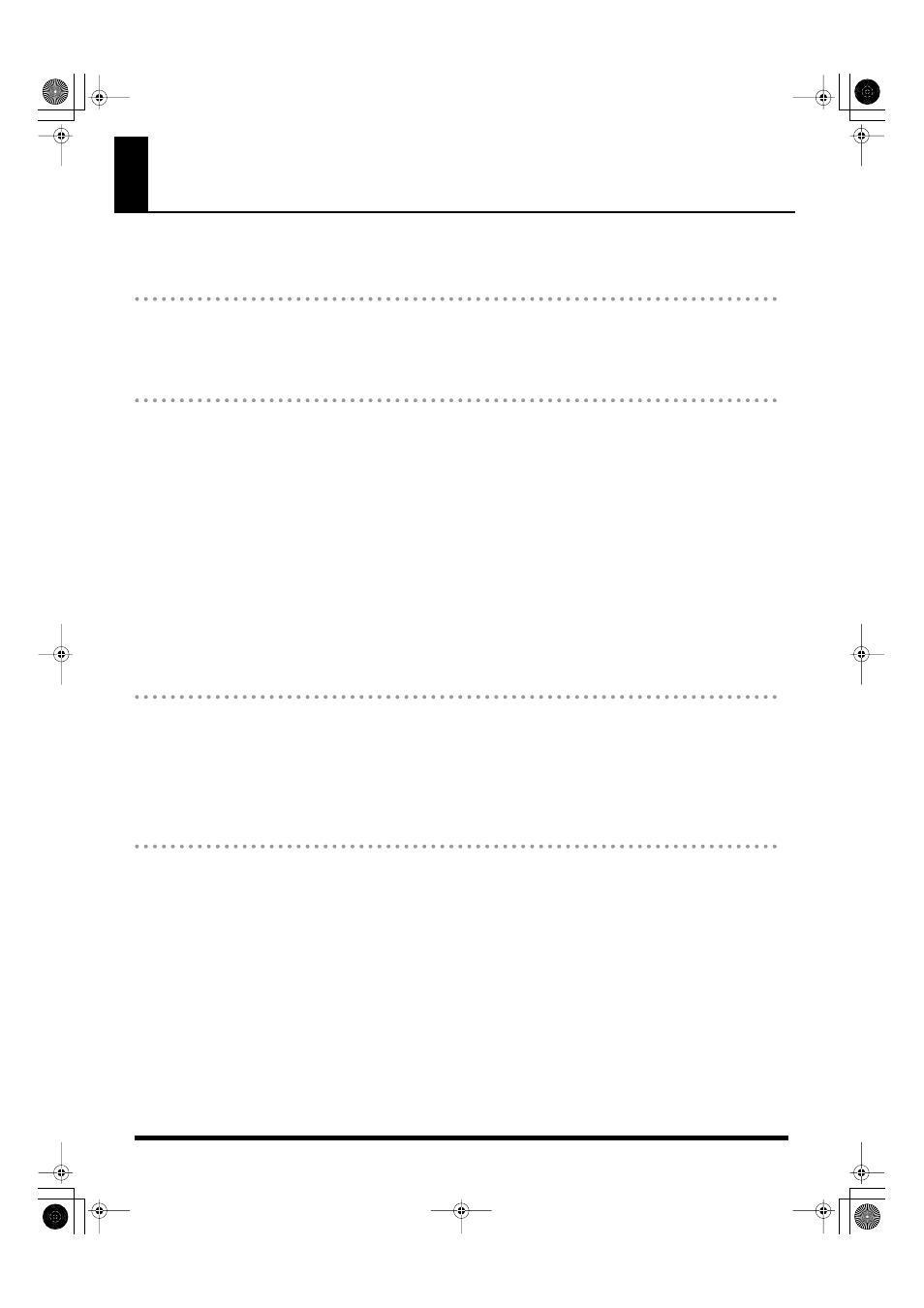
7
Main Features
The Ideal Workstation for On-Stage Performance
High-quality sounds
●
The latest sounds generated by a top-level sound generator with 128 voice polyphony
●
High-quality localized sounds
Three backing functions that assist your stage performances
●
High-quality Music Style engine with the latest Styles
❍
Four variations each for Intro, Main, and Ending.
❍
Included “StyleConverter” software lets you create Styles on your computer.
Styles you’ve created can be installed in the GW-8 as User Styles via USB memory.
●
USB Memory Player function lets you play MP3/WAV/AIFF/SMF data
❍
You can apply the Center Cancel function to audio, or enjoy “minus-one” performance using
SMF data.
❍
Included “Playlist Editor” software lets you create playlists on your computer.
You can easily create a playlist for each of your live performances.
●
16-track song sequencer is built-in, allowing you to record your performances on the GW-8
❍
SMF data can be stored in internal memory, and played back or used for “minus-one”
performance.
Designed for easy use in live performance
●
Lightweight and compact body designed for portability
●
Large, full-graphic white LCD for excellent visibility
●
Friendly user interface featuring Style Select buttons for direct selection
●
Intuitive controllers such as ANALOG MODIFY knobs and D Beam controller
Import sounds via USB memory
●
USB Import function allows you to add sounds (Tones)
New sounds can be added via USB memory.
GW-8_e.book 7 ページ 2008年4月1日 火曜日 午前11時44分
