Using effects ([effects]), Editing the effects, This button lets you make effect settings (p. 42) – Roland GW-8 User Manual
Page 42: 42 performance functions and effects
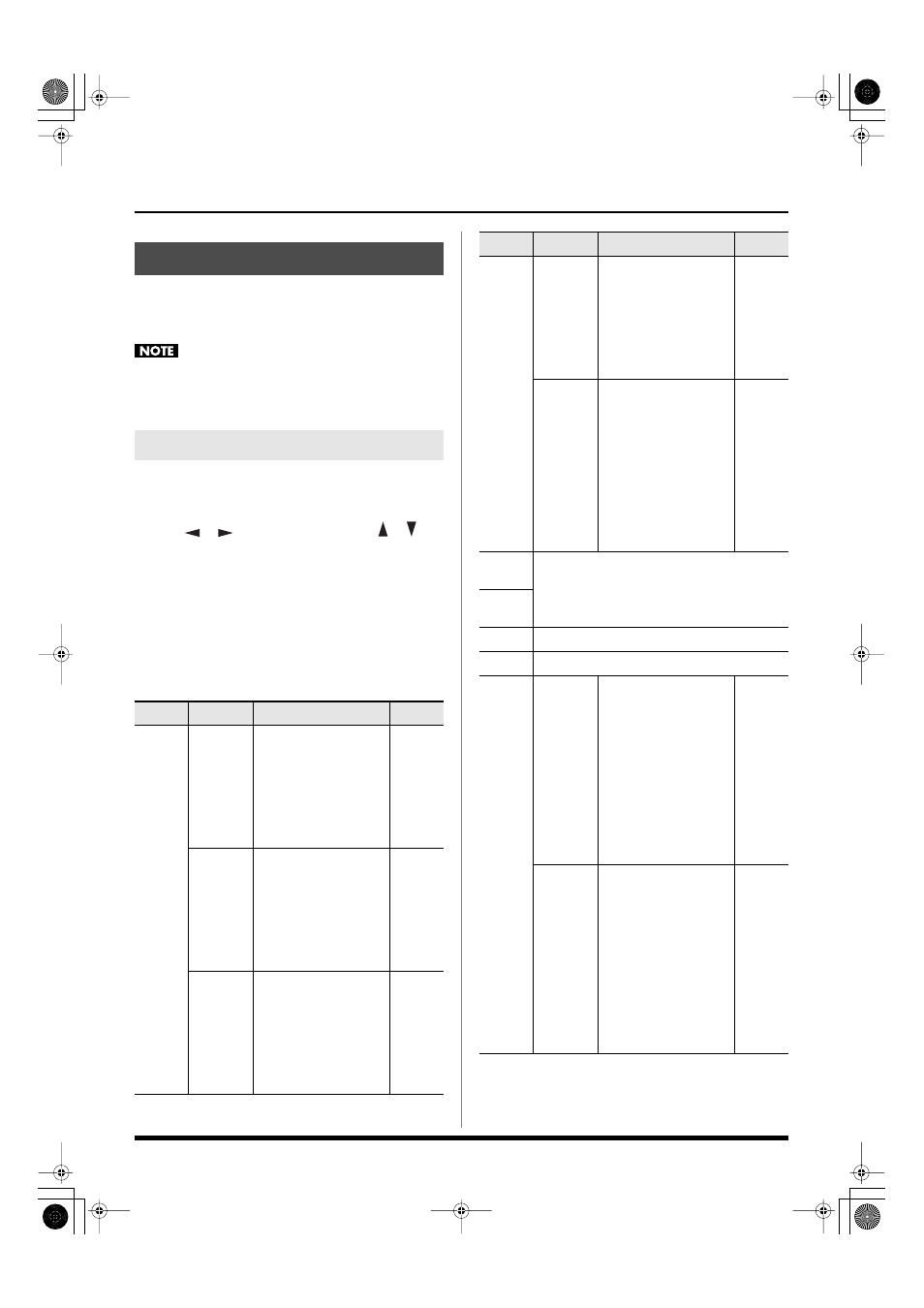
42
Performance Functions and Effects
The GW-8 contains built-in reverb, chorus, and multi-effect
(MFX) processors. You can choose an effect type for each
processor.
MFX will apply only to the realtime performance of the part
you play by hand (the Upper Part or Lower Part). Be aware
that MFX will not apply to recorded song data.
1.
Press [EFFECTS].
The Effect setting screen will appear.
2.
Use [
] [
] to select a page, and use [
] [
] to
select the parameter that you want to edit.
3.
Turn the VALUE dial to edit the value.
4.
When you’re finished editing the effect settings, press
[EFFECTS] or [EXIT].
The Main screen will appear.
Effect Parameters
Using Effects ([EFFECTS])
Editing the Effects
Page
Parameter
Explanation
Value
EFFECT
SEND
Upper
MFX
Chorus
Send
Specifies the amount of
chorus that will be
applied to the sound of
the Upper Part that has
passed through MFX. Set
this to “0” if you don’t
want to apply chorus.
0–127
Upper
MFX
Reverb
Send
Specifies the amount of
reverb that will be
applied to the sound of
the Upper Part that has
passed through MFX. Set
this to “0” if you don’t
want to apply reverb.
0–127
Lower
MFX
Chorus
Send
Specifies the amount of
chorus that will be
applied to the sound of
the Lower Part that has
passed through MFX. Set
this to “0” if you don’t
want to apply chorus.
0–127
EFFECT
SEND
Lower
MFX
Reverb
Send
Specifies the amount of
reverb that will be
applied to the sound of
the Lower Part that has
passed through MFX. Set
this to “0” if you don’t
want to apply reverb.
0–127
Chorus
Output
Select
Specifies how the sound
routed through chorus
will be output.
MAIN
: Output to the
OUTPUT jacks in stereo.
REV
: Output to reverb in
mono.
M+R
: Output to the
OUTPUT jacks in stereo,
and to reverb in mono.
MAIN,
REV,
M+R
LOWER
MFX
See “Multi-Effects Parameters” (p. 56)
UPPER
MFX
CHORUS
See “Chorus Parameters” (p. 82)
REVERB
See “Reverb Parameters” (p. 83)
EFFECT
SOURCE
Upper
MFX
Source
Specifies the MFX
settings that will be used
for the Upper Part.
If you choose
“PERFORM,” the MFX
settings of the
Performance will be
used. If you choose
“UPPER TONE,” the
Upper MFX settings of
the Tone will be used.
PERFORM,
UPPER
TONE
Lower
MFX
Source
Specifies the MFX
settings that will be used
for the Lower Part.
If you choose
“PERFORM,” the MFX
settings of the
Performance will be
used. If you choose
“LOWER TONE,” the
Lower MFX settings of
the Tone will be used.
PERFORM,
LOWER
TONE
Page
Parameter
Explanation
Value
GW-8_e.book 42 ページ 2008年4月1日 火曜日 午前11時44分
