Connecting external equipment, Connecting a pedal and switch, Turning the power on/off – Roland GW-8 User Manual
Page 15: Turning the power on, Turning the power off, To this jack (p. 15, p. 38), Series) to this jack (p. 15), Here (p. 15, p. 17), L jack (p. 15), This turns the power on/off (p. 15)
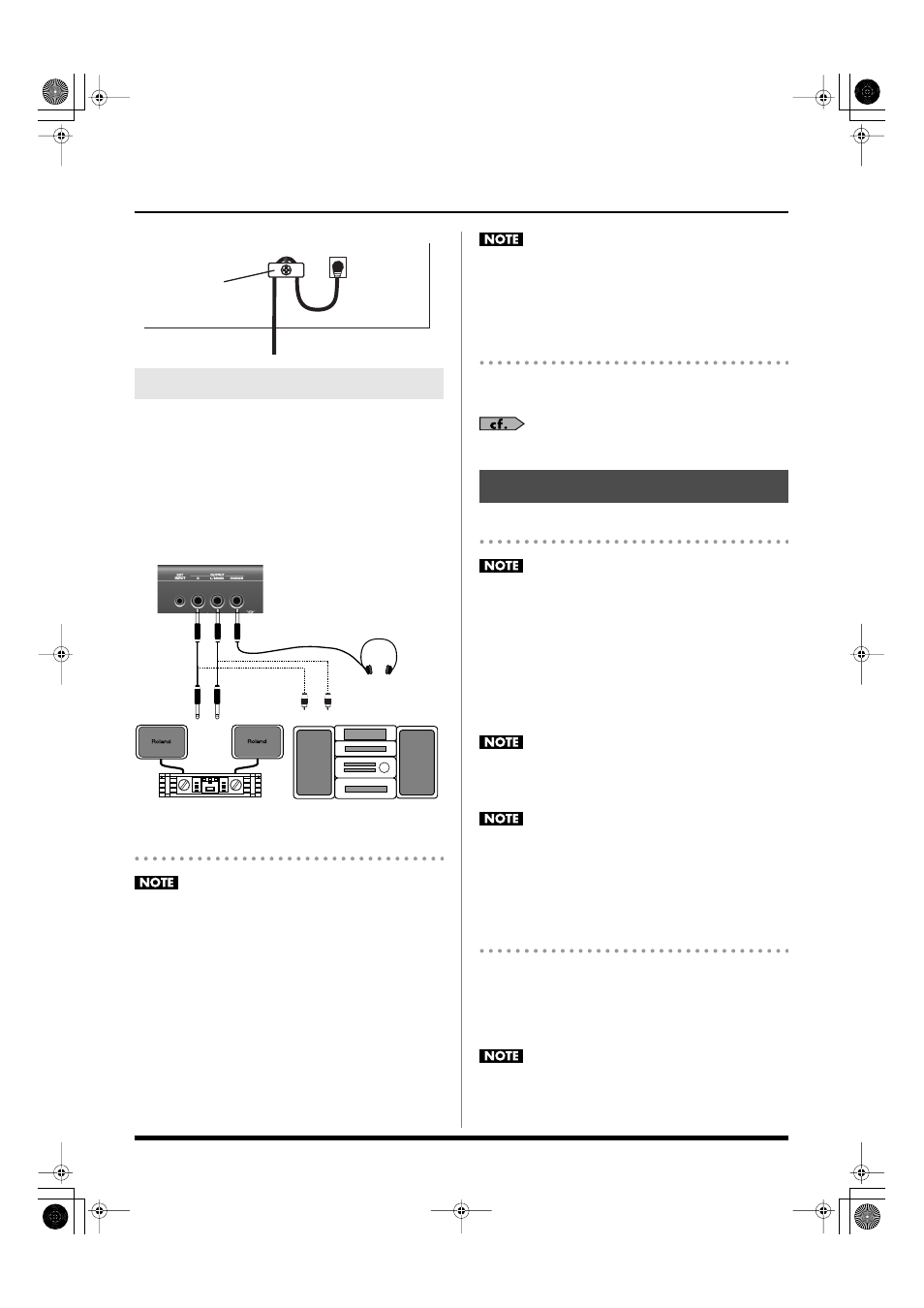
15
Introduction
fig.codef.eps
The GW-8 is not equipped with an amplifier or speakers. In
order to produce sound, you need to hook up audio
equipment such as a monitor speaker or a stereo set, or use
headphones.
You can record your playing (or a song recorded on the GW-
8) onto an audio recording device. Connect the OUTPUT jacks
on the GW-8’s rear panel to the input jacks of your external
device.
fig.connect.eps
Connecting a pedal and switch
You must switch off the GW-8’s power before you connect a
pedal and/or switch.
Connect a separately available pedal switch (Roland DP
Series) to the HOLD PEDAL jack on the rear panel. You can
use this pedal switch to sustain notes even after taking your
hands off the keyboard.
Connect a separately available pedal switch (Roland DP
Series), a separately available foot switch (Boss FS-5U) or
separately available expression pedal (Roland EV-5) to the
rear panel CONTROL PEDAL jack. You can use this to control
various functions that you assign (p. 38).
Use only the specified expression pedal (EV-5; sold
separately). By connecting any other expression pedals, you
risk causing malfunction and/or damage to the unit.
Connecting a portable audio player to
the EXT INPUT jack
You can connect an MP3 player or other audio device to the
GW-8’s EXT INPUT jack, and listen to the playback.
“Input settings for the EXT INPUT jack” (p. 17)
Turning the power on
Once the connections have been completed, turn on power to
your various devices in the order specified. By turning on
devices in the wrong order, you risk causing malfunction and/
or damage to speakers and other devices.
1.
Before you turn on the power, turn the [VOLUME] knob all
the way to the left to minimize the volume.
2.
Press the rear panel [POWER] switch to turn on the power.
This unit is equipped with a protection circuit. A brief interval
(a few seconds) after power up is required before the unit will
operate normally.
If the GW-8 is connected to a keyboard amp or audio amp,
turn on the power of the GW-8 first, and then switch on your
amp.
3.
Turn the [VOLUME] knob to adjust the volume of the GW-8.
Turning the power off
1.
Before you turn off the power, turn the [VOLUME] knob all
the way to the left to minimize the volume.
2.
Press the [POWER] switch once again to turn off the power.
If the GW-8 is connected to a keyboard amp or audio amp,
switch off the power to your amp first, then turn off the power
on the GW-8.
Connecting External Equipment
GW-8 rear panel
Cord hook
Monitor speakers, etc.
Stereo
headphones
Turning the Power On/Off
GW-8_e.book 15 ページ 2008年4月1日 火曜日 午前11時44分
