Roland GW-8 User Manual
Conventions used in this manual, Owner’s manual
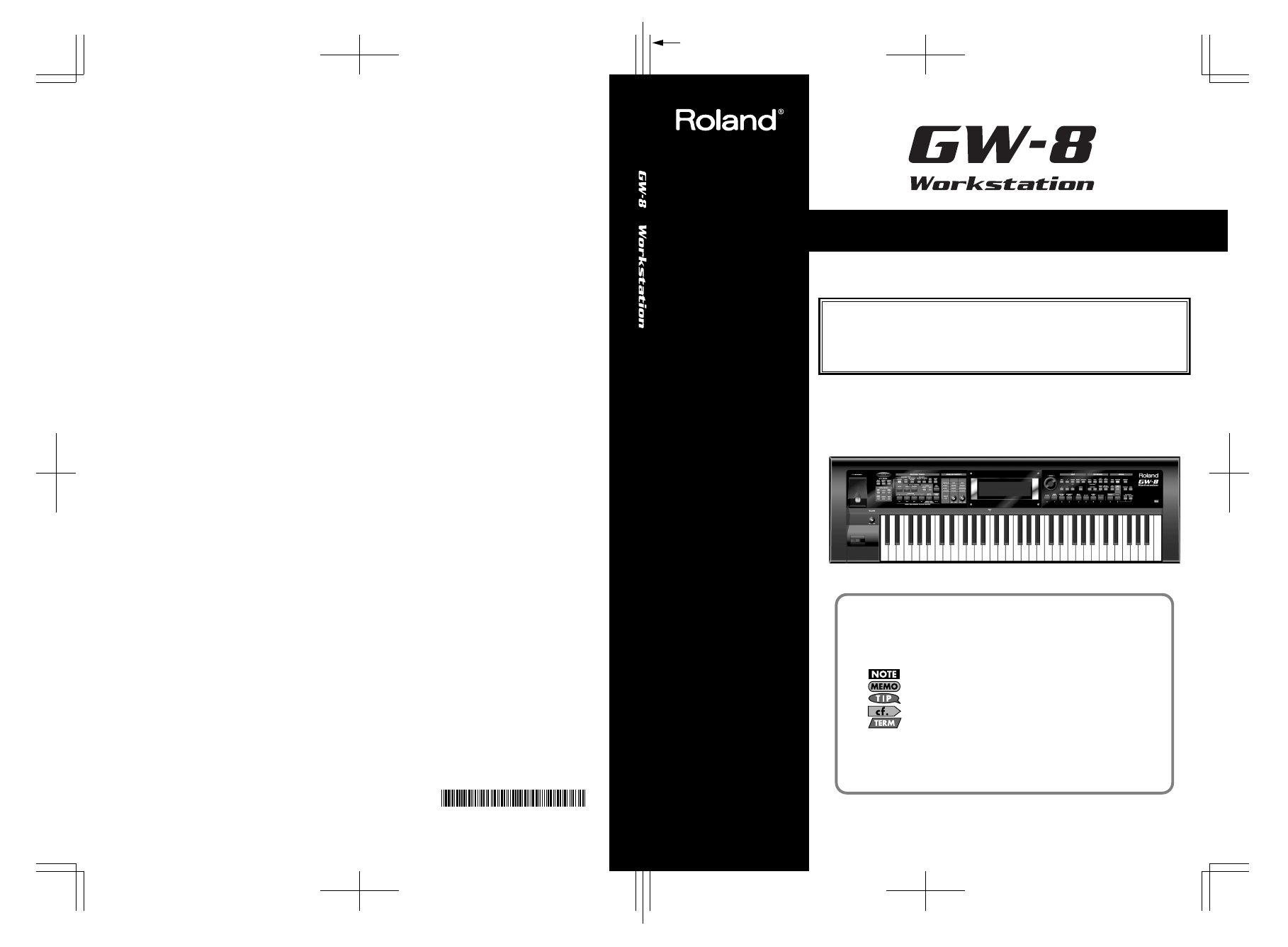
*
0
5
1
2
0
0
5
6
-
0
1
*
Owner’s Manual
201a
202
Copyright © 2008 ROLAND CORPORATION
All rights reserved. No part of this publication may be reproduced in any form without the
written permission of ROLAND CORPORATION.
Before using this unit, carefully read the sections entitled: “USING THE UNIT SAFELY” (p. 3–4) and
“IMPORTANT NOTES” (p. 5–6). These sections provide important information concerning the
proper operation of the unit. Additionally, in order to feel assured that you have gained a good
grasp of every feature provided by your new unit, Owner’s manual should be read in its entirety.
The manual should be saved and kept on hand as a convenient reference.
Conventions Used in This Manual
Operating buttons are enclosed by square brackets [ ]; e.g., [ENTER].
Reference pages are indicated by (p. **).
The following symbols are used.
This indicates an important note; be sure to read it.
This indicates a memo regarding the setting or function; read it as desired.
This indicates a useful hint for operation; read it as necessary.
This indicates information for your reference; read it as necessary.
This indicates an explanation of a term; read it as necessary.
* The explanations in this manual include illustrations that depict what should typically be shown by
the display. Note, however, that your unit may incorporate a newer, enhanced version of the
system (e.g., includes newer sounds), so what you actually see in the display may not always
match what appears in the manual.
05120056
1MP
Owner’s Manual
To resize thickness, move all items on the front cover
and center registration marks to left or right
Document Outline
- USING THE UNIT SAFELY
- IMPORTANT NOTES
- Main Features
- Contents
- Panel Descriptions
- Introduction
- Keyboard Mode Functions
- Playing Sounds from the Keyboard (Keyboard Mode)
- Selecting a Tone ([TONE])
- Registering Frequently Used Tones or Performances in a Button (FAVORITE Buttons)
- Switching to an Arabian Scale or Other Temperament ([KEY SCALE])
- Changing the Key Touch ([KEY TOUCH])
- Shifting the Keyboard Pitch in Octave Steps (OCTAVE Buttons)
- Transposing Keyboard Sounds and Songs Played Back ([TRANSPOSE])
- Adding Harmony to the Upper Tone ([MELODY INTELLIGENCE])
- Using the Metronome
- Other Functions
- Backing Track Functions
- Selecting the Backing Types (Style/Song/USB Memory Player)
- Adjusting the Volume Balance between Backing and Keyboard (BALANCE buttons)
- Adjusting the Tempo ([TAP TEMPO])
- Style (Playing with an Accompaniment)
- Song
- USB Memory Player (SMF/Audio File Player)
- Performance Functions and Effects
- Using MIDI
- System Settings
- Using USB Memory
- About V-LINK
- Appendices
- Index
