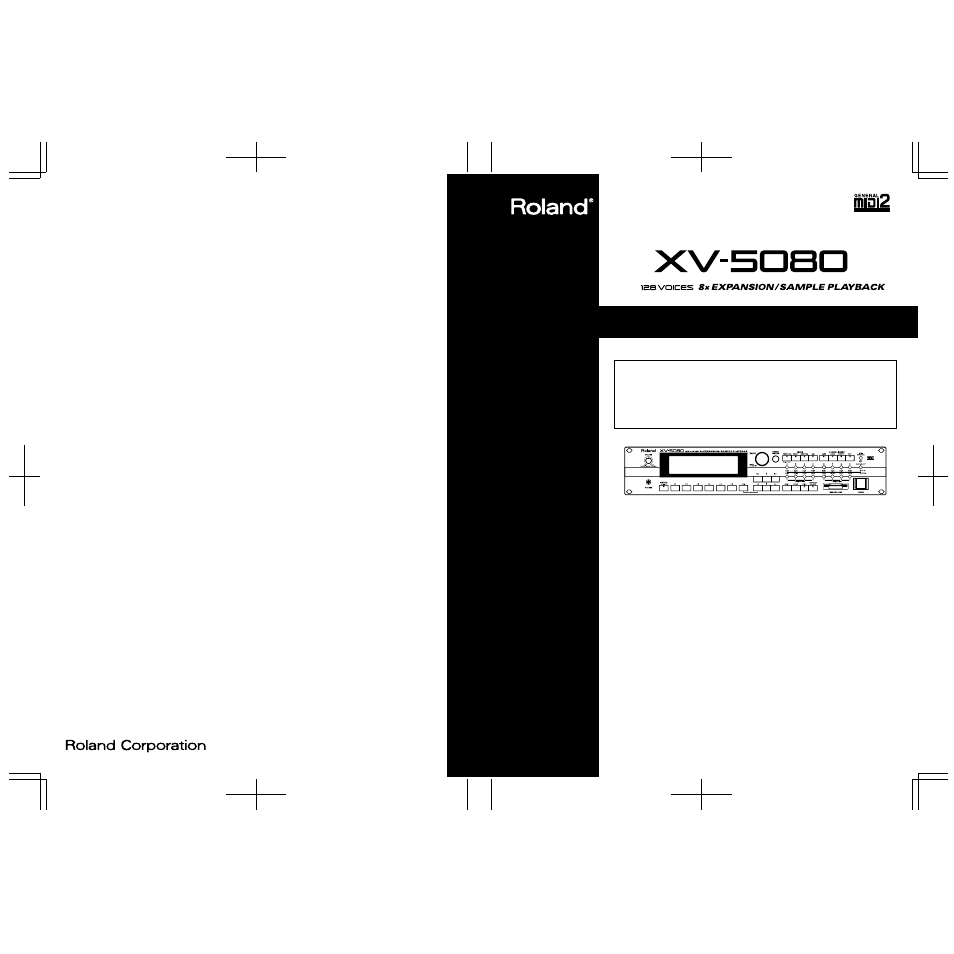Roland XV-5080. User Manual
Owner’s manual
Table of contents
Document Outline
- USING THE UNIT SAFELY
- IMPORTANT NOTES
- Features
- 128-Voice Polyphony and 32- Part Multitimbrality
- Create Amazingly Expressive Tones
- Powerful Internal Effects, Including COSM Effects
- Sample Playback Function Lets You Add Waves
- Digital Out and R-BUS for Complete Compatibility with Digital Systems
- Supports General MIDI system Level 2
- Greater Expansion Possibilities with the New-Format Wave Expansion Boards
- Featuring the Patch Finder and Phrase Preview Functions
- Registering a Patch in the FAVORITE LIST
- Panel Descriptions
- Chapter 1 Selecting and Playing a Sound
- Auditioning Sounds on the XV-5080 (Phrase Preview)
- Playing a Patch on the XV- 5080 from External MIDI Devices (MIDI Keyboard)
- Selecting a Mode (Patch, Performance, or Rhythm Set)
- Selecting Sound Libraries
- Selecting a Patch
- Setting a Patch’s Pitch in Octave Steps (Octave Shift)
- Selecting How a Patch Will Play (Polyphonic/ Monophonic)
- Chapter 2 Using the XV-5080 Effects
- Chapter 3 Selecting Output Jacks
- Chapter 4 Creating Patches
- Chapter 5 Creating a Performance
- How a Performance Is Organized
- Basic Ways to Use Performances
- Choosing the Parts to Play
- Establishing Settings for an Entire Performance (COMMON)
- Settings for Each Part
- Comparing the Settings of Each Part as You Make Settings
- Setting the Keyboard Range
- Selecting the Patch, and Setting the Volume, Pan, Pitch, and Polyphony
- Editing the Attack and Release of the Sound and Changing the Way the Sound is Played
- Establishing a Part’s MIDI Settings
- Confirming MIDI Information for Each MIDI Channel
- Making Effect Settings
- Saving Performances You Create
- Copying the Settings of Another Part (Performance Part Copy)
- Editing a Patch or Rhythm Set in the Performance Mode
- Chapter 6 Creating Rhythm Sets
- Chapter 7 Loading a Variety of Data
- Loading Sampler Libraries (CD-ROM)
- Installing the SIMM (Memory Module)
- Cautions When Installing SIMM
- Removing SIMMs
- Installation de la carte d'extension Wave (French language for Canadian Safety Standard)
- Connecting a CD-ROM Drive
- With Sampler Libraries
- About Each Sampler Library Folder Type (Display)
- About the Display of Folder Categories in Sampler Libraries
- Sample Load
- Auto Load
- Playing Back Loaded Sampler Libraries
- Loading Data Saved on a Zip Disk
- Loading Data Stored on Memory Cards
- Sample-Related Utilities
- Loading Sampler Libraries (CD-ROM)
- Chapter 8 Saving Tones and Other Data You’ve Created
- Saving Edits to the XV- 5080’s Internal Memory (Write)
- Saving All Data to Memory Card ([DISK] - [F2 (SAVE)])
- Saving All Data to Zip Disk ([DISK] - [F2 (SAVE)])
- Initializing a Sound
- Transmitting Data to an External MIDI Device (Data Transfer)
- Protecting the Internal Memory (Protect)
- Resetting All Settings to Default Factory Settings (Factory)
- Registering Favorite Patches in the FAVORITE LIST
- Selecting Patches from the FAVORITE LIST
- Chapter 9 Other Settings/Status Checks
- Settings Common to the Entire XV-5080 ([SYSTEM/ UTILITY] - [F1 (General)])
- Making Scale Tune Settings ([SYSTEM/UTILITY] - [F1 (General)])
- Making the Equalizer Settings ([SYSTEM/UTILITY] - [F2 (Outp&EQ)] - [F2 (EQ)])
- Establishing the MIDI Settings ([SYSTEM/UTILITY] - [F3 (MIDI)])
- Selecting Common Controllers ([SYSTEM/ UTILITY] - [F4 (Control)])
- Confirming the Current Status ([SYSTEM/UTILITY] - [F6 (Info)])
- Chapter 10 Examples of Applications Using the XV-5080
- Appendices