P.16 “interrupt copy, Auto start interrupt copy original beeper, Auto start – Ricoh IS 2075 User Manual
Page 28: Interrupt copy, Original beeper
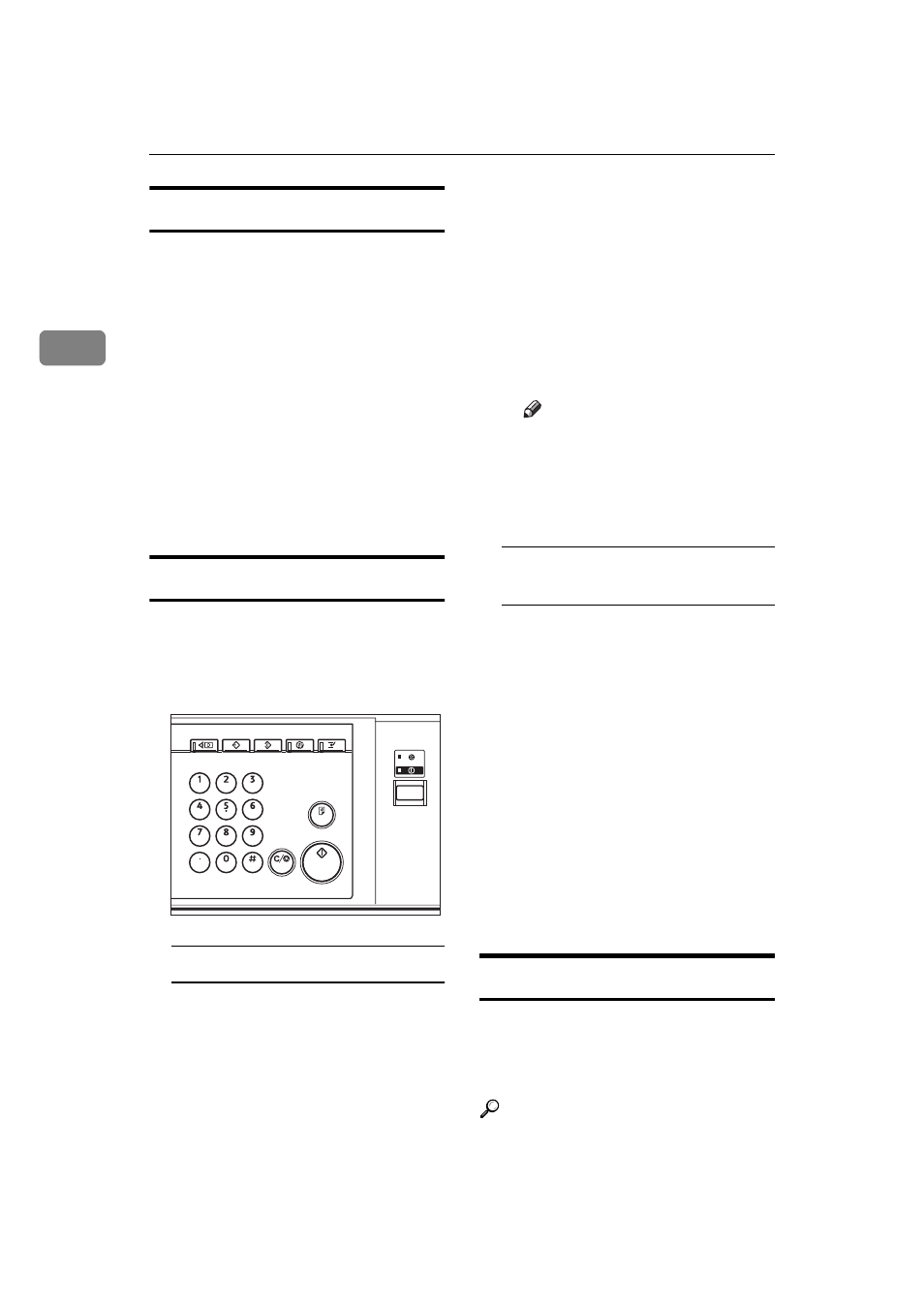
Copying
16
2
Auto Start
Copy starts automatically when the
machine is ready for copy.
AAAA
Set the copy contents while “Se-
lect copy mode and press
{
{
{
{
Start
}
}
}
}
”
and “Scanning originals can be
started” are displayed alternately.
BBBB
Set the original.
CCCC
Press the
{
{
{
{
Start
}
}
}
}
key.
The machine scans the original
when the machine is ready for
copy, it starts copying automatical-
ly.
Interrupt Copy
Use this function if you wish to inter-
rupt a long copy job to make urgently
needed copies.
AAAA
Press the
{
{
{
{
Interrupt
}
}
}
}
key.
When the originals stop scanning
A
Remove the originals that were
being copied and place the
originals you wish to copy.
B
Press the
{
{
{
{
Start
}
}
}
}
key.
The machine starts making your
copies.
C
When your copy job is fin-
ished, remove the originals
and copies.
D
Press the
{
{
{
{
Interrupt
}
}
}
}
key again.
The Interrupt indicator goes off.
E
When the display prompts
you, set the remaining origi-
nals again before interrupting.
F
Press the
{
{
{
{
Start
}
}
}
}
key.
Note
❒ The previous copy job set-
tings will be restored and the
machine will continue copy-
ing from where it left off, by
pressing the
{
{
{
{
Start
}
}
}
}
key.
When the machine keeps
copying
A
Place the originals you wish to
copy.
B
Press the
{
{
{
{
Start
}
}
}
}
key.
The machine stops the other
original job and starts copying
your original.
C
When copying is complete, re-
move the originals and copies.
D
Press the
{
{
{
{
Interrupt
}
}
}
}
key again.
The Interrupt indicator goes off.
The previous copy job settings
will be restored and the ma-
chine will continue copying
from where it left off.
Original Beeper
The beeper sounds and an error mes-
sage is displayed when you leave the
originals on the exposure glass after
copying.
Reference
⇒ p.101 “Tone: Original remains”
ZGVS020E
