Raritan Computer DKSXII-V2.3.0-0D-E User Manual
Page 8
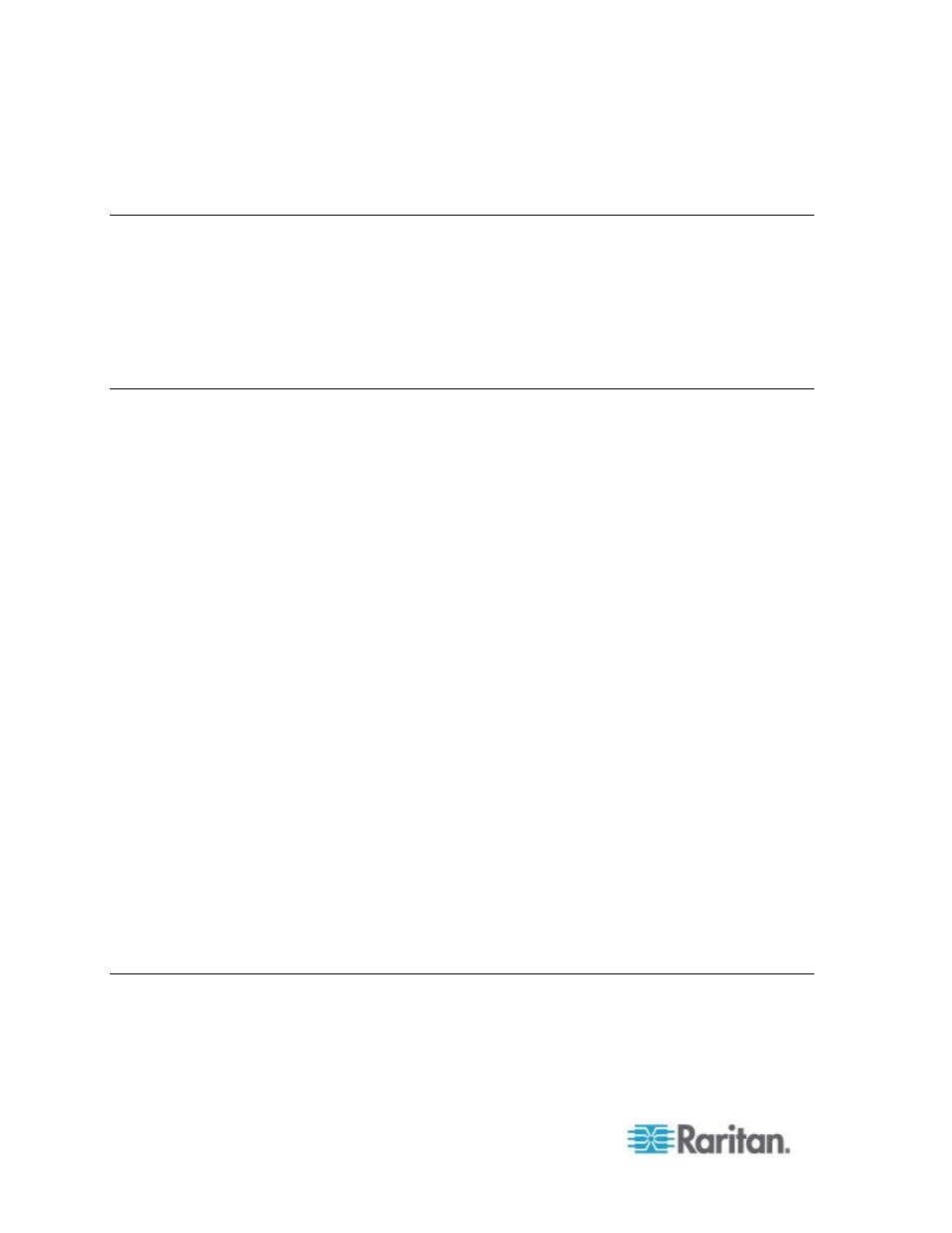
Contents
viii
Resetting the KSX II Using the Reset Button ............................................................................ 254
Chapter 14 Modem Configuration
256
Certified Modems for UNIX, Linux and MPC ............................................................................. 256
Low Bandwidth KVM Settings .................................................................................................... 257
Client Dial-Up Networking Configuration ................................................................................... 258
Windows 2000 Dial-Up Networking Configuration ..................................................................... 258
Windows Vista Dial-Up Networking Configuration ..................................................................... 261
Windows XP Dial-Up Networking Configuration ........................................................................ 262
Appendix A Specifications
269
Physical Specifications .............................................................................................................. 269
Supported Operating Systems (Clients) .................................................................................... 270
Supported Operating Systems and CIMs (KVM Target Servers) .............................................. 271
Supported Browsers .................................................................................................................. 274
Computer Interface Modules (CIMs) .......................................................................................... 274
Supported Paragon CIMS and Configurations .......................................................................... 275
KSX II to KSX II Guidelines ............................................................................................. 276
KSX II to Paragon II Guidelines ....................................................................................... 277
Supported Video Resolutions .................................................................................................... 279
KSX II Local Console Support Languages ................................................................................ 280
TCP and UDP Ports Used ......................................................................................................... 280
Smart Card Readers .................................................................................................................. 282
Supported and Unsupported Smart Card Readers ......................................................... 282
Minimum System Requirements ...................................................................................... 283
Environmental Requirements .................................................................................................... 285
Emergency Connectivity ............................................................................................................ 285
Electrical Specifications ............................................................................................................. 286
Remote Connection ................................................................................................................... 286
KVM Properties .......................................................................................................................... 286
Ports Used ................................................................................................................................. 286
Target Server Connection Distance and Video Resolution ....................................................... 288
Distances for Serial Devices ...................................................................................................... 288
Network Speed Settings ............................................................................................................ 289
Connectivity ............................................................................................................................... 290
KSX II Serial RJ-45 Pinouts ....................................................................................................... 291
DB9F Nulling Serial Adapter Pinouts .............................................................................. 291
DB9M Nulling Serial Adapter Pinouts .............................................................................. 292
DB25F Nulling Serial Adapter Pinouts ............................................................................ 292
DB25M Nulling Serial Adapter Pinouts ............................................................................ 293
Appendix B Updating the LDAP/LDAPS Schema
294
Returning User Group Information ............................................................................................. 294
From LDAP/LDAPS ......................................................................................................... 294
From Microsoft Active Directory ...................................................................................... 294
