Raritan Computer DKSXII-V2.3.0-0D-E User Manual
Page 263
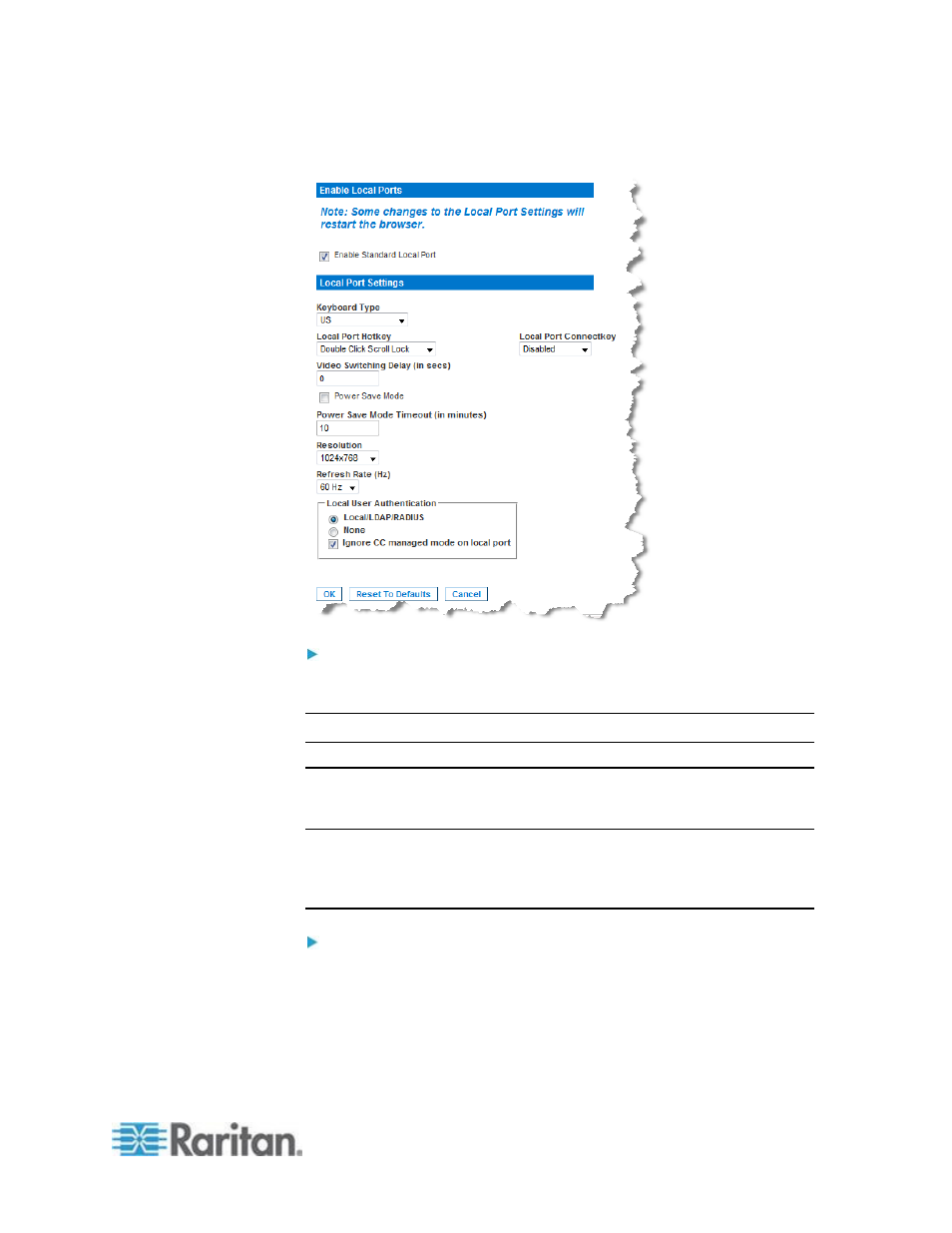
Chapter 13: KSX II Local Console
253
10. Click OK.
To reset back to defaults:
Click Reset to Defaults.
KSX II Local Console Factory Reset
Note: This feature is available only on the KSX II Local Console.
The KSX II offers several types of reset modes from the Local Console
user interface.
Note: It is recommended that you save the audit log prior to performing a
factory reset. The audit log is deleted when a factory reset is performed
and the reset event is not logged in the audit log. For more information
about saving the audit log, see Audit Log (on page 205).
To perform a factory reset:
1. Choose Maintenance > Factory Reset. The Factory Reset page
opens.
2. Choose the appropriate reset option from the following options:
