Supported keyboard languages – Raritan Computer DKSXII-V2.3.0-0D-E User Manual
Page 258
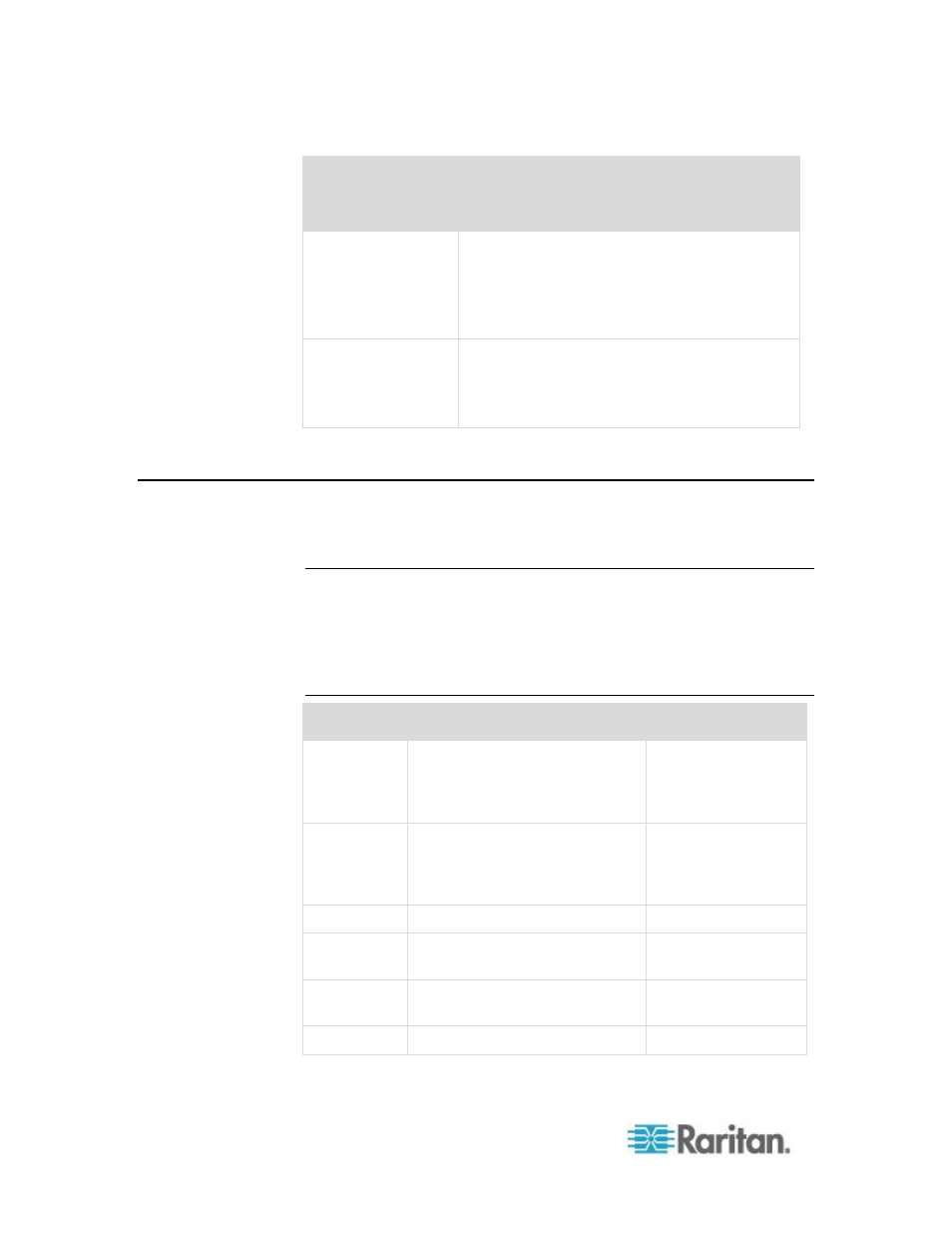
Chapter 13: KSX II Local Console
248
Blade chassis
Connect key action Key sequence example
Switch between
ports
Switch from target port 5, slot 2 to port 5, slot
11:
Press Left ALT > Press and Release 5 >
Press and Release - > Press and Release 1
> Press and Release 1 > Release Left ALT
Disconnect from a
target and return to
the local port GUI
Disconnect from target port 5, slot 11 and return
to the local port GUI (the page from which you
connected to target):
Double Click Scroll Lock
Supported Keyboard Languages
The KSX II provides keyboard support for the languages listed in the
following table.
Note: You can use the keyboard for Chinese, Japanese, and Korean for
display only; local language input is not supported at this time for the
KSX II Local Console functions. For more information about non-US
keyboards, see Informational Notes.
Note: Raritan strongly recommends that you use system-config-keyboard
to change languages if you are working in a Linux environment.
Language
Regions
Keyboard layout
US English
United States of America and
most of English-speaking
countries: for example, Canada,
Australia, and New Zealand.
US Keyboard layout
US English
International
United States of America and
most of English-speaking
countries: for example,
Netherlands
US Keyboard layout
UK English
United Kingdom
UK layout keyboard
Chinese
Traditional
Hong Kong S. A. R., Republic of
China (Taiwan)
Chinese Traditional
Chinese
Simplified
Mainland of the People‟s
Republic of China
Chinese Simplified
Korean
South Korea
Dubeolsik Hangul
