Rulesets, Rule lookup by sid, Network settings – RuggedCom RuggedRouter RX1000 User Manual
Page 234
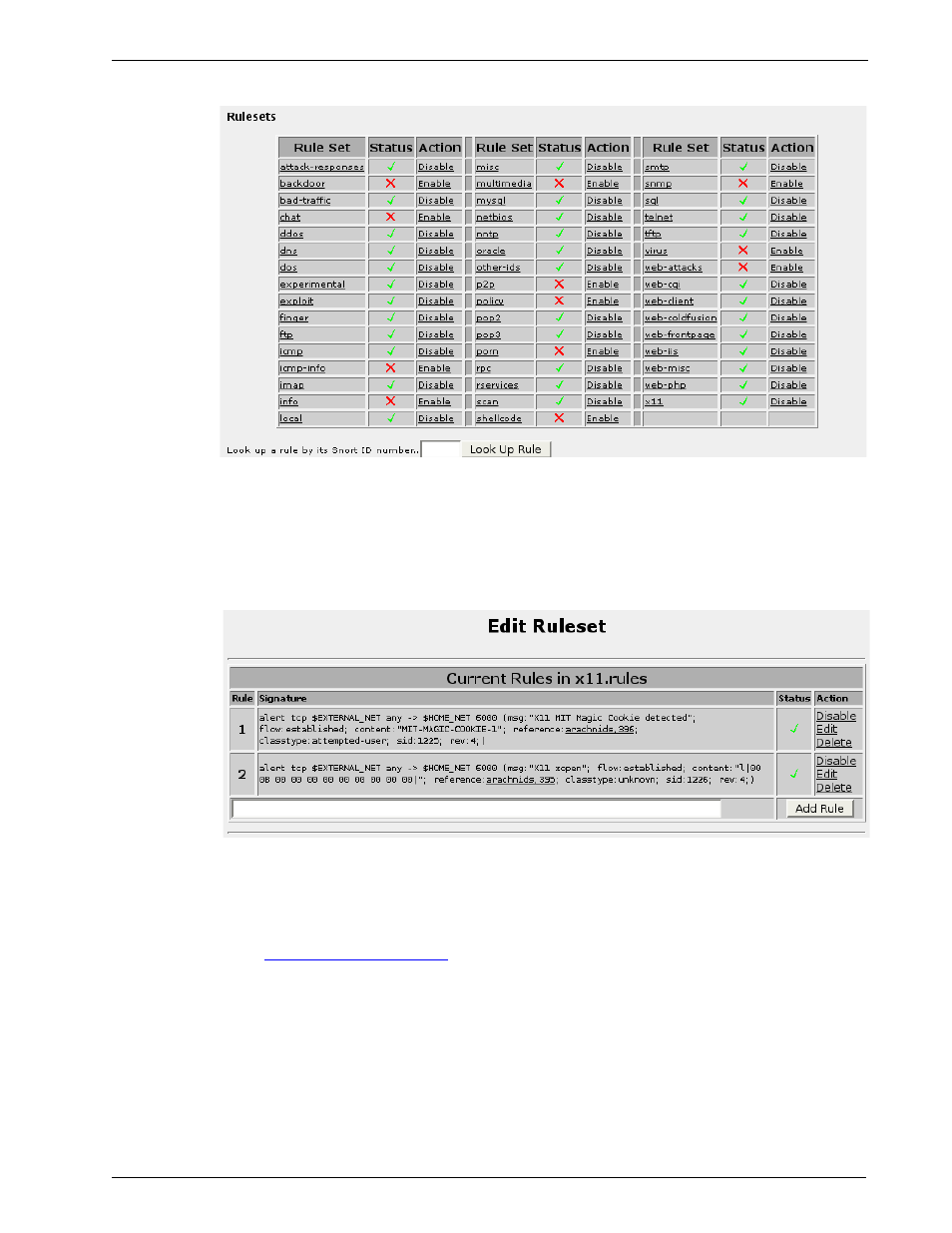
RuggedRouter
User Guide
Rulesets
Figure 196: Snort Main Menu part 3
The Rulesets section selects the rules to apply on monitored interfaces.
Each “ruleset” reflects a collection of rules that are related. The link under the
Action field will disable or enable all of the rules in a ruleset. Individual rules in a
ruleset may be modified by following the set name link under the Rule Set field,
resulting in a menu such as the following.
Figure 197: Snort Ruleset Edit
Each rule can be individually enabled, disabled or deleted. Most rules will include a
reference link to more information about the vulnerability the rule detects.
It is possible to add your own rule, or one obtained from the open source community
(e.g.
.
Rule Lookup by SID
The Look Up Rule button accepts a SID and displays its rule. You may elect to
disable the rule or learn more information about it.
Network Settings
Figure 198: Snort Network Settings
232 RuggedCom
