RuggedCom RuggedRouter RX1000 User Manual
Page 123
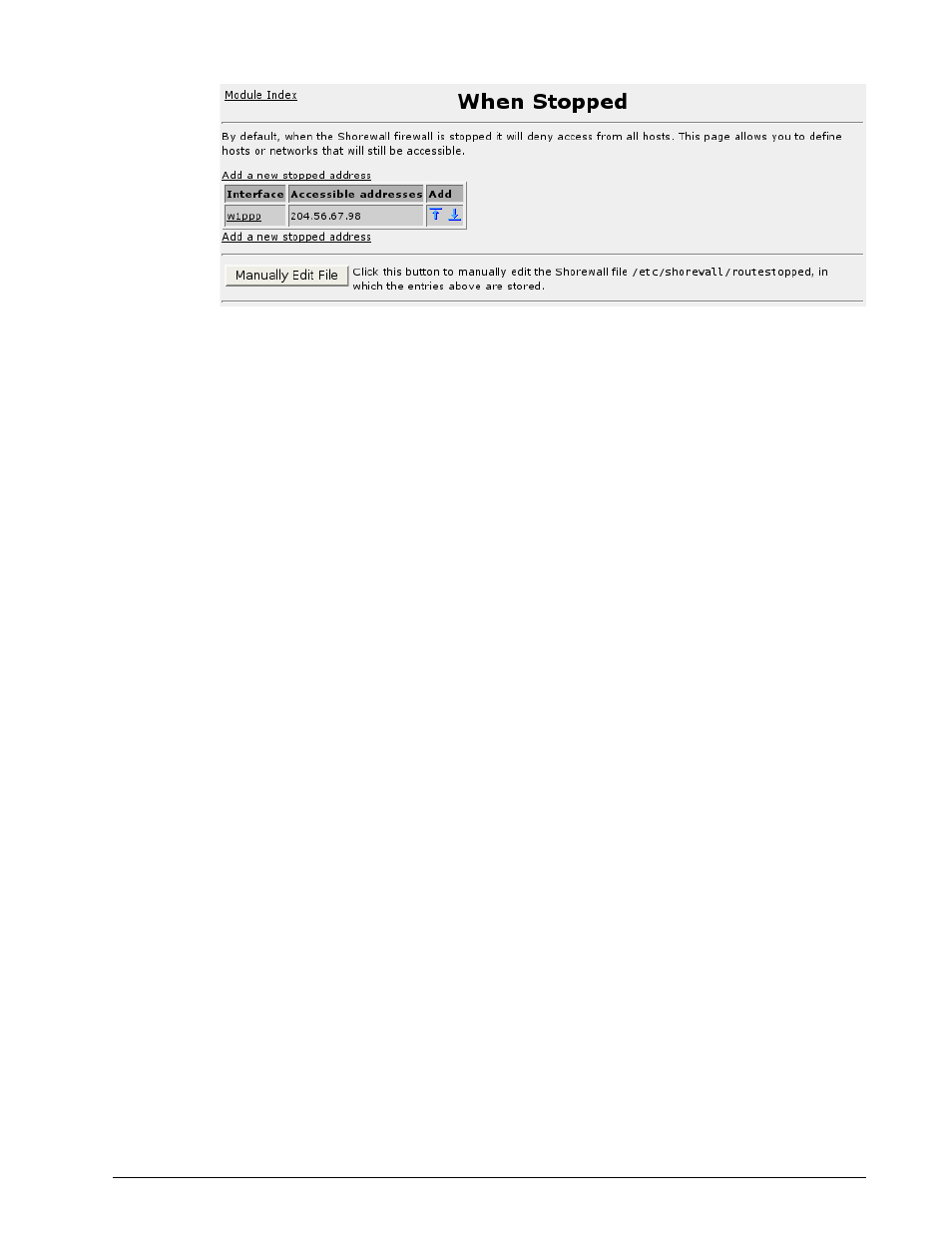
Chapter 11 – Configuring The Firewall
This menu allows you to control which addresses the firewall will accept connections
from after it has been stopped. Add a new translations by selecting the “Add a new
stopped address” link or by clicking on the add-above or add-below images in the
Add field. Reorder the translations by clicking on the arrows under the Move field.
Clicking on a link under the Interface field will allow you to edit or delete the rule,
as shown below. You may also make changes by manually editing the rule file.
RuggedCom 121
