Network zones, Network interfaces – RuggedCom RuggedRouter RX1000 User Manual
Page 116
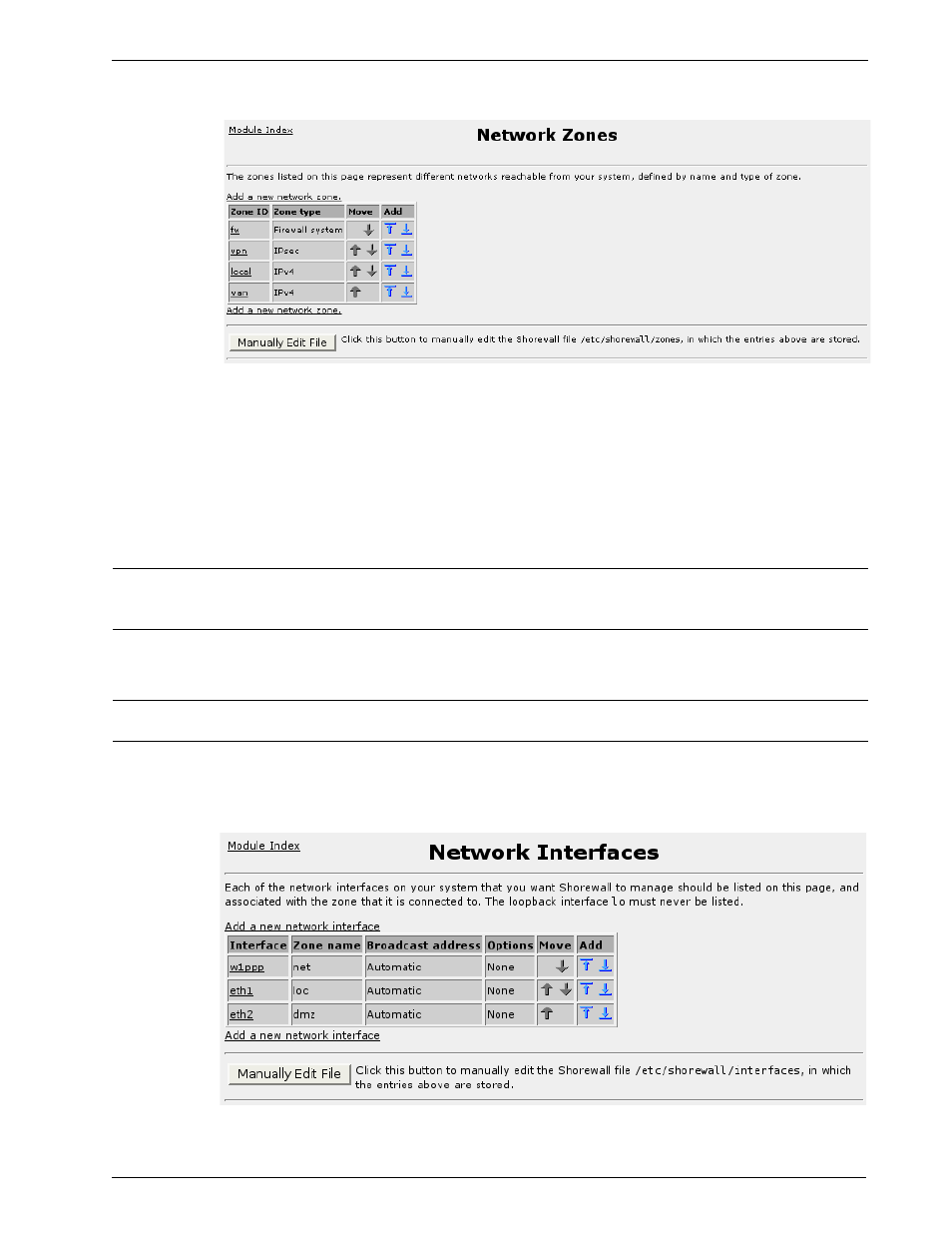
RuggedRouter
User Guide
Network Zones
Figure 91: Firewall Network Zones
This menu allows you to add, delete and configure zones. Add a new zone by
selecting the “Add a new network zone” link or by clicking on the add-above or add-
below images in the Add field.
The Zone Type field controls the type of traffic carried in the zone. The Firewall
system zone type is built in to the fw zone. A zone type of IPSEC is used with policy
based VPNs. A zone type of IPV4 is used with normal traffic and route based VPNs.
Reorder the zones by clicking on the arrows under the Move field.
Note:
If you define a vpn zone whose traffic is received via a network zone, it is essential
that the vpn zone be declared before the network zone.
Clicking on a link under the Zone ID field will allow you to edit or delete the zone.
Note that if you delete a zone you should remove any rules that reference it.
Note: There must be exactly one zone of type firewall.
Do not delete this zone.
You may also make changes by manually editing the zone file.
Network Interfaces
Figure 92: Firewall Network Interfaces
114 RuggedCom
