Raritan Computer DOMINION KSX II User Manual
Page 7
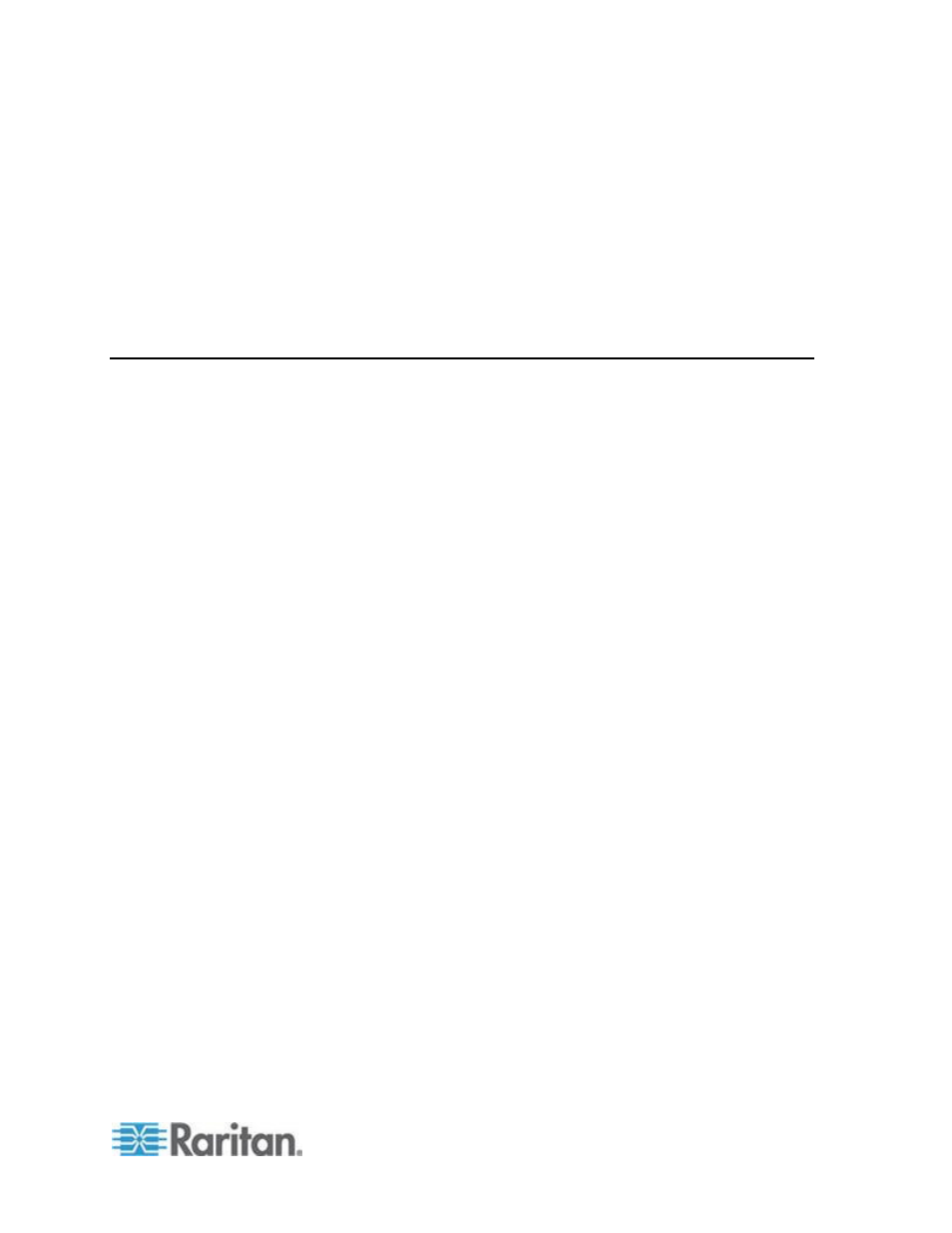
Contents
vii
Target Connections and the CLI ................................................................................................ 236
Setting Emulation on a Target ......................................................................................... 236
Port Sharing Using CLI .................................................................................................... 237
Administering the KSX II Console Server Configuration Commands ........................................ 237
Configuring Network .................................................................................................................. 237
Interface Command ......................................................................................................... 238
Name Command ........................................................................................................... 238
Connect Commands ........................................................................................................ 239
IPv6 Command ................................................................................................................ 240
Chapter 13 KSX II Local Console
241
Overview .................................................................................................................................... 241
Using the KSX II Local Console ................................................................................................. 241
Simultaneous Users ........................................................................................................ 241
KSX II Local Console Interface .................................................................................................. 242
Security and Authentication ....................................................................................................... 242
Local Console Smart Card Access ............................................................................................ 243
Local Console USB Profile Options ........................................................................................... 244
Available Resolutions................................................................................................................. 245
Port Access Page (Local Console Server Display) ................................................................... 246
Server Display ............................................................................................................................ 247
Hot Keys and Connect Keys ...................................................................................................... 248
Connect Key Examples ................................................................................................... 248
Supported Keyboard Languages ............................................................................................... 249
Special Sun Key Combinations ................................................................................................. 250
Accessing a Target Server ........................................................................................................ 251
Returning to the KSX II Local Console Interface ....................................................................... 251
Local Port Administration ........................................................................................................... 252
KSX II Local Console Local Port Settings ....................................................................... 252
KSX II Local Console Factory Reset ............................................................................... 255
