Cc unmanage – Raritan Computer DOMINION KSX II User Manual
Page 226
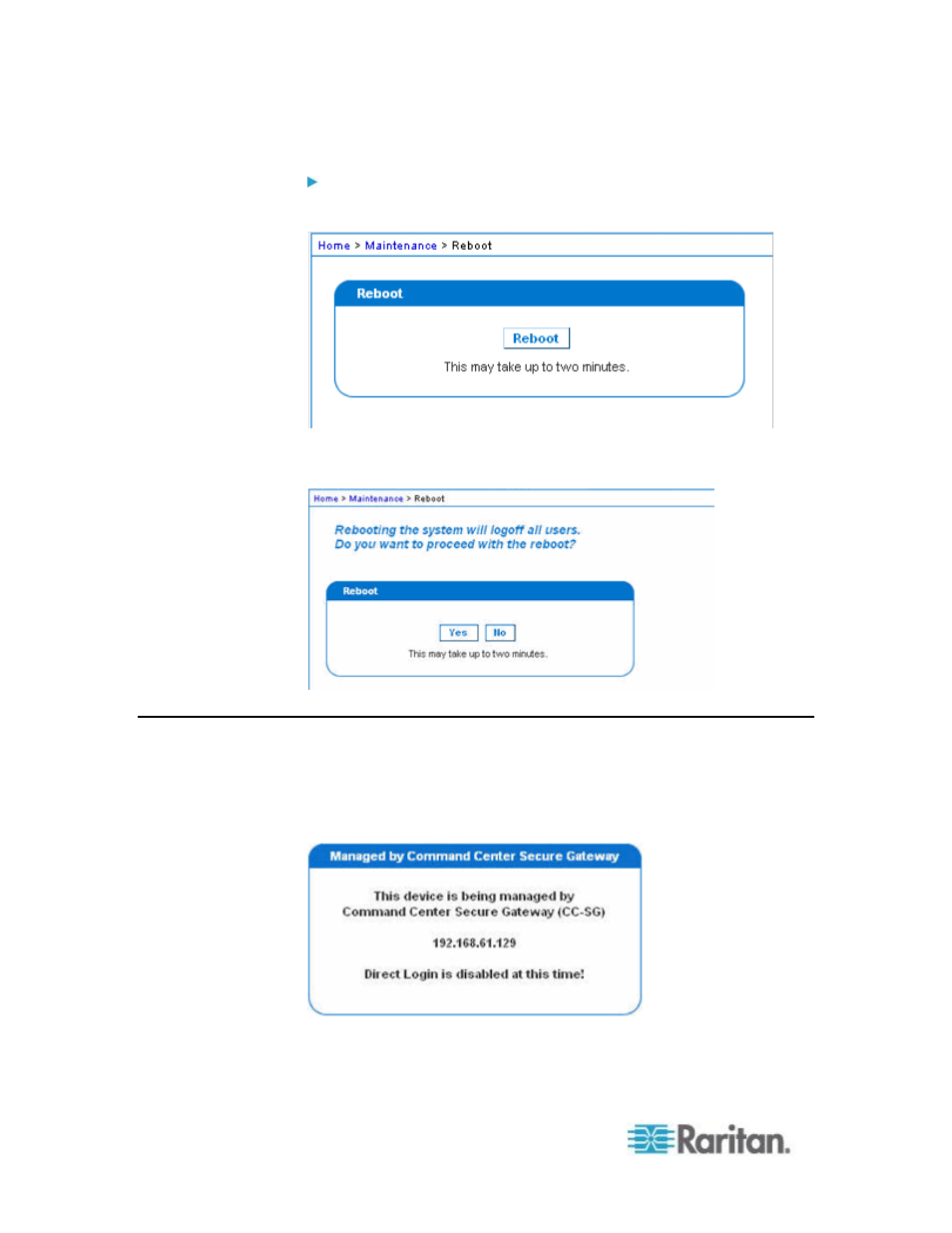
Chapter 10: Maintenance
216
To reboot your KSX II:
1. Choose Maintenance > Reboot. The Reboot page opens.
2. Click Reboot. You are prompted to confirm the action. Click Yes to
proceed with the reboot.
CC Unmanage
When a KSX II device is under CommandCenter Secure Gateway
control and you attempt to access the device directly using the KSX II
Remote Console, the following message appears (after entry of a valid
user name and password).
