Age 179) fo – Raritan Computer DOMINION KSX II User Manual
Page 189
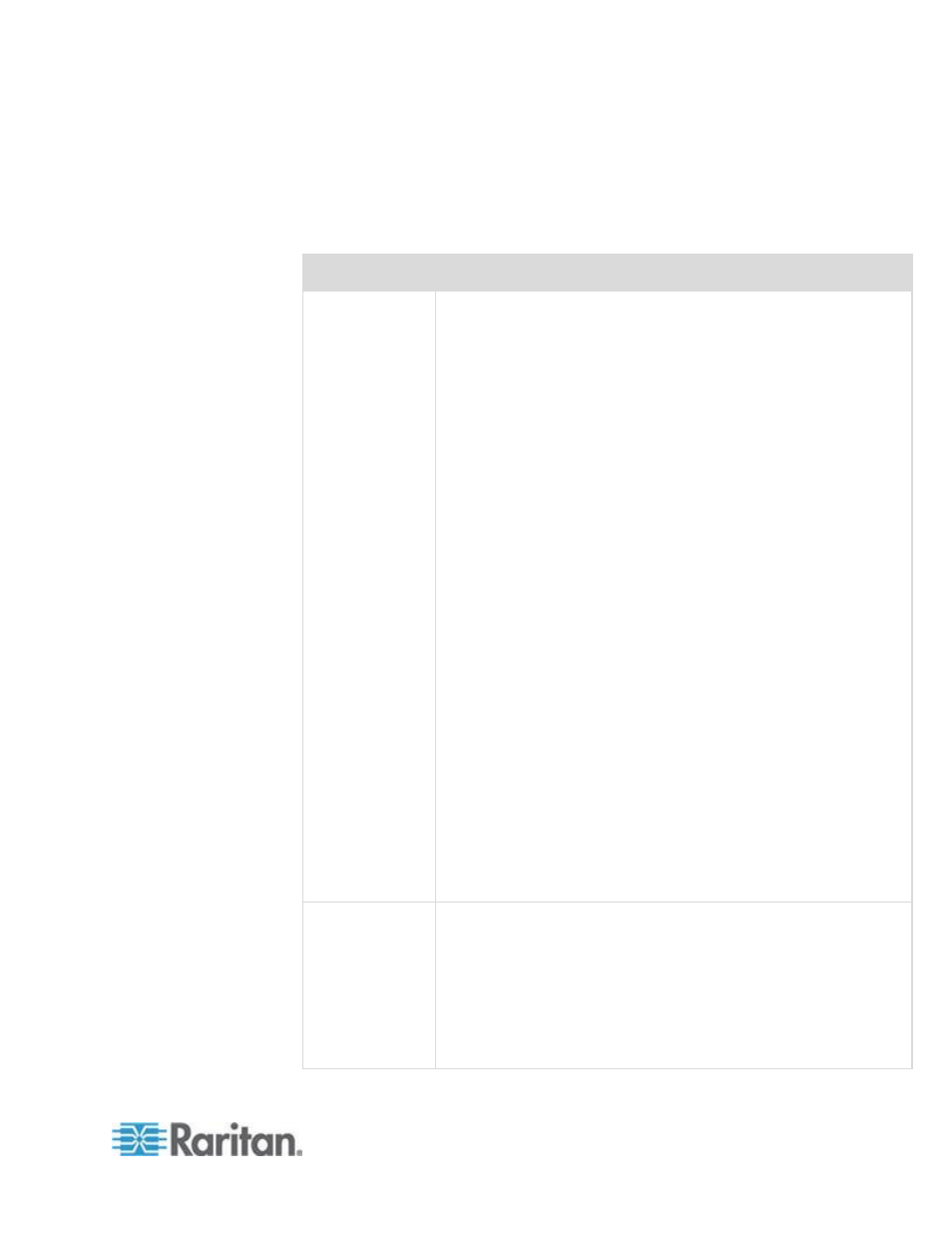
Chapter 8: Device Management
179
Required and Recommended Blade Chassis Configurations
This table contains information on limitations and constraints that apply
to configuring blade chassis to work with the KSX II. Raritan
recommends that all of the information below is followed.
Blade chassis
Required/recommended action
Dell
®
PowerEdge
™
M1000e
Disable the iKVM GUI screensaver. An authorize dialog will
appear, preventing iKVM from working correctly, if this is not
done.
Exit the iKVM GUI menu before attaching Dell's chassis to a
Raritan CIM. iKVM may not work correctly if this is not done.
Configure the iKVM GUI Main menu to select target blades by
Slot, not by Name. iKVM may not work correctly if this is not
done.
Do not designate any slots for scan operations in the iKVM GUI
Setup Scan menu. iKVM may not work correctly otherwise.
Do not designate any slots for broadcast keyboard/mouse
operations in the iKVM GUI Setup Broadcast menu. iKVM may
not work correctly otherwise.
Designate a single key sequence to invoke the iKVM GUI. This
key sequence must also be identified during KSX II port
configuration. Otherwise, indiscriminate iKVM operation may
occur as a result of client key entry.
Ensure that Front Panel USB/Video Enabled is not selected
during iKVM configuration via the Dell CMC GUI. Otherwise,
connections made at the front of chassis will take precedence
over the KSX II connection at the rear, preventing proper iKVM
operation. A message will be displayed stating 'User has been
disabled as front panel is currently active.'
Ensure that 'Allow access to CMC CLI from iKVM' is not
selected during iKVM configuration via the Dell CMC GUI.
To avoid having the iKVM GUI display upon connecting to the
blade chassis, set the Screen Delay Time to 8 seconds.
Recommend that 'Timed' and 'Displayed' be selected during
iKVM GUI Flag Setup. This will allow you to visually confirm the
connection to the desired blade slot.
Dell PowerEdge
1855/1955
Disable the iKVM GUI screensaver. An Authorize dialog will
appear if this is not done and will prevent the iKVM from
operating correctly.
Exit the iKVM GUI menu before attaching Dell's chassis to a
Raritan CIM. iKVM may not work correctly if this is not done.
Configure the iKVM GUI Main menu to select target blades by
Slot, not by Name. iKVM may not work correctly if this is not
done.
