Raritan Computer DOMINION KSX II User Manual
Page 248
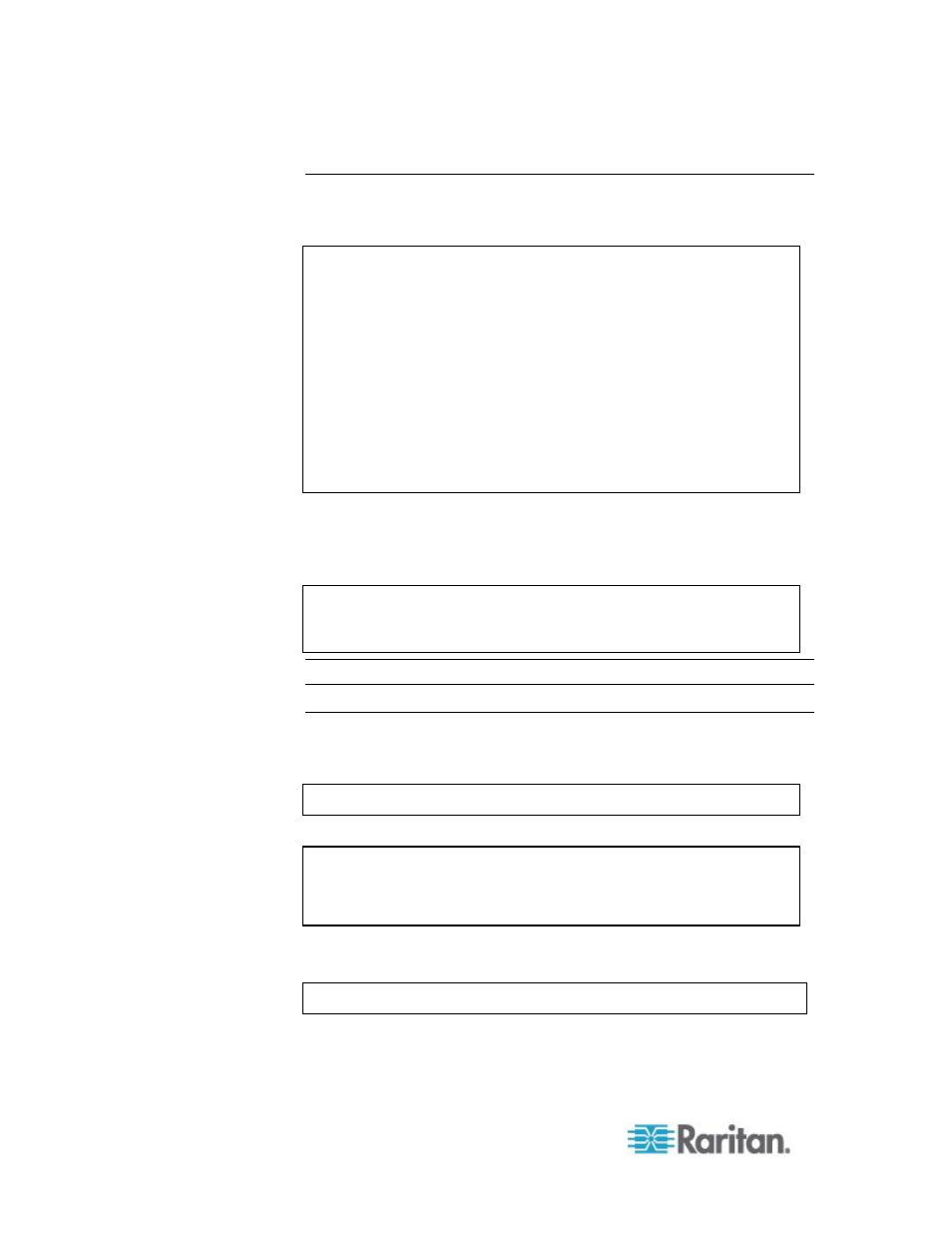
Chapter 12: Command Line Interface (CLI)
238
Interface Command
The Interface command is used to configure the KSX II network
interface. The syntax of the interface command is:
interface [ipauto
Set/Get ethernet parameters
ipauto
ip
mask
gw
mode
(auto/10hdx/10fdx/100hdx/100fdx/1000fdx)
Interface Command Example
The following command enables the interface number 1, sets the IP
address, mask, and gateway addresses, and sets the mode to auto
detect.
Admin > Config > Network > interface ipauto none ip
192.16.151.12 mask 255.255.255.0 gw 192.168.51.12 mode
auto
Note: Both IPv4 and IPv6 addresses are supported.
Name Command
The name command is used to configure the network name. The syntax
of the name is:
name [devicename
Device name configuration
devicename
hostname
only)
Name Command Example
The following command sets the network name:
Admin > Config > Network > name devicename My-KSX2
