Raritan Computer DOMINION KSX II User Manual
Page 221
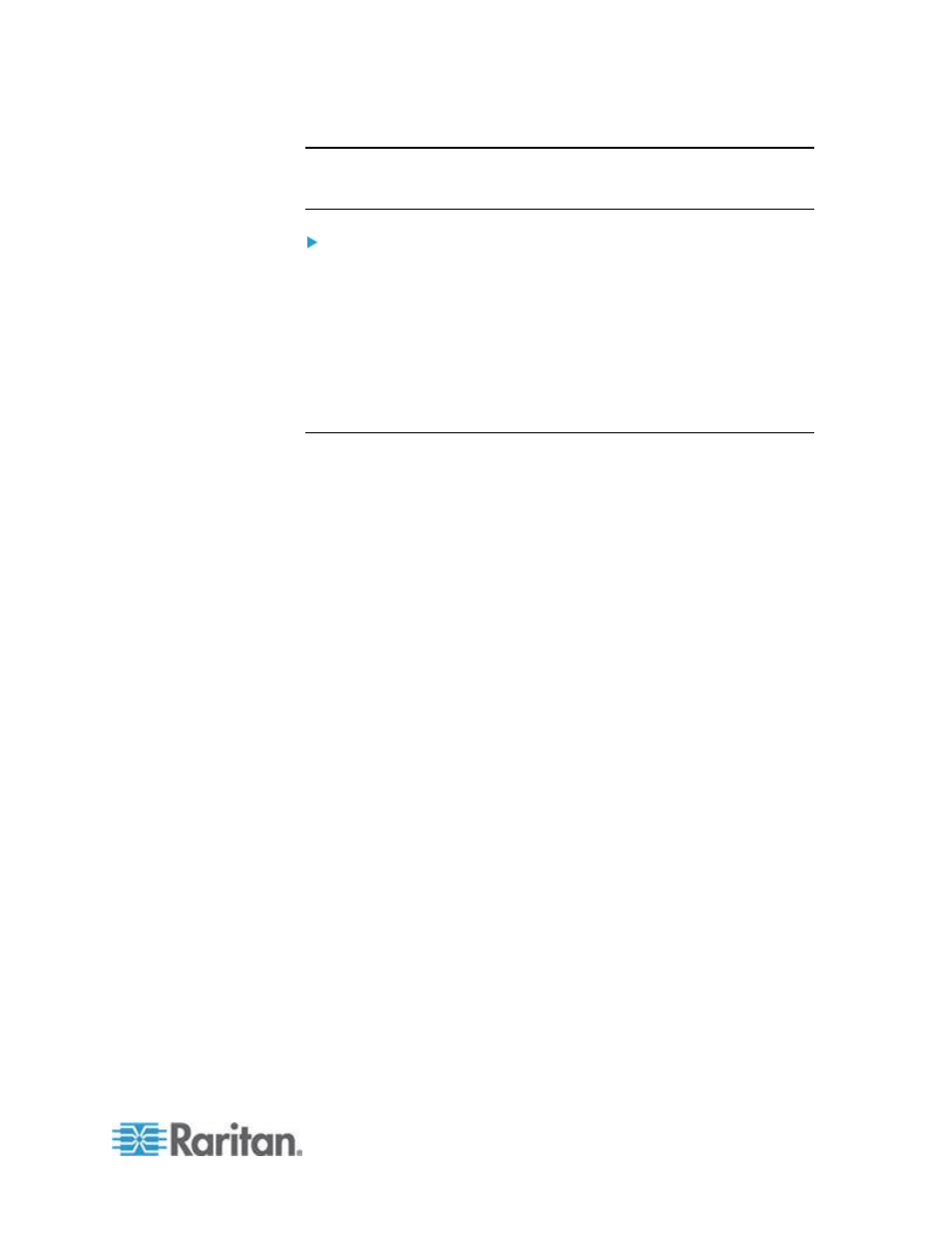
Chapter 10: Maintenance
211
Note: If an error or warning is displayed during the upload process (for
example. overwriting an existing custom profile), you may continue with
the upload by clicking Upload or cancel it by clicking on Cancel.
To delete a custom profile to your KSX II:
1. Check the box corresponding to the row of the table containing the
custom profile to be deleted.
2. Click Delete. The custom profile will be deleted and removed from
the Profile table.
As noted, you may delete a custom profile from the system while it is still
designated as an active profile. Doing so will terminate any virtual
media sessions that were in place.
Handling Conflicts in Profile Names
A naming conflict between custom and standard USB profiles may occur
when a firmware upgrade is performed. This may occur if a custom
profile that has been created and incorporated into the list of standard
profiles has the same name as a new USB profile that is downloaded as
part of the firmware upgrade.
Should this occur, the preexisting custom profile will be tagged as 'old_'.
For example, if a custom profile called GenericUSBProfile5 has been
created and a profile with the same name is downloaded during a
firmware upgrade, the existing file will then be called
'old_GenericUSBProfile5'.
You can delete the existing profile if needed. See
USB Profile
Management
(on page 210) for more information.
