Playing back movies, Movie menu options, Shooting and v iewing mo vies – Ricoh Camera CX6 User Manual
Page 86: Press the adj./ok button
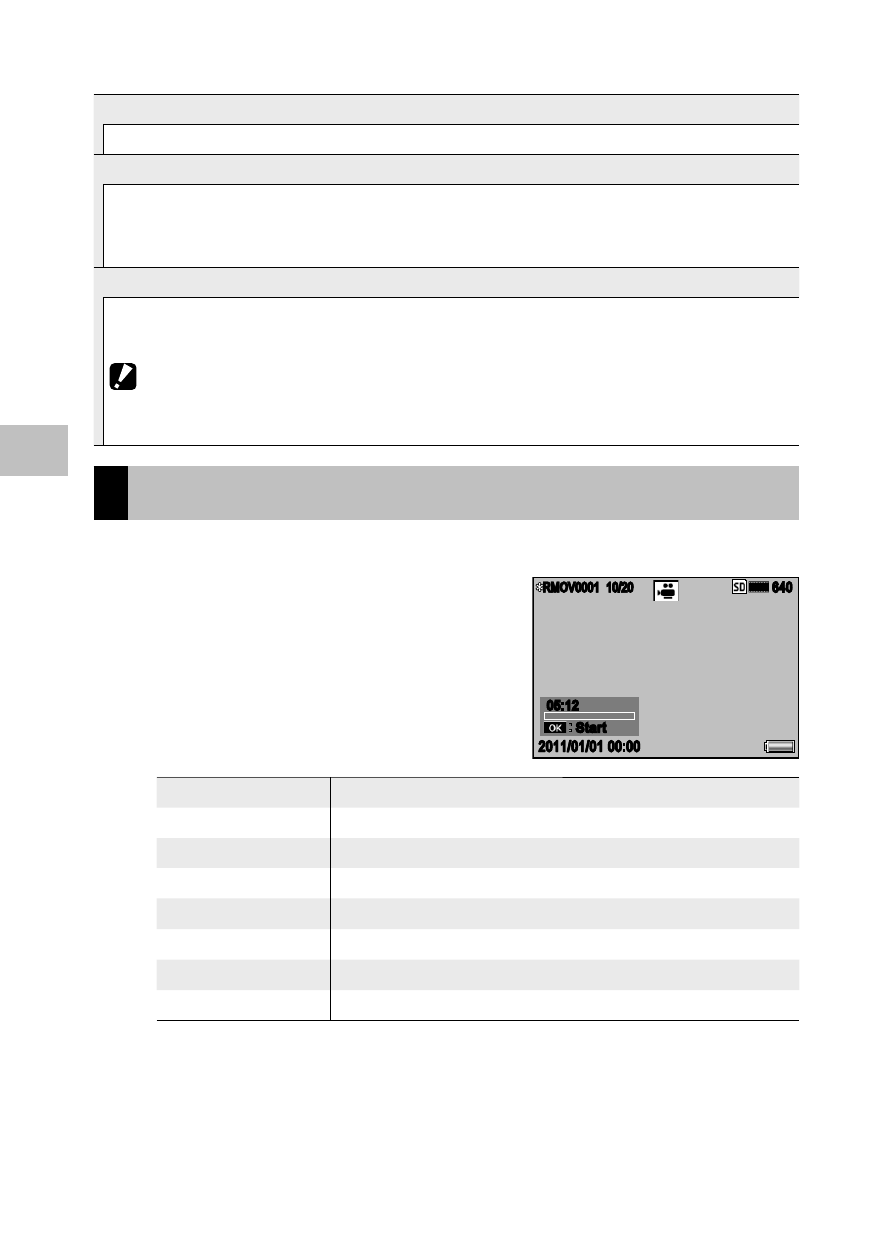
3
Shooting and V
iewing Mo
vies
Movie Menu Options
Movie Size
GP.151
Choose the movie frame size.
Snap Movie
Set the recording time for snap movies. When [Custom] is selected, you can set
the time from 1 to 60 seconds. Setting the time for snap movies changes the movie
mode to snap movie mode.
Reduce Fluorescent Flicker
Select the power supply frequency in your region when flicker occurs while
recording under a fluorescent lamp or mercury lamp.
Caution ------------------------------------------------------------------------------
• If a movie is recorded with the [Reduce Fluorescent Flicker] function under
daylight condition, the recorded movie may be overexposed.
Playing Back Movies
To play back movies, follow the steps below.
1
Select the movie you want to play
back in playback mode.
2
Press the ADJ./OK button.
• Playback begins. The elapsed
playback indicator or the elapsed time
is displayed on the screen.
2011/01/01 00:00
2011/01/01 00:00
Start
Start
05:12
05:12
RMOV0001
RMOV0001
10/20
10/20
640
640
VGA
Fast Forward
Turn the zoom lever toward z during playback.
Rewind
Turn the zoom lever toward Z during playback.
Pause/Playback
Press the ADJ./OK button.
Slow Playback
Turn and hold the zoom lever toward z during pause.
Slow Rewind
Turn and hold the zoom lever toward Z during pause.
Next Frame
Turn the zoom lever toward z during pause.
Previous Frame
Turn the zoom lever toward Z during pause.
Volume Adjustment Push the ADJ./OK button !" during playback.
