Using the fn (function) button – Ricoh Camera CX6 User Manual
Page 112
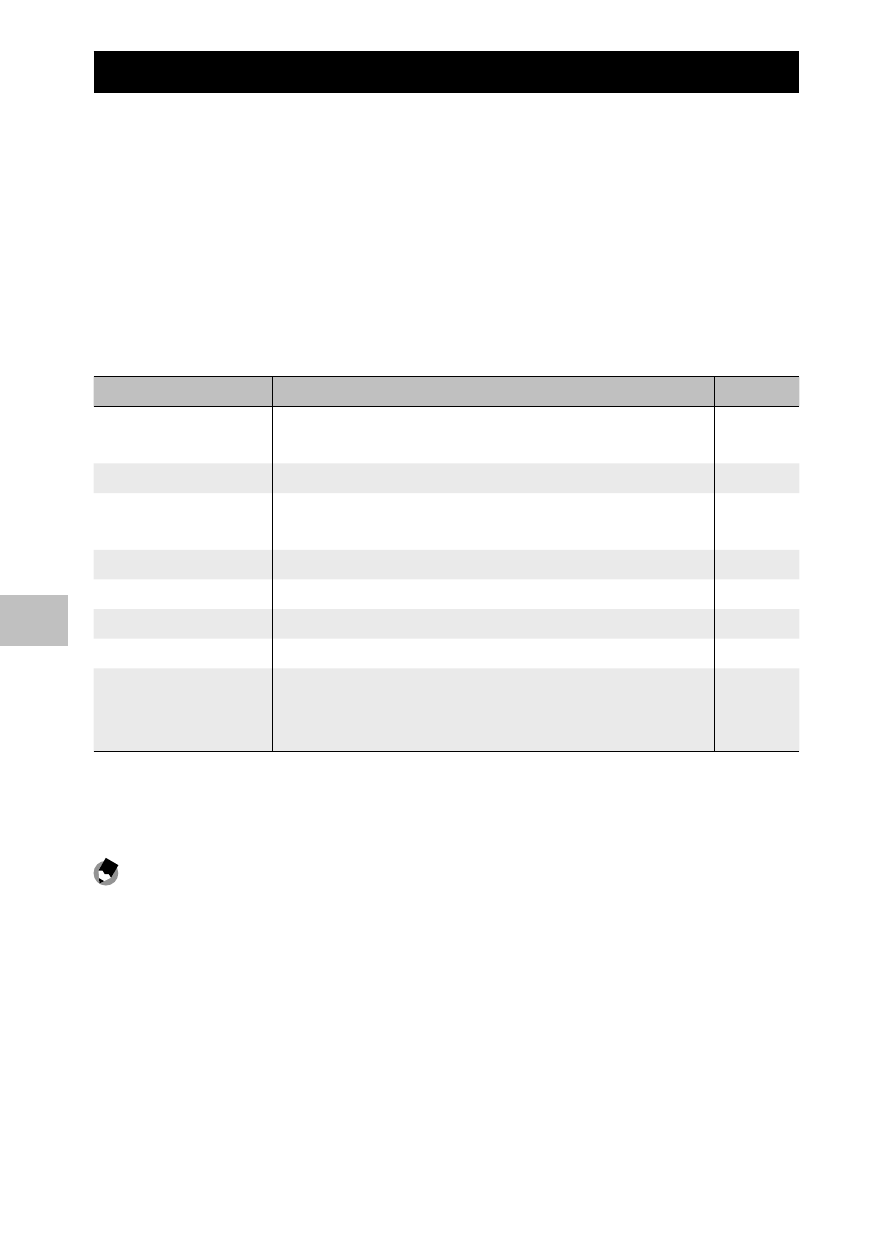
0
5
Assigning F
unc
tions
Using the Fn (Function) Button
Simply press the Fn button to quickly access the function assigned to
it .
1
Select [Set Fn Button] in the key custom menu (GP.105)
and push the ADJ./OK button F.
2
Select the setting and then press the ADJ./OK button.
The function assigned to the Fn button can be selected from the
options below.
Available Setting
Description
Refer to
Macro Target
Moves the AF target without moving the camera to
shoot close-ups.
P.111
AE Lock
Locks the exposure.
P.112
AF/Face Pr.
Switches between autofocus*
1
and face-priority
multi AF.
P.113
AF/Subj.Trckng
Switch between autofocus*
2
and subject tracking AF.
P.113
AF/Multi Trgt
Switches between auto focus*
3
and multi-target AF.
P.113
AF/MF
Switches between auto focus*
3
and manual focus.
P.113
AF/Snap
Switches between auto focus*
3
and snap mode.
P.113
Step Zoom, AE-BKT,
WB-BKT, CL-BKT,
FOCUS-BKT
Switches between on and off for each function.
P.116
P.76
*1 [Multi AF], [Spot AF] or [Subj. Tracking]
*2 [Multi AF], [Spot AF] or [Face Pr. Multi]
*3 [Multi AF], [Spot AF], [Face Pr. Multi] or [Subj. Tracking]
Note -------------------------------------------------------------------------------------
• For information on the items that can be assigned in each shooting mode, see
P.148.
