Appendic es – Ricoh Camera CX6 User Manual
Page 148
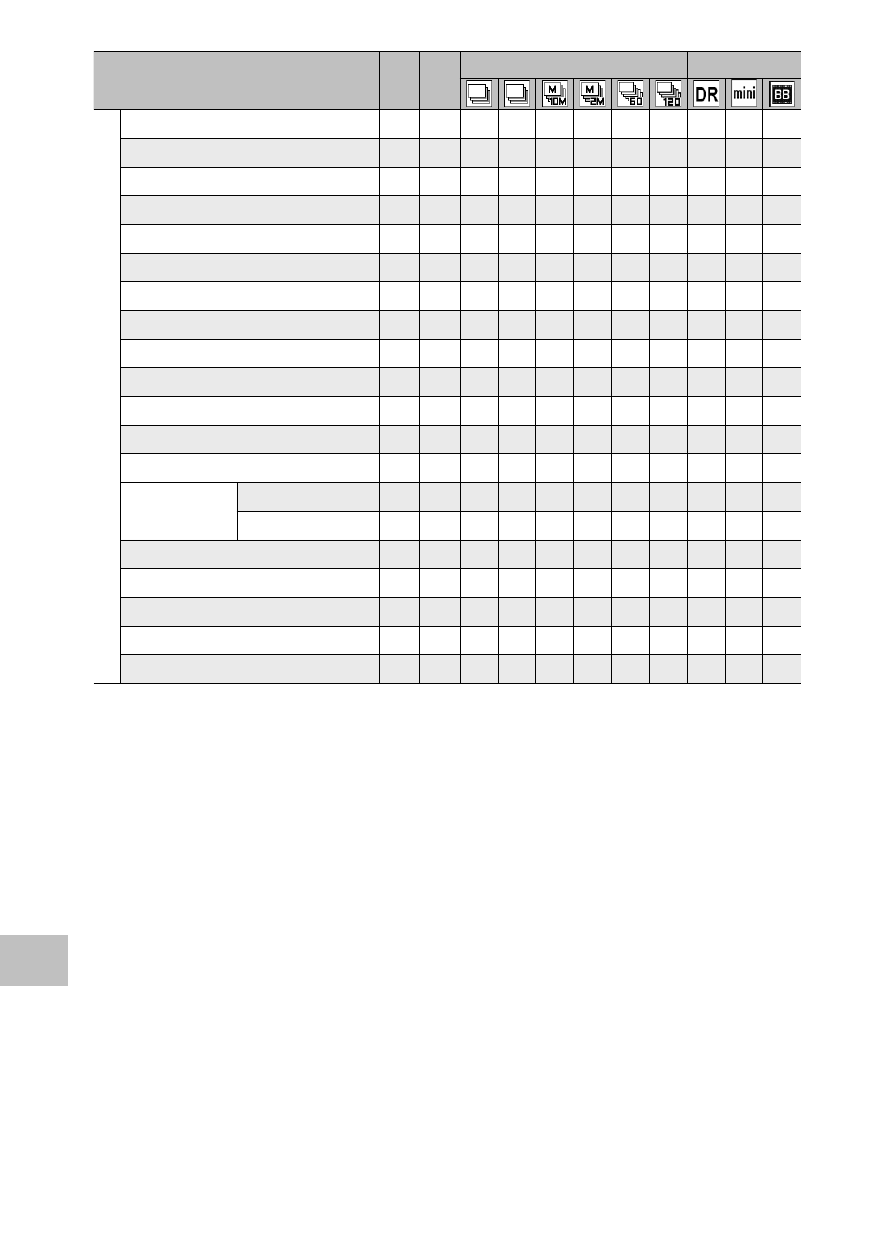
9
Appendic
es
5 A/S
R
X
Shooting Menu
Pre-AF *
16
✓
✓
✓
✓
✓
✓
✓
✓
✓
✓
✓
Exposure Metering
✓
✓
✓
✓
✓
✓
✓
✓
✓
✓
✓
Image Settings
✓
✓
✓
✓
✓
✓
✓
✓ ✓
*
17
✓
*
17
—
Opt. Zoom Super Resolution
✓
✓
— — — — — — ✓ — —
Noise Reduction
✓
✓
— — — — — — ✓ — —
Flash Exposure Compensation
✓
✓
— — — — — — — ✓ ✓
Auto Bracket *
18
✓
✓
— — — — — — — — —
Custom Self-Timer
✓
— — — — — — — ✓ ✓ ✓
Interval Shooting *
19
✓
— — — — — — — ✓ ✓ ✓
Camera Shake Correction *
20
✓ ✓
*
21
— — — — — — ✓ ✓ ✓
Slow Shutter Limit
✓
— ✓ ✓ — — — — — ✓ ✓
Date Imprint
✓
✓
✓
✓
✓
✓
✓
✓
✓
✓
✓
Exposure Compensation
✓
✓
✓
✓
✓
✓
✓
✓
✓
✓
✓
White Balance
*
22
Multi-P AUTO
✓
✓
— — — — — — ✓ ✓ ✓
Other than those above
✓
✓
✓
✓
✓
✓
✓
✓
✓
✓
✓
ISO Setting
✓ ✓
*
23
✓
✓
✓
✓
✓
✓
✓
✓
✓
Maximum ISO for ISO Auto
✓
✓
✓
✓
✓
✓
✓
✓
✓
✓
✓
Restore Defaults
✓
— — — — — — — — — —
Auto Aperture Shift
— ✓ — — — — — — — — —
Shutter Speed Auto Shift
— ✓ — — — — — — — — —
*16 Not available when [MF], [Snap],or [∞] is selected for [Focus].
*17 Only [Color], [Black & White] or [Sepia] can be selected.
*18 The flash turns off automatically. Not available when [Focus] is set to [Multi-trgt AF] or [Subj.
Tracking].
*19 When the self-timer is set, [Interval Shooting] and [Subj. Tracking] are disabled. Not available
when [Focus] is set to [Multi-trgt AF].
*20 Not available if [Focus] is set to [Multi-trgt AF]. [ON] is used when [Night Landscape Multi-shot],
[Fireworks], or [Golf Swing Continuous Mode] is selected in scene mode, when scene auto
mode or continuous shooting mode is set, or during shooting movies.
