Deleting multiple files, Sel. indiv.: deleting multiple selected files, Press the d (delete) button – Ricoh Camera CX6 User Manual
Page 42
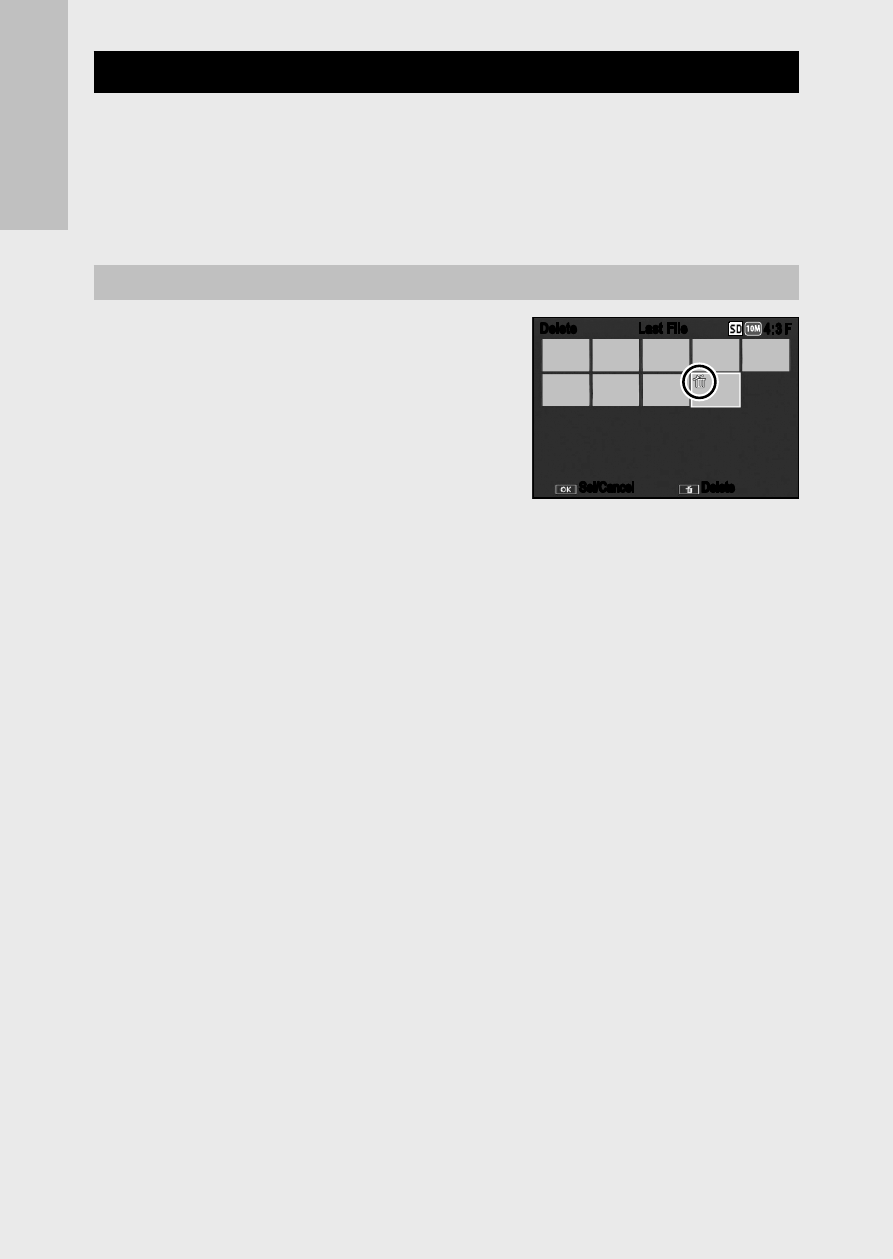
0
If y
ou ar
e using the c
amer
a for the first time
, r
ead this sec
tion.
Deleting Multiple Files
Multiple files can be deleted when you press the D (Delete) button
in playback mode of multi-frame view or when you press that button
in single-frame view and select [Delete Multi]. You can either delete
multiple selected files or all files in a selected range.
Press the DISP. button at any time to exit without deleting images.
Sel. Indiv.: Deleting Multiple Selected Files
1
Push the ADJ./OK button !"NF
to select the file you want to
delete and press the ADJ./OK
button.
• The trash symbol is displayed in
the upper left corner of the file. To
deselect a file, select the file and press the ADJ./OK button.
• Press the DISP. button to cancel the selection.
• Press the MENU button to switch to the display for specifying a
range of files.
2
Press the D (Delete) button.
• A confirmation dialog will be displayed.
3
Push the ADJ./OK button NF to select [Yes] and then press
the ADJ./OK button.
4:3 F
4:3 F
Delete
Delete
Sel/Cancel
Sel/Cancel
Delete
Delete
Last File
Last File
4:3 F
4:3 F
Delete
Delete
Sel/Cancel
Sel/Cancel
Delete
Delete
Last File
Last File
