Setup menu options – Ricoh Camera CX6 User Manual
Page 117
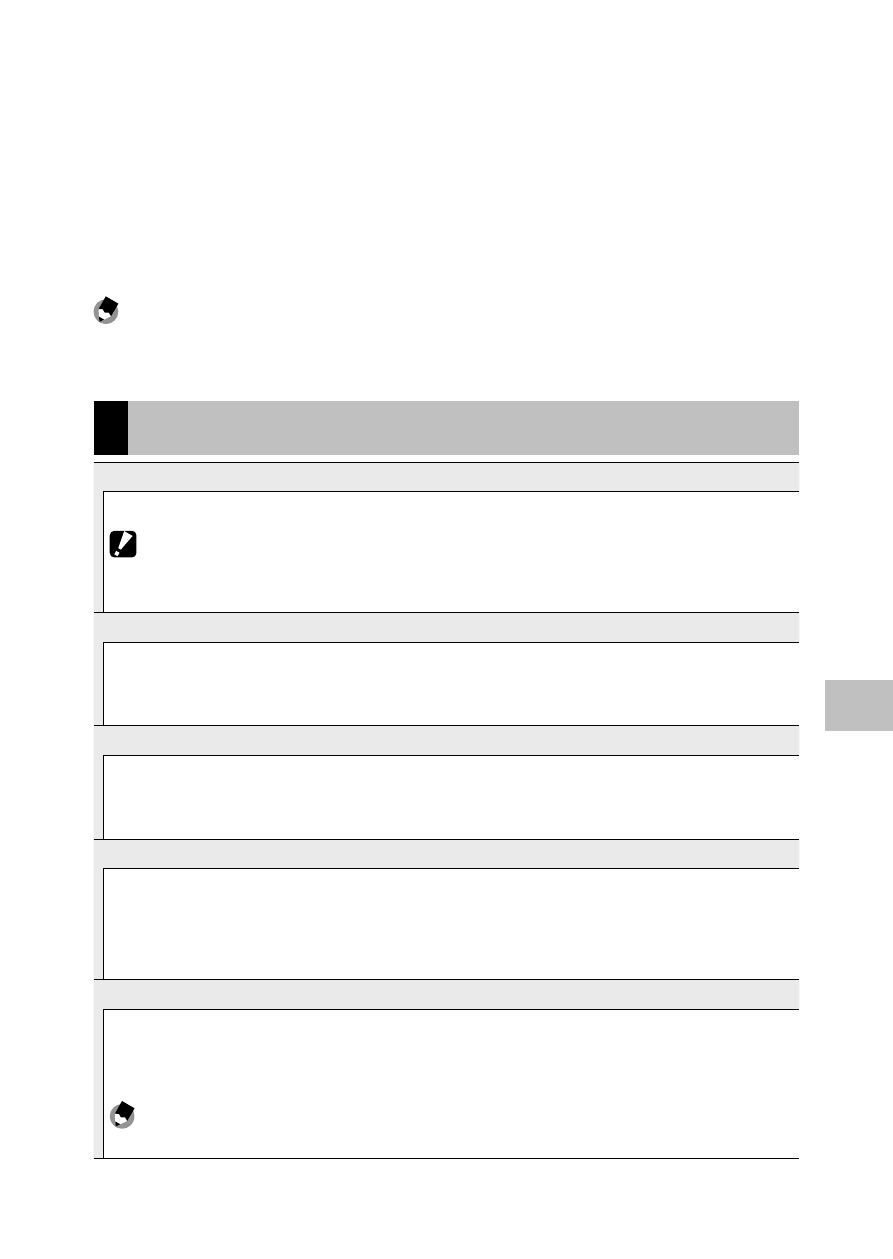
6
Setup Men
u
8
Press the ADJ./OK button.
• The setup menu disappears and the camera is ready for shooting or
playback.
• The setup menu may appear depending on the setting. In this
case, press the MENU button or the ADJ./OK button to return to the
shooting or playback screen.
• Pushing the ADJ./OK button N in Step 8 confirms the setting and
the display returns to the screen shown in Step 5.
Note -------------------------------------------------------------------------------------
For some functions, the setting selection method may differ from what is
explained here. For detailed operation, see the explanation of each function.
Setup Menu Options
Format [Card]
Select [Yes] and press the Fn button to format the memory card.
Caution ------------------------------------------------------------------------------
When using Eye-Fi cards, install the software in the Eye-Fi card to your computer
and then format the card.
Format [Internal Memory]
Select [Yes] and press the Fn button to format internal memory. If you have images
in the internal memory that you do not want to delete, copy the images to the SD
memory card before formatting the internal memory (GP.88).
LCD Brightness
When [Auto] is selected, the camera optimizes the brightness of the picture display
automatically depending on the ambient light. Selecting [Manual] allows you to
adjust the brightness of the picture display by pushing the ADJ./OK button !".
Auto Power Off
Choose how long the camera remains on when no operations are performed.
The camera will not turn off automatically if [Off] is selected, during interval timer
photography (GP.71), or when the camera is connected to a computer or printer,
or while transferring images using Eye-Fi cards.
Sleep Mode
Choose how long the picture display remains lighted before it will automatically
dim to save power. This feature is not available during the connection using AV
cable or HDMI cable.
Note ----------------------------------------------------------------------------------
With Sleep Mode set, [LCD Auto Dim] option is not available.
