Nortel Networks Nortel Secure Router 4134 User Manual
Page 21
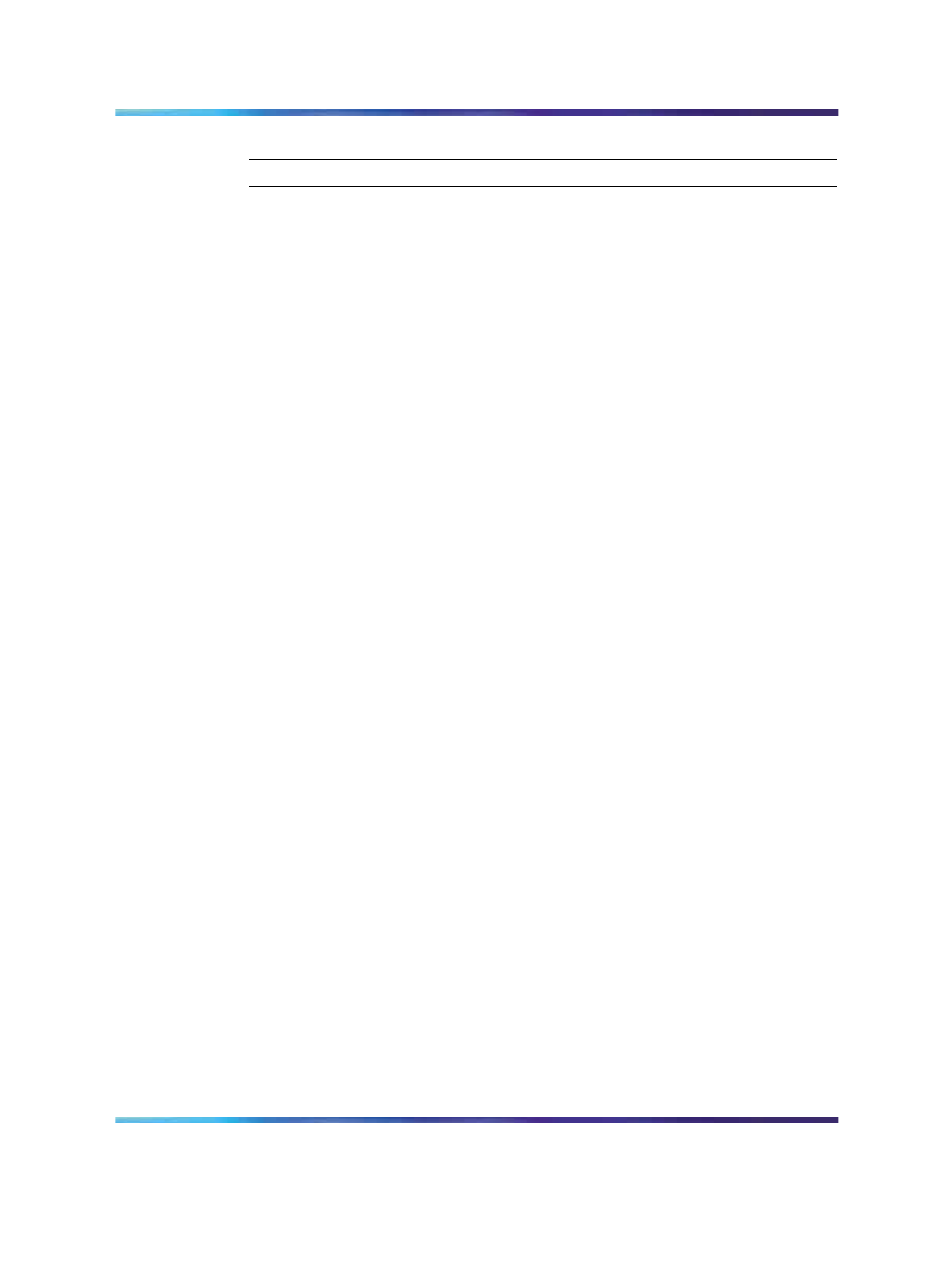
Defining boot parameters
21
Example of defining boot parameters
Step
Action
1
Access configuration mode:
configure terminal
2
Define boot parameters:
boot_params
The router returns the following:
WARNING : Configuration changes not yet saved!
3
When prompted, enter the name of the device from which you prefer
the router boots:
Boot dev [ftp,cf0,cf1,usb0]:
cf0
4
Enter the boot file name (the router provides this information if you
have previously configured it):
Boot file name:
SR4134.Z
5
Enter the name of the server you use (the router provides this
information if you have previously configured it):
Server name:
sunserver
6
Enter the server IP address (the router provides this information if
you have previously configured it):
Server IP address:
10.10.11.12
7
Enter the router IP address (the router provides this information if
you have previously configured it):
My IP address:
10.10.13.14
8
Enter the subnet mask (the router provides this information if you
have previously configured it):
My subnet mask:
255.255.255.0
9
Enter the gateway IP address (the router provides this information if
you have previously configured it):
Gateway IP address:
10.10.15.16
10
Enter your user name and password:
User name:
kevx
Password:
kevx
11
Enter 0 to disable or 1 to enable the checksum feature:
Checksum enable [0:Disable,1:Enable]:
1
12
Enter 0 to disable or 1 to enable the display of the image header
contents:
Show header enable [0:Disable,1:Enable]:
1
Nortel Secure Router 4134
Commissioning
NN47263-302
01.02
Standard
10.0
2 August 2007
Copyright © 2007, Nortel Networks
.
