Powering up the secure router 4134, Prerequisites – Nortel Networks Nortel Secure Router 4134 User Manual
Page 16
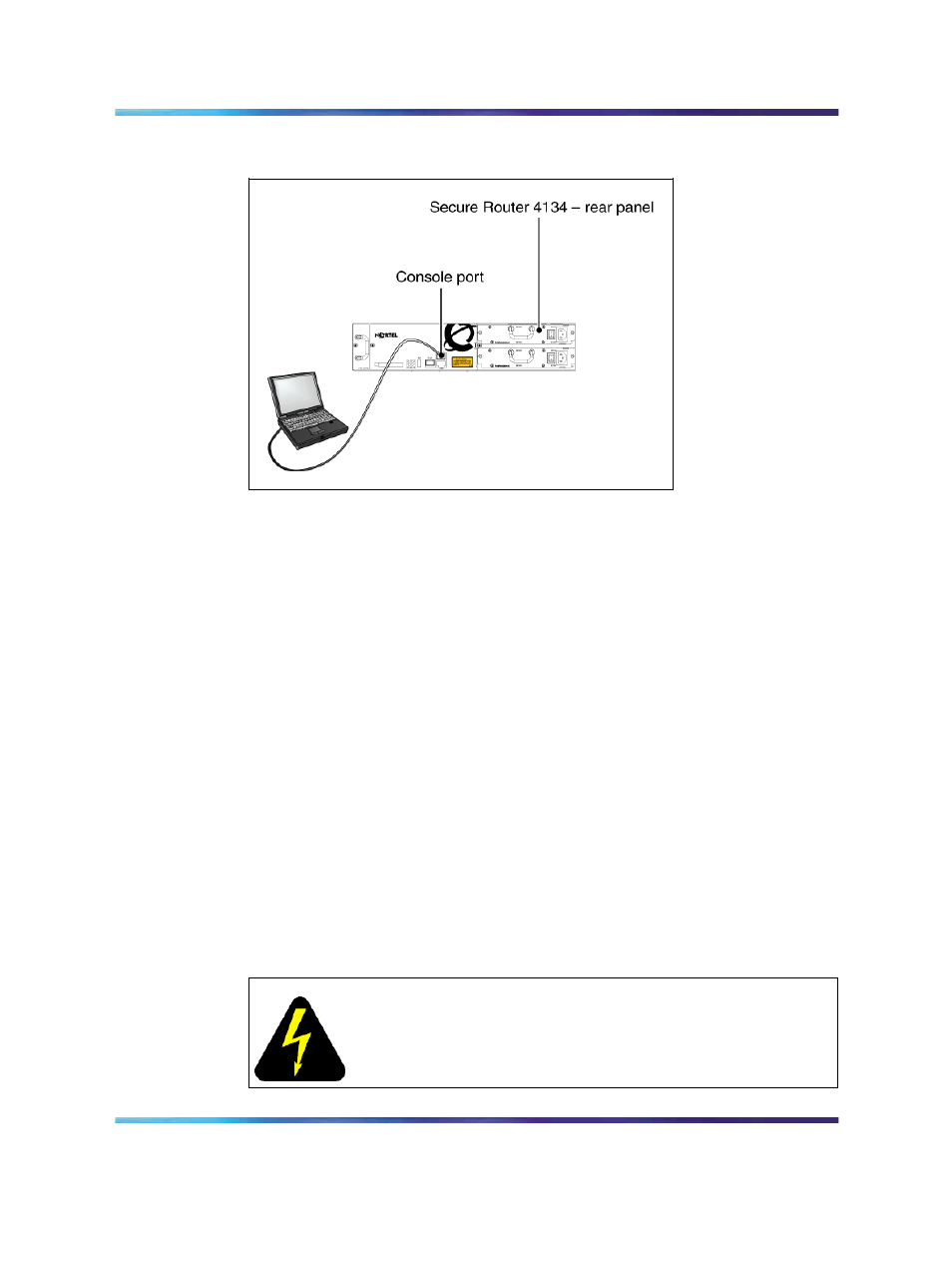
16
Commissioning configuration procedures
Figure 4
Connect a local terminal to the Secure Router 4134
Powering up the Secure Router 4134
Power up the Secure Router 4134 to initiate the power-on diagnostics test.
The Secure Router 4134 indicates the resulting pass or fail with status
LEDs, and by logging results in the event log.
Average time for the Secure Router to boot up: 5 minutes.
Prerequisites
•
The Secure Router 4134 is securely mounted and grounded. For
information about installing the Secure Router 4134 chassis, see Nortel
Secure Router 4134 Installation — Chassis (NN47263-300). For
information about installing the power supplies, interface modules, and
other hardware components, see Nortel Secure Router 4134 Installation
— Hardware Components (NN47263-301).
•
Power cables for AC power supplies are connected.
•
DC power for DC power supplies is connected.
•
A local terminal is connected to the Secure Router 4134 console port
(the console port is located on the rear panel of the router).
•
Ensure you have powered up the terminal or PC.
DANGER
Risk of electric shock
Ensure the Secure Router 4134 is properly grounded. For
information about grounding the Secure Router 4134, see Nortel
Secure Router 4134 Installation — Chassis (NN47263-300)
Nortel Secure Router 4134
Commissioning
NN47263-302
01.02
Standard
10.0
2 August 2007
Copyright © 2007, Nortel Networks
.
