National instruments documentation – National Instruments NI PCI-6110 User Manual
Page 9
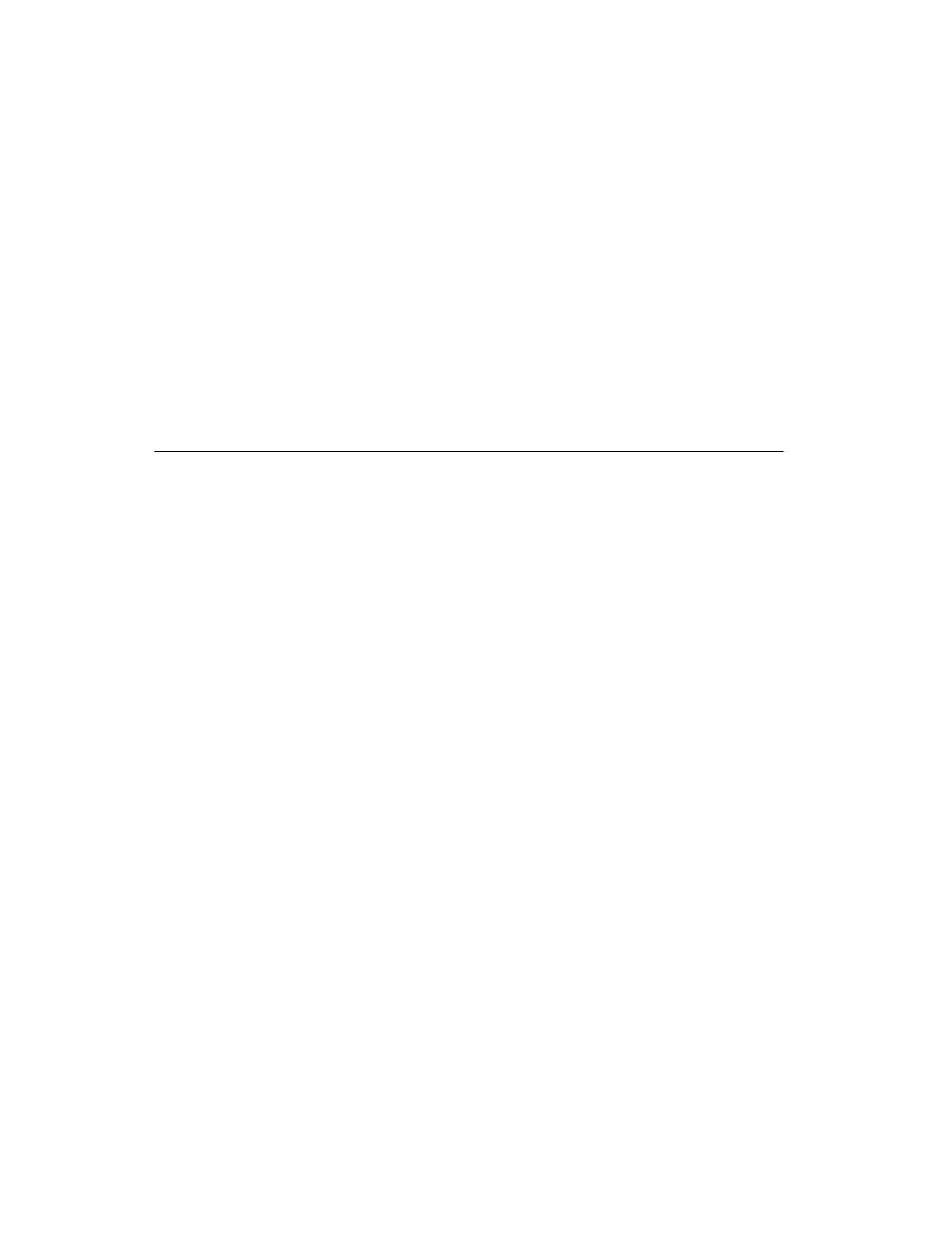
About This Manual
x
ni.com
NI-DAQ
NI-DAQ refers to the NI-DAQ driver software for Macintosh or
PC compatible computers unless otherwise noted.
NI PCI-6110/6111
This phrase refers to either the NI PCI-6110 or NI PCI-6111 device.
PCI
PCI stands for Peripheral Component Interconnect. PCI is a
high-performance expansion bus architecture originally developed by Intel
to replace ISA and EISA.
Platform
Text in this font denotes a specific platform and indicates that the text
following it applies only to that platform.
National Instruments Documentation
The NI PCI-6110/6111 User Manual is one piece of the documentation set
for the DAQ system. You could have any of several types of documentation
depending on the hardware and software in the system. Refer to
ni.com/manuals
to download the following documents:
•
Accessory installation guides or manuals—If you use accessory
products, read the terminal block and cable assembly installation
guides. They explain how to physically connect the relevant pieces
of the system. Consult these guides when you make the connections.
•
DAQ hardware documentation—This documentation has detailed
information about the DAQ hardware that plugs into or is connected to
the computer. Use this documentation for hardware installation and
configuration instructions, specification information about the DAQ
hardware, and application hints.
•
Software documentation—You may have both application software
and NI-DAQ documentation. NI application software includes
LabVIEW, Measurement Studio, and others. After you set up the
hardware system, use either the application software documentation or
the NI-DAQ documentation to help you write your application. If you
have a large, complicated system, it is worthwhile to look through the
software documentation before you configure the hardware.
