Sending calls to a mailbox, Forwarding your calls to your mailbox (cont'd) – NEC 17600SUG05 User Manual
Page 66
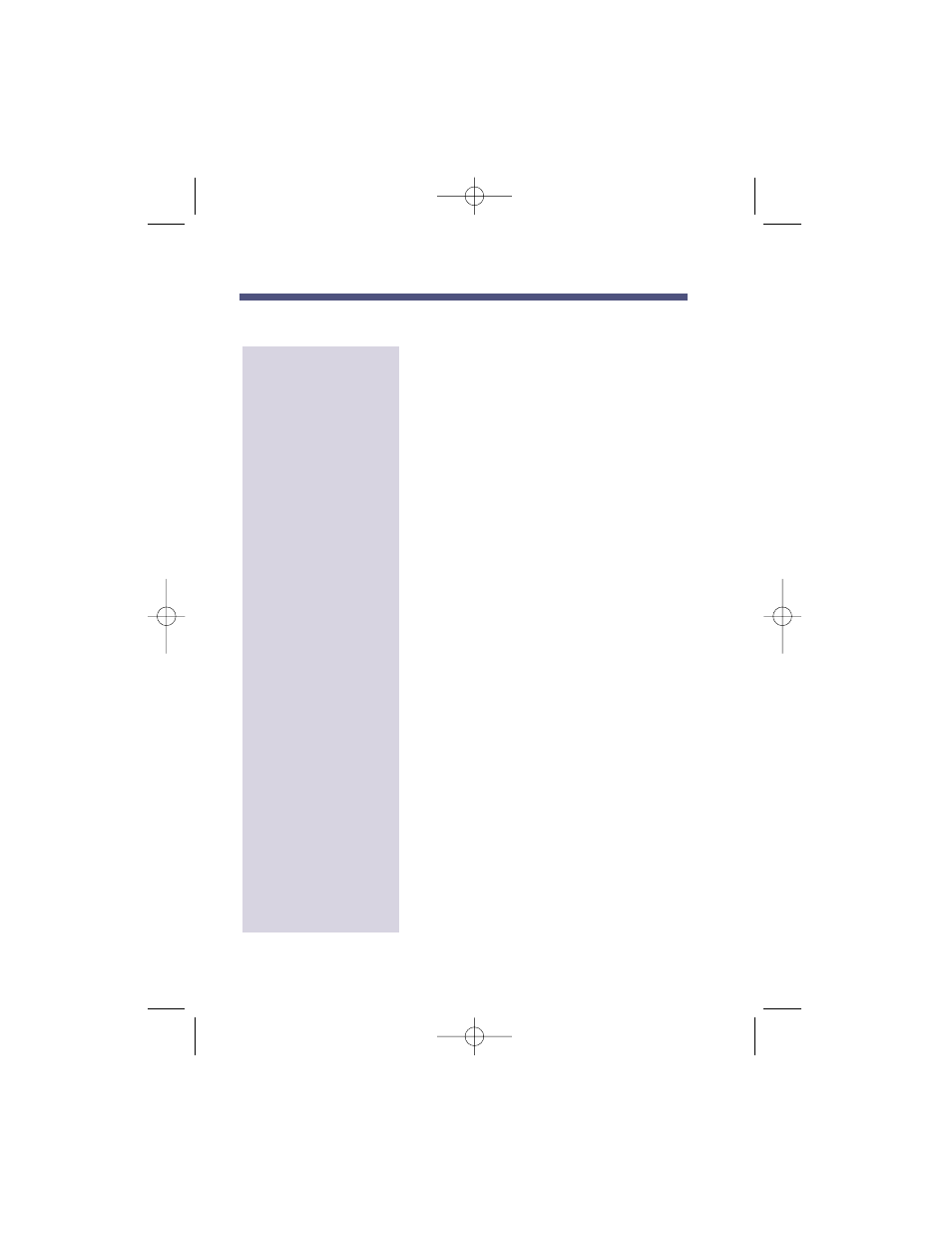
Forwarding Your Calls To Your Mailbox (cont'd)
From your ONYX/DS01 phone:
1. Get Intercom dial tone, press #.
2. Dial NVM-Series master extension.
3. Dial 1, 2, or 3, then hang up.
■
1 forwards unanswered calls (after
"X" rings). If your Paging Message is
recorded, NVM-Series gives the caller
the paging option. (See About the
Paging Message on page 18.)
■
2 Forwards busy and unanswered calls.
■
3 Forwards all calls immediately.
From your Portrait 308/824 keyset:
1. Press
SPK
, then
TRFR
.
2. Dial Voice Mail extension.
3. Dial Call Forwarding code:
■
0 forwards all calls immediately.
■
1 forwards on busy.
■
2 forwards on no-answer.
■
3 forwards on busy or no answer.
4. Press
SPK
.
From your Portrait 308/824 SLT:
1. Lift handset.
2. Dial 63 for Dial Plan 1.
OR
Dial 053 or 953 for Dial Plan 2 (depend-
ing on line access code).
3. Dial Voice Mail extension.
4. Dial Call Forwarding code, then hang up.
■
0 forwards all calls immediately.
■
1 forwards on busy.
■
2 forwards on no-answer.
■
3 forwards on busy or no answer.
To forward calls to
your mailbox, cont’d
62
Sending Calls to a Mailbox
17600sug05.qxd 3/13/01 12:01 PM Page 62
