Recording and checking messages – NEC 17600SUG05 User Manual
Page 43
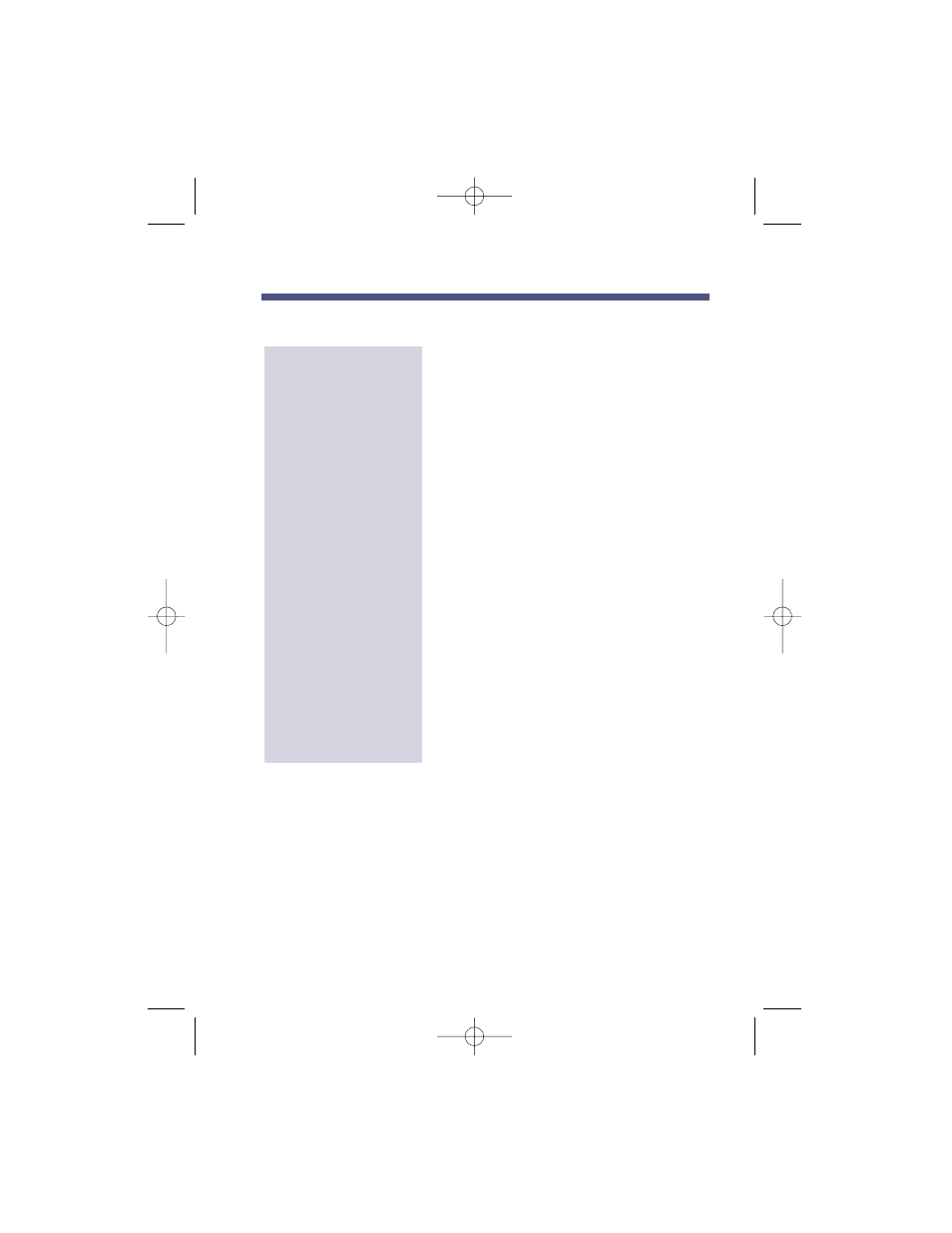
Recording a Message (cont’d)
1. Dial NVM-Series telephone number.
2. Press ❋ during company greeting.
●
You may have to press 0-9 (it's pro-
grammable).
3. Dial the desired extension number (or
dial the desired Alias Network Mailbox
number).
●
You hear the mailbox greeting (if it is
recorded) or the voice prompt: At the
tone, you can leave your message for
(extension or name).
4. If a voice prompt or personal greeting
requests that you press a key, press that
key. Otherwise, go to step 5.
5. Wait for the tone, leave a message.
6. Hang up or press # to return to the
Automated Attendant.
Note: If the person you want to leave a mes-
sage for has a mailbox but no exten-
sion, you can simply call the Automated
Attendant and dial the person's mailbox
number to leave a quick message.
To record a "quick
message" through
the Automated
Attendant (i.e., with-
out first calling some-
one's extension)
39
Recording and Checking Messages
17600sug05.qxd 3/13/01 12:01 PM Page 39
