Exiting nvm- series – NEC 17600SUG05 User Manual
Page 26
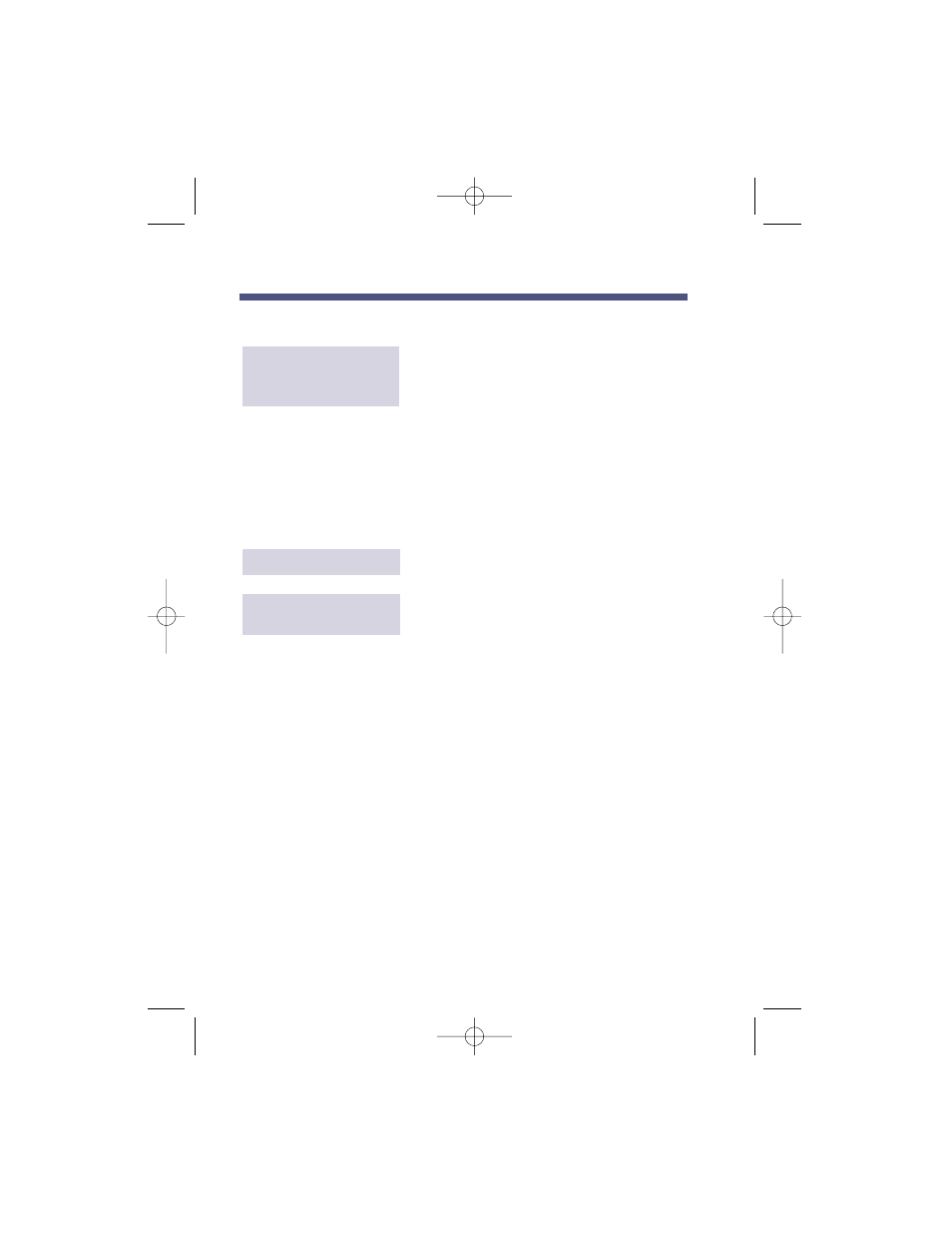
Exiting the Automated Attendant
Hang up.
Exiting a Mailbox
After you call a mailbox to listen to its messages and/or use other
NVM-Series features, you exit the mailbox as described below. These
instructions apply to Subscriber, Guest, Message Center, and Future
Delivery Mailboxes. To exit an Announcement Mailbox, see Calling
an Announcement Mailbox.
Press
XX
(99) or hang up.
Press
X
# (9 #).
To e
X
it a mailbox,
then return to it
To e
X
it a mailbox
To exit the
Automated
Attendant
Exiting NVM-
Series
22
17600sug05.qxd 3/13/01 12:01 PM Page 22
See also other documents in the category NEC Phones:
- DT310 (69 pages)
- DTerm Series 80 (2 pages)
- i-Series (8 pages)
- XN 120 (12 pages)
- 824 (12 pages)
- DS2000 (216 pages)
- 5302 (9 pages)
- Xen (24 pages)
- 5224 (51 pages)
- AT-35 (20 pages)
- XN120 (30 pages)
- 10930 95 (20 pages)
- IP3PH-8WV(EU) (104 pages)
- NEAX2000 IVS ND-45492 (173 pages)
- Single Line Telephone (4 pages)
- 2000IVX (44 pages)
- 5140 (50 pages)
- Aspire 4-Button IP Keyset (14 pages)
- Attendant Xen IPK (16 pages)
- Xn120 Talk (12 pages)
- 2400IPX (55 pages)
- UNIVERGE SV7000 (74 pages)
- SP5008A (76 pages)
- NDK 900 (11 pages)
- Topaz AT-21 (4 pages)
- AT-10 (1 page)
- Xn120 Vision (6 pages)
- DSX-40 (2 pages)
- NEAX 2400 IPX (20 pages)
- NEAXMail AD-64 (154 pages)
- NEAXMAIL IM-16 (86 pages)
- DSX 1093099 (190 pages)
- P/N 1093099 (190 pages)
- UX5000 (24 pages)
- 16D and 8D (4 pages)
- 5330 IP (93 pages)
