Recording and checking messages – NEC 17600SUG05 User Manual
Page 50
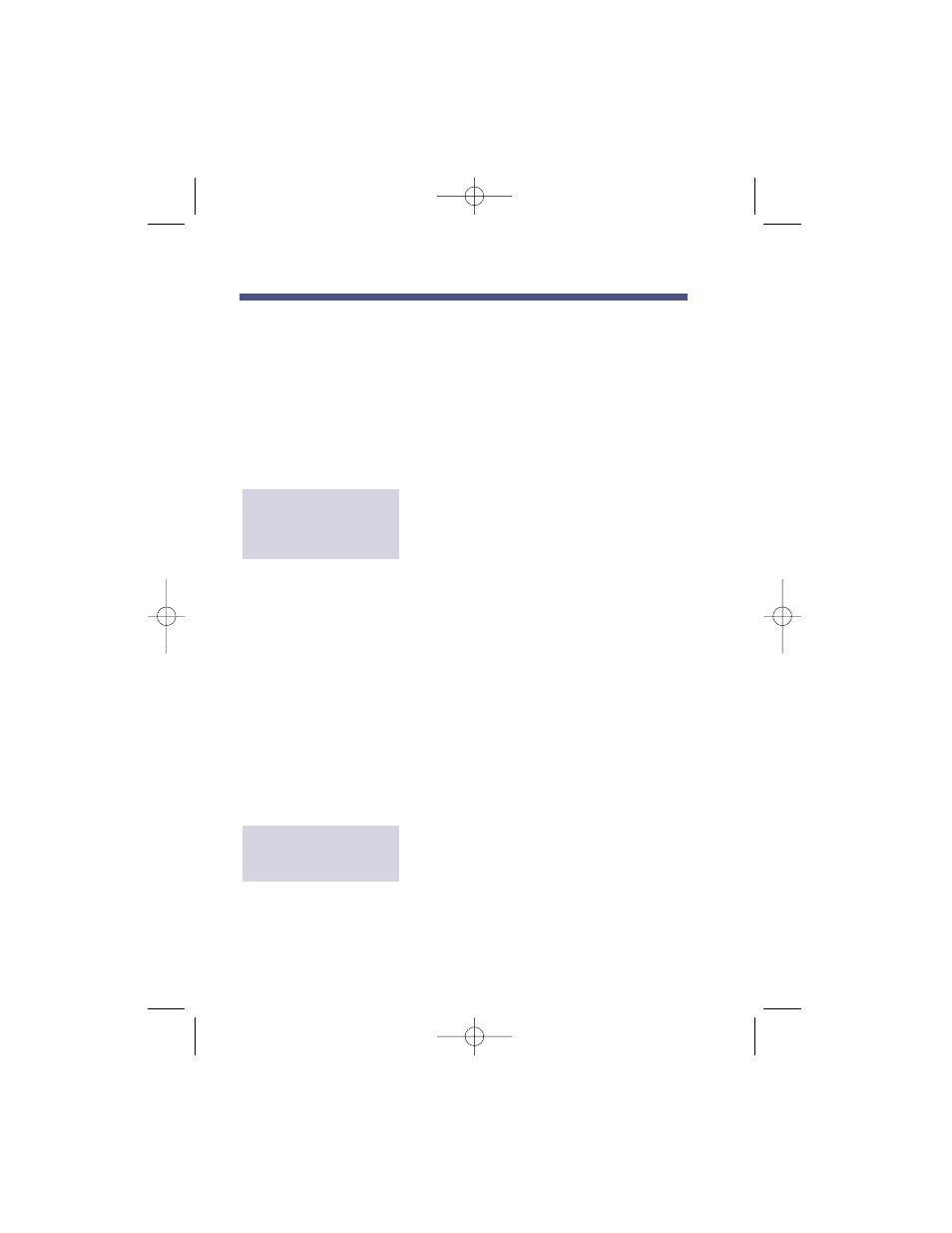
Recording a Confidential Message
After you record a message, you can tag it as “Confidential.”
Recipients of Confidential Messages will not be able to use the
MF
command nor the Auto Forward feature to forward the message to
another mailbox.
Note: Auto Attendant callers can also leave Confidential Messages for
extension users (if NVM-Series is so programmed).
1. Record a message using
RS, MF
, or
FD
. Press # when done.
2. Enter a mailbox number to receive the
message, then press ❋ C (❋ 2).
Checking a Message You Sent
You can check to see if a message you sent has been listened to by the
recipient. If the recipient has not listened to the message, NVM-Series
lets you delete it. You can also listen to the message before you delete
it. NVM-Series lets you check/delete any message that was recorded
using the following methods:
RS
(Record and Send),
MF
(Message
Forward), and
FD
(Future Delivery). In the case of
FD
, you can
check/delete the message only after the delivery time and date.
You can also use this feature to see if NVM-Series has sent a network
message that you recorded. If NVM-Series says that the message has
been listened to, this means that the network message has been sent to
the other Voice Mail system.
1. Call your mailbox (see page 6).
2. Press
CM
(26).
3. Follow the voice prompts.
To Check a Message
To record a
Confidential Message
46
Recording and Checking Messages
17600sug05.qxd 3/13/01 12:01 PM Page 46
