Recording and checking messages – NEC 17600SUG05 User Manual
Page 49
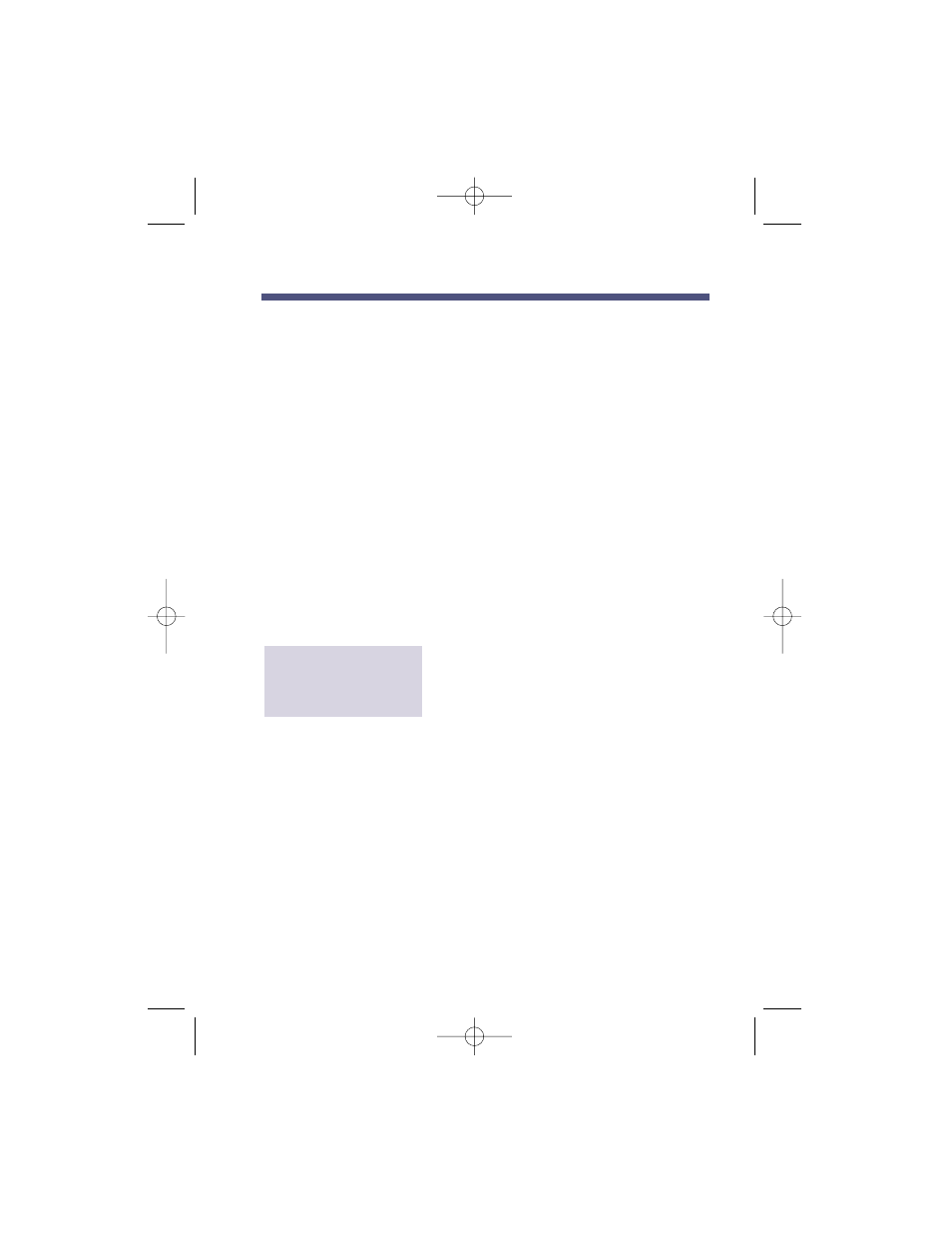
Recording Urgent Messages
After you record a message, you can tag it as Urgent so that the mes-
sage gets priority handling in the recipient’s mailbox.
■
When the recipient logs on to their mailbox, NVM-Series immedi-
ately says:
●
You have an Urgent Message. You have __ (total) messages.
■
Then, when the recipient presses
L
to listen, NVM-Series says:
●
This is an Urgent Message.
Notes: (1) You can optionally turn on Message Notification only for
Urgent Messages (see page 52).
(2) If the recipient does not listen to the Urgent Message within
a preprogrammed amount of time, NVM-Series can, if
desired, return a copy of the message to you (i.e., the sender).
(3) Auto Attendant callers can also leave Urgent Messages for
extension users if NVM-Series is so programmed.
1. Record a message using
RS, MF
, or
FD
. Press # when done.
2. Enter a mailbox number to receive the
message, then press ❋
U
(❋ 8).
To record an Urgent
Message
45
Recording and Checking Messages
17600sug05.qxd 3/13/01 12:01 PM Page 45
