Calling nvm- series – NEC 17600SUG05 User Manual
Page 12
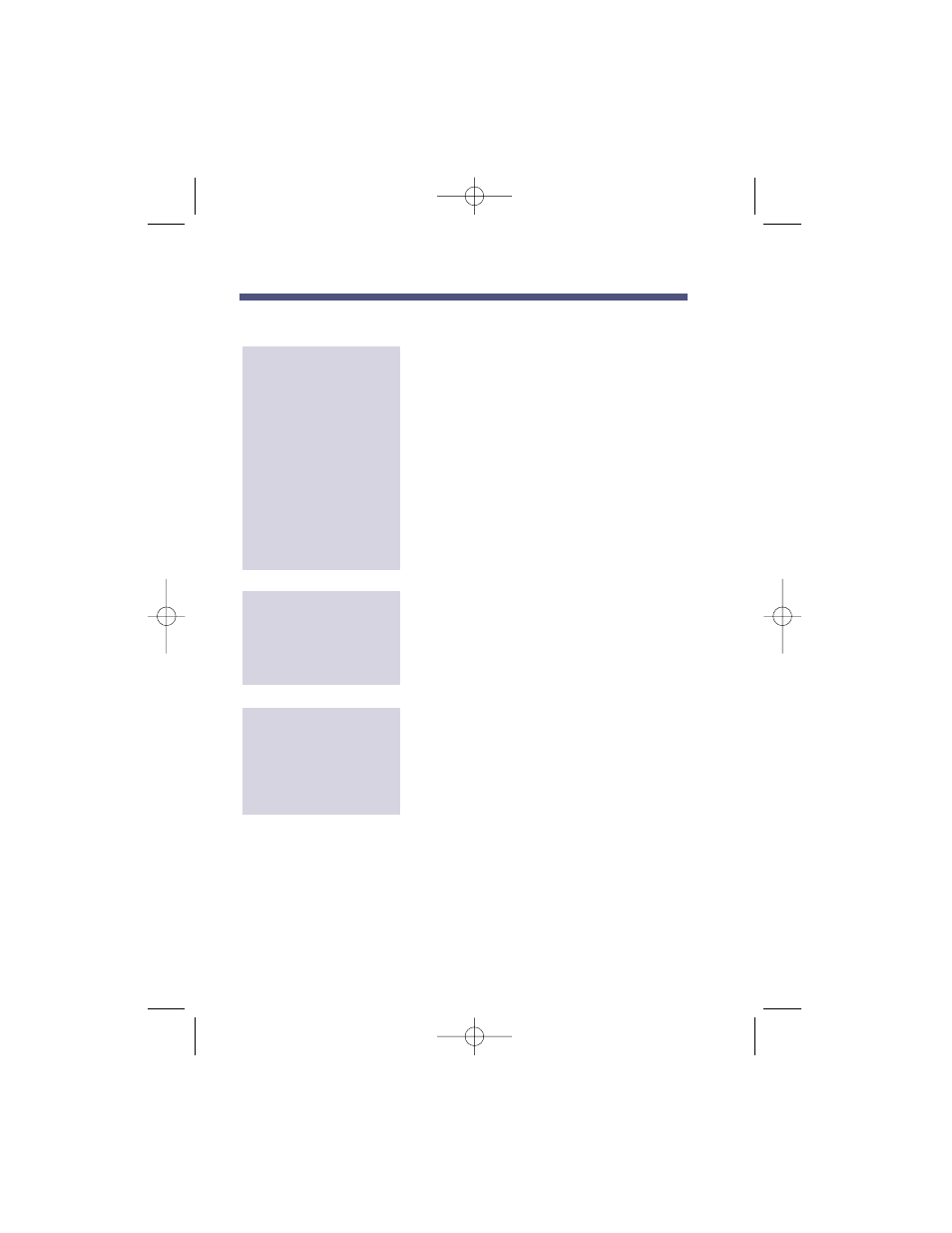
Calling Your Subscriber Mailbox (cont'd)
1. Dial NVM-Series phone number.
2. Wait for company greeting.
3. Press # during the greeting.
●
You hear: Please enter your mailbox
number. If you do not hear this, you
may have to press something other than
#. Ask your System Administrator for the
LOGON code in the Dial Action Table.
4. Dial your mailbox number.
●
If your mailbox has a security code,
you hear: Please enter your security
code.
5. Dial your security code (if required).
1. Forward all calls to your mailbox (see
page 60).
2. Call line, wait for your greeting.
3. Dial # before beep.
4. Dial your security code (if required).
Use these steps if you follow one of the
procedures above and dial a co-worker’s
mailbox by mistake.
1. When you hear:
●
Please enter your security code, dial ❋.
2. Enter your mailbox number.
To “back up” if you
inadvertently call a
co-worker’s mailbox
To call your mailbox
from outside your
company on your
direct line
To call your mailbox
from outside the
company through
the Automated
Attendant
Calling NVM-
Series
8
17600sug05.qxd 3/13/01 12:01 PM Page 8
