Calling nvm- series – NEC 17600SUG05 User Manual
Page 19
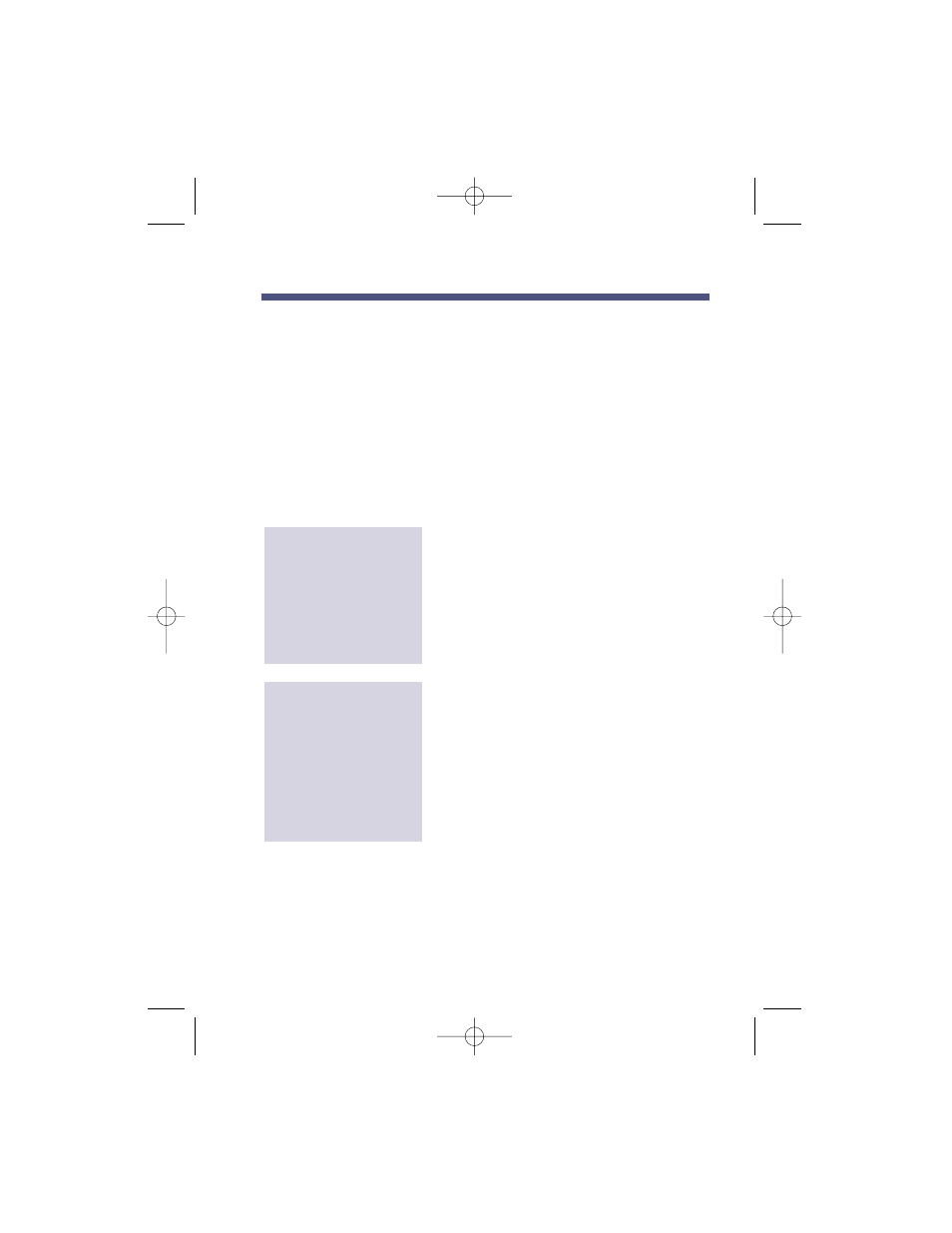
Calling a Future Delivery Mailbox
A Future Delivery Mailbox stores Future Delivery Messages. NVM-Series
sends a Future Delivery Message to other mailboxes on the programmed
delivery date and time. (See also Recording a Future Delivery Message.)
If necessary, you can call the Future Delivery Mailbox to listen to and
erase a Future Delivery Message before NVM-Series sends it. You can
also access all the other listening options except: record a reply (by press-
ing
RE
), have the message forwarded (by pressing
MF
), and make an
intercom call to the message sender (by pressing
MC
). Besides listening
to the Future Delivery Message, the only other feature you can access
after calling a Future Delivery Mailbox is "Getting the Time and Date."
1
.
Get intercom dial tone, dial VM master ext.
●
You hear: Please enter your mailbox
number.
2. Dial Future Delivery Mailbox.
●
If your mailbox has a security code,
you hear: Please enter your security
code.
3. Dial security code (if required).
1. Dial NVM-Series phone number.
2. Wait for company greeting, press log-on
code (by default it's #).
●
You hear: Please enter your mailbox
number.
3. Dial Future Delivery Mailbox.
●
If the mailbox has a security code, you
hear: Please enter your security code.
4. Dial security code (if required).
To call a Future
Delivery Mailbox from
outside the company
To call a Future
Delivery Mailbox from
an extension
Calling NVM-
Series
15
17600sug05.qxd 3/13/01 12:01 PM Page 15
