Index – National Instruments PXI-8170 Series User Manual
Page 63
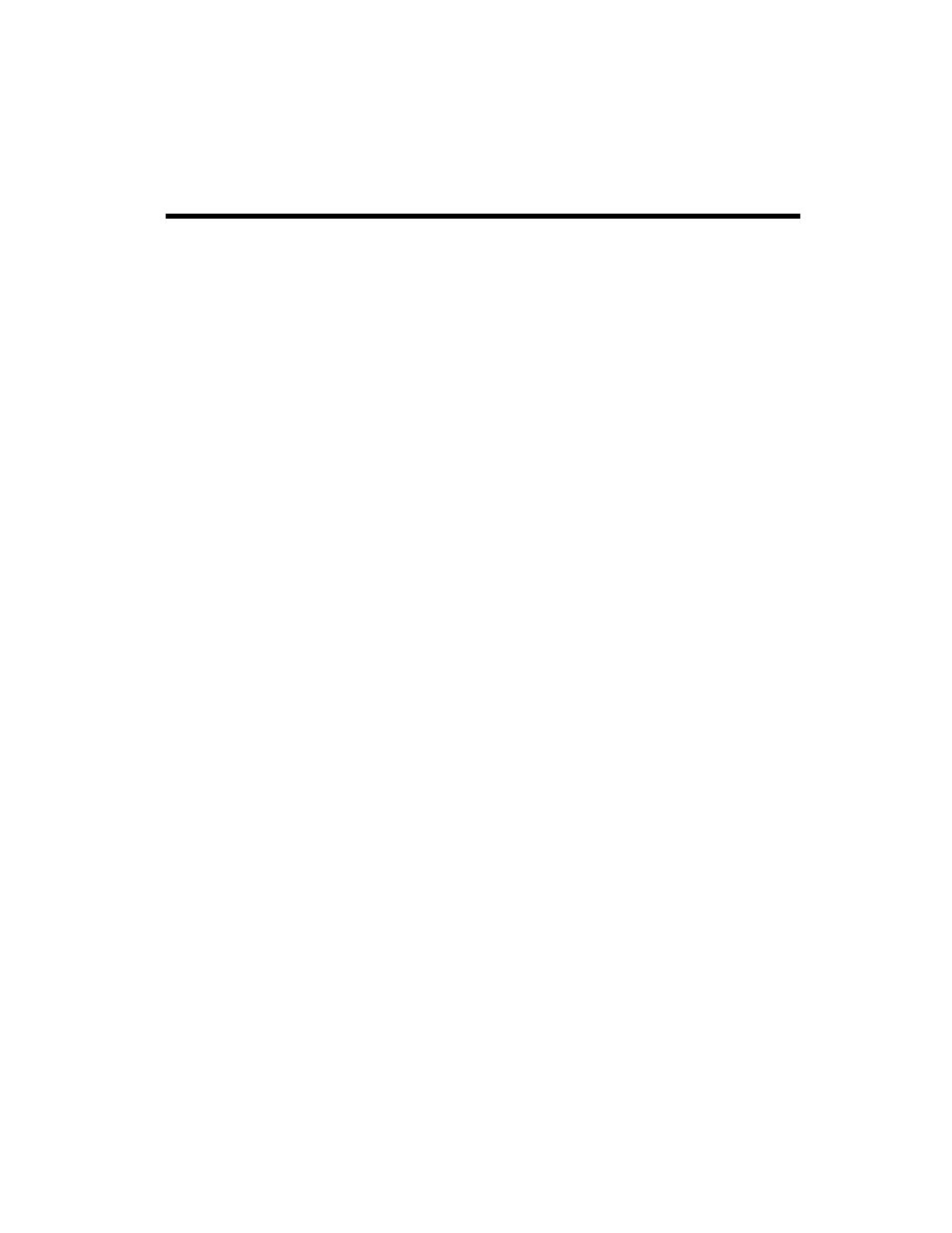
© National Instruments Corporation
Index-1
Index
A
Acrobat (online) documentation, xi
active keyboard port (figure), A-3
active mouse port (figure), A-3
adding RAM, B-2
Adobe Acrobat, xi
B
See also CMOS
checking settings, F-2
default settings, 4-1
entering setup, 4-1
logic block, 2-3
updating, 4-2
C
chassis support, 1-6
chip set north bridge, 2-3
chip set south bridge, 2-3
CMOS, F-2
See also BIOS
configuration, A-1
setting back to default, F-2
switch settings (figure), A-2
connector signals (table), E-6
connectors location and pinout (figure), E-5
common questions and answers, F-1
CompactPCI specification, 1-3
configuration
checking BIOS settings, F-2
CMOS, A-1
common questions, F-1
CPU board parts locator diagram, 3-4
default settings, 3-1
electrostatic discharge damage
installed system RAM, A-1
keyboard and mouse, A-2
LCD resolution, A-2
onboard video, A-4
parts locator diagram, 3-3
serial IRQ, INTP, and INTS, A-3
configuring the PXI-8170 Series, A-1
for LabVIEW and LabWindows/CVI
connectors
COM1 connector and signals, E-5
keyboard and mouse connector and
overview, 1-5
parallel port connector and signals, E-6, E-7
peripheral expansion overview (table), 1-5
PXI connector and signals, E-9
PXI connectors
location and pinout (figure), E-9
P1 connector pinouts (table), E-11
P2 connector pinouts (table), E-10
Universal Serial Bus (USB) connector and
VGA connector and signals, E-4
CPU, parts locator diagram, 3-4
D
jumpers on CPU board (table), 3-1
jumpers on I/O board (table), 3-3
switches on CPU board (table), 3-2
