Appendix f common questions, Common questions – National Instruments PXI-8170 Series User Manual
Page 53
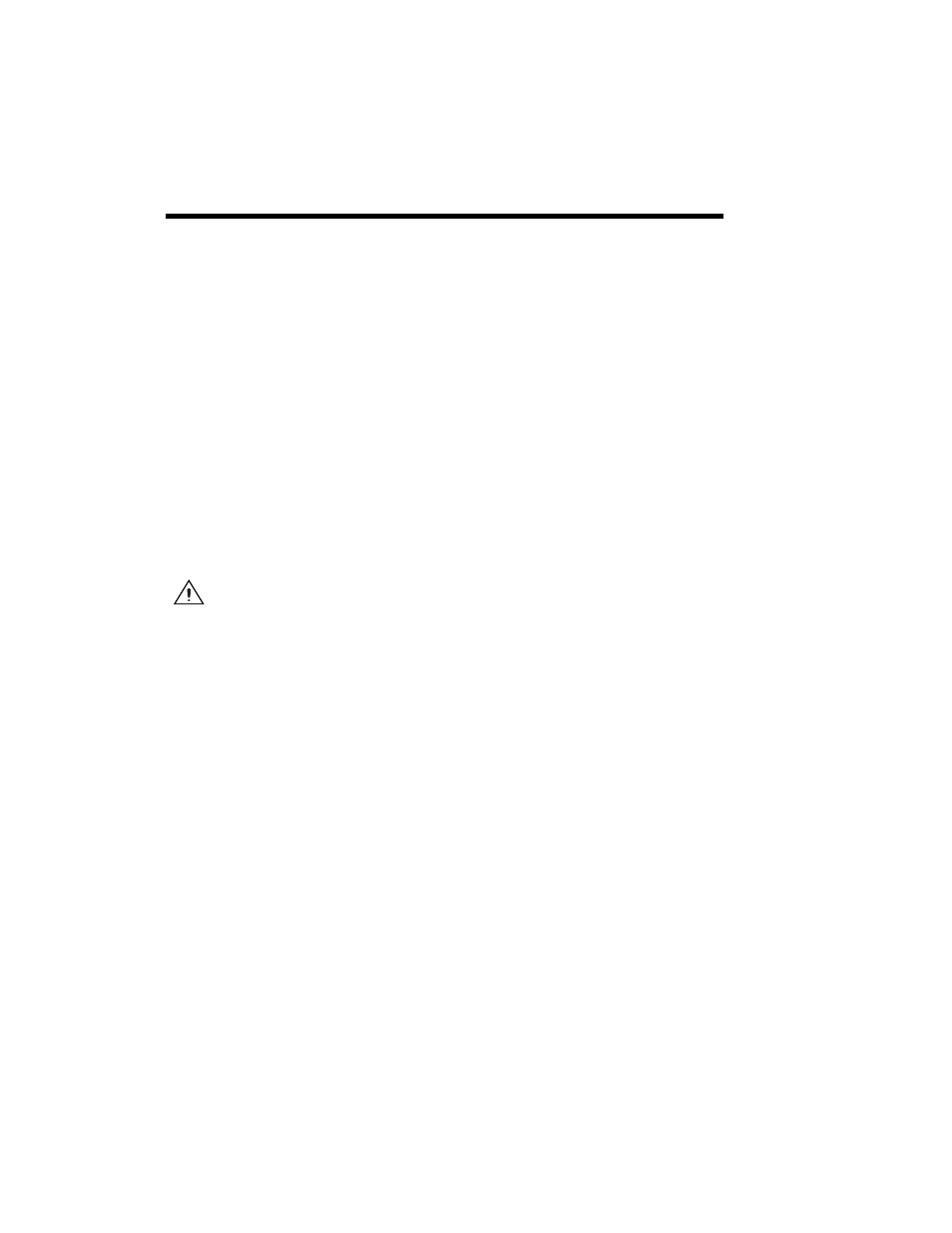
© National Instruments Corporation
F-1
F
Common Questions
This appendix answers common questions you may have when using the
PXI-8170 Series embedded computer.
What do the LEDs on the front of the PXI-8170 mean?
PXI-8170 Series System Resources
, for a description
of the front panel LEDs.
What kind of monitor can I use with the PXI-8170?
PXI-8170 computers that use Super VGA video output work only with
monitors having a horizontal scan rate of at least 50 kHz and a vertical scan
rate of 60 Hz.
Caution
Make sure that your monitor meets this specification. Enabling the Super VGA
option on a monitor that does not meet this specification will damage your monitor.
What if my keyboard connector does not fit into the keyboard port on
the PXI-8170?
You can plug keyboards that have a 6-pin Mini DIN PS/2 type connector
directly into the PXI-8170. You can use a PS/2 to AT keyboard adapter
cable to adapt the larger AT keyboard connector to the 6-pin Mini DIN
connector.
How do I add RAM to the PXI-8170? What is the maximum amount of
RAM that I can install?
For information about adding RAM to the PXI-8170, refer to Appendix B,
.
Which interrupt levels are free for use by PXI bus boards? Which area
of upper memory (adapter space) is free for use by PXI bus boards or
expanded memory manager software programs?
See Appendix B,
, for information on the available port I/O
register space, upper memory area, interrupts, and DMA channels.
