Lcd resolution and enable, Keyboard and mouse, Figure a-1. system cmos – National Instruments PXI-8170 Series User Manual
Page 34: Figure a-2. lcd resolution setting, Figure a-1, Figure a-2, Refer to the, A-1b
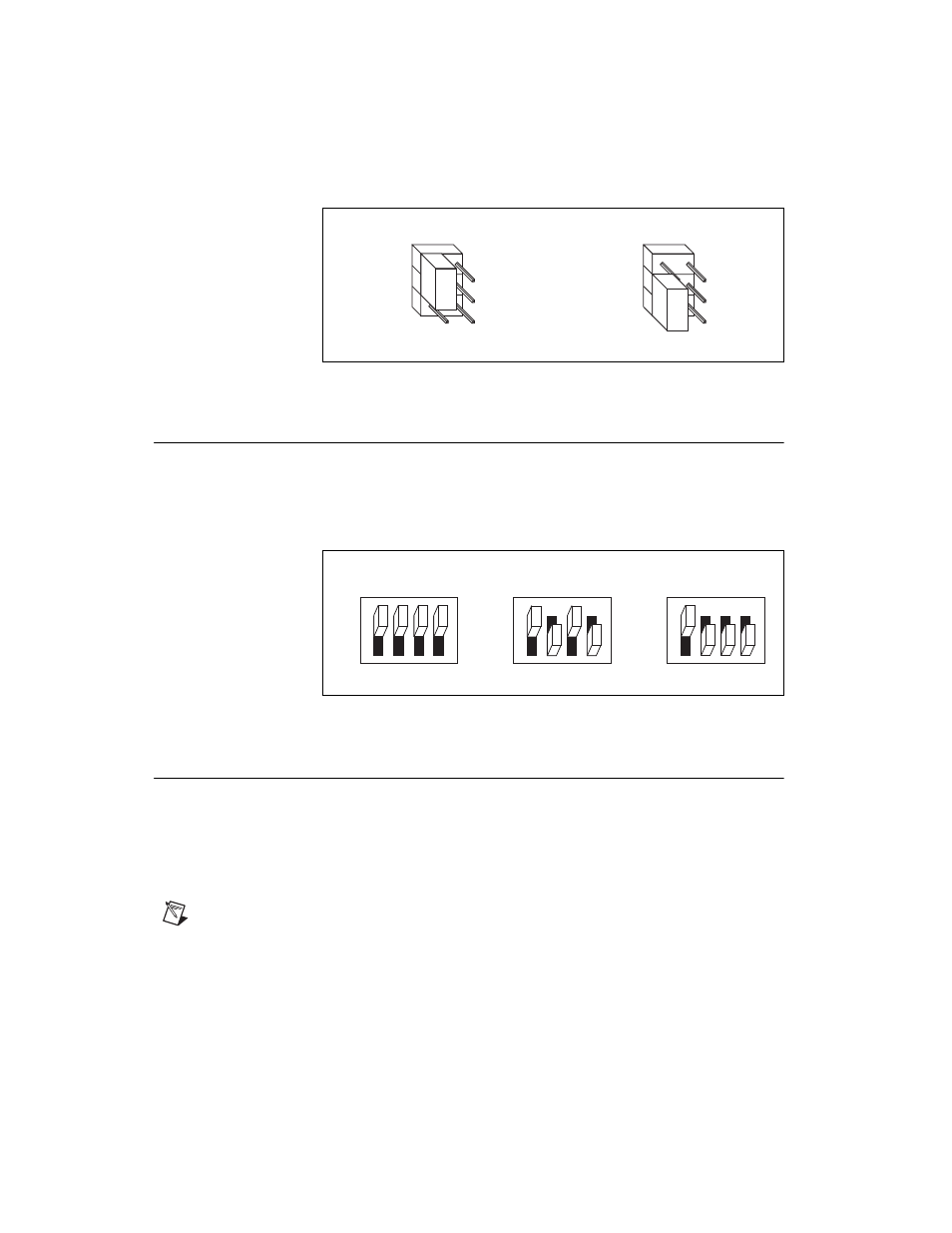
Appendix A
Configuring the PXI-8170 Series
A-2
www.ni.com
Figure A-1. System CMOS
LCD Resolution and Enable
The LCD output resolution can be switched between 640
×
480 and
800
×
600 or no LCD. Figure 3-6 shows the LCD resolution options.
See Chapter 4,
, for information about updating the BIOS to enable
LCD support.
Figure A-2. LCD Resolution Setting
Keyboard and Mouse
Two switches—S1 and S2—control whether to enable the PS/2 keyboard
and mouse ports on the front panel of the PXI-8170 controller or the
built-in chassis devices, if available. By default, both front panel ports are
enabled. Change S1 to use a chassis keyboard port and S2 to use a chassis
mouse port.
Note
Only the PXI-1020 and PXI-1025 chassis currently have built-in PS/2 devices that
you can select in this manner.
W1
a. Normal Operation (default)
b. Clear CMOS Contents
W1
1
3
5
2
4
6
1
3
5
2
4
6
on
off
1
2
3
4
No LCD (default)
on
off
1
2
3
4
640 × 480
on
off
1
2
3
4
800 × 600
S3
S3
S3
