Time command, Software version command, 15 time – Nortel Networks RTU-292 User Manual
Page 76: Command -10, Software version command -10, Rtu-292 operations manual
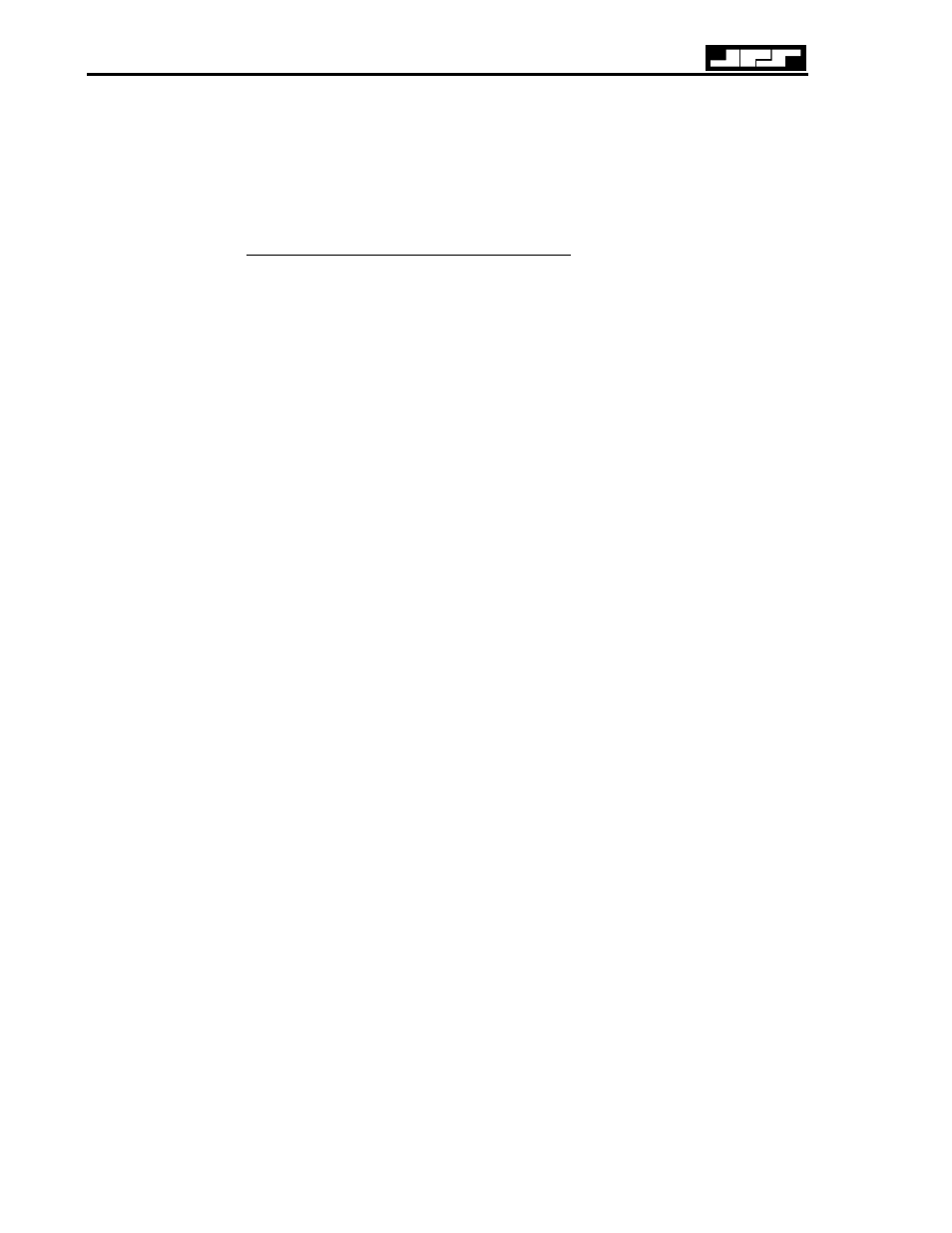
RTU-292 Operations Manual
5.3.15 Time Command
TIME
This command is used to check or set the time on the RTU-292 internal clock. If no parameters are
given the command simply returns the time/date. The parameter format is hour (00-23), minutes (00-
59), seconds (00-59). The time is set and displayed in 24-hour format. Note: the Call Logging Feature
must be enabled before use. See 3.7.12.
.
Expected Response: Time/Date Response.
Examples:
TIME
%01-MAR-98 11:05:20 E0
st
‘98, and the time
is
;11:05 and 20 seconds in the morning.
TIME 141830
%05-DEC-97 14:18:30 E0
th
‘97, and the
time is
; 2:18 and 30 seconds in the afternoon.
5.3.16 Software Version Command
VER
This command is used to determine the version of the RTU-292 firmware. The command requires no
parameters.
Expected Response: Version Response.
Example:
VER
; Command sent to the RTU-292.
%VER 2.00 E0
This status indicates that the CPU software version is 2.00.
JPS Communications, Inc.
5-10
