Date command, Dial command, 4 date – Nortel Networks RTU-292 User Manual
Page 70: Command -4, 5 dial, Rtu-292 operations manual
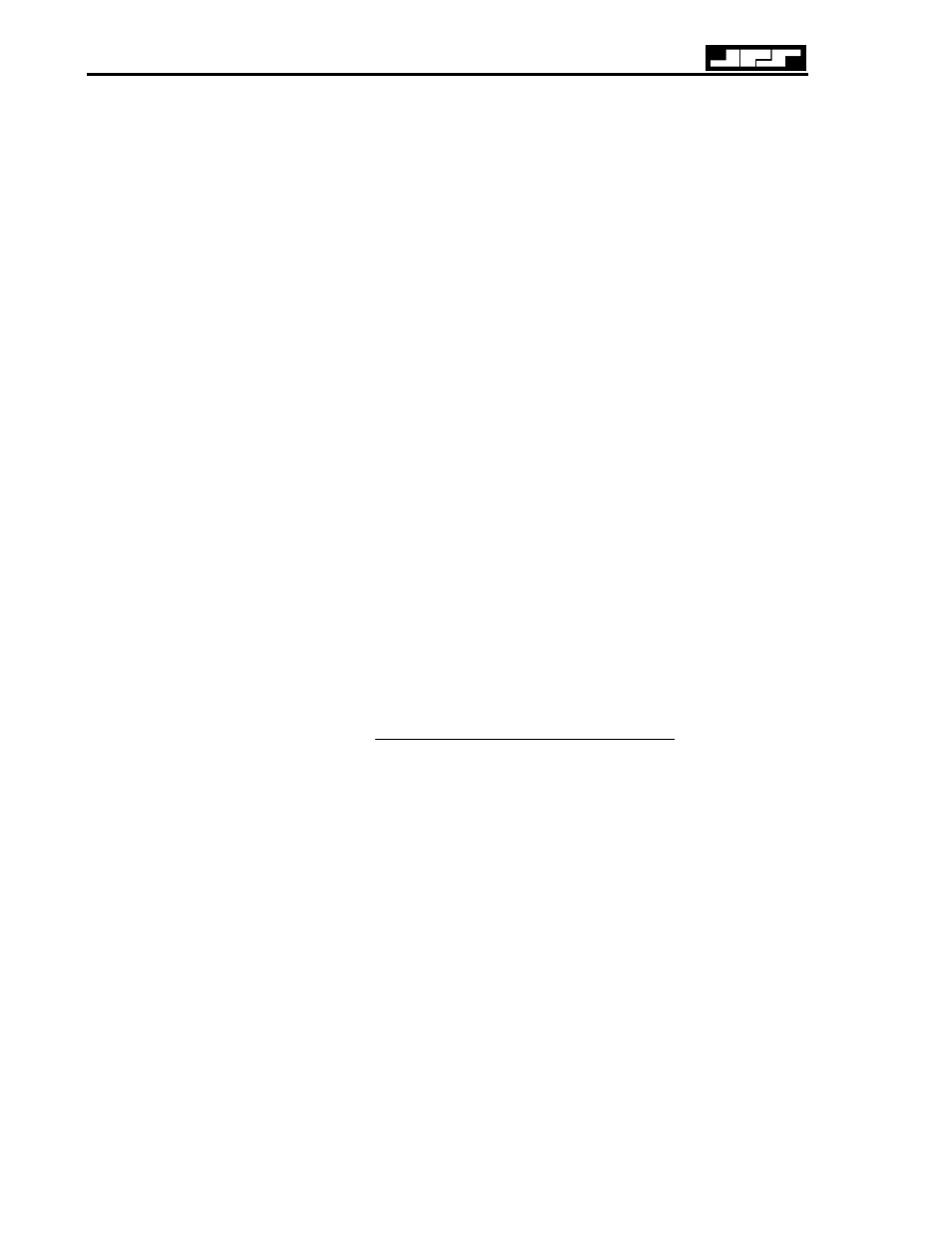
RTU-292 Operations Manual
5.3.4 Date
Command
DATE
This command is used to check or set the date on the RTU-292 internal clock. If no parameters are
given the command simply returns the time/date. The parameter format is day (01-31), month (01-12),
year (00-99). Note: the Call Logging Feature must be enabled before use. See 3.7.12.
Expected Response: Time/Date Response.
Examples:
DATE
%01-MAR-98 11:05:20 E0
st
‘98, and the time
is
;11:05 and 20 seconds in the morning.
DATE 051297
%05-DEC-97 14:18:30 E0
th
‘97, and the
time is
; 2:18 and 30 seconds in the afternoon.
5.3.5 Dial
Command
DIAL
This command is used to dial a phone number via PSTN line. Note: the RTU-292 must be on-hook to
use this command.
The parameter OPER may be substituted for the number. In this case the call will be placed to the front
panel of the RTU-292. Likewise the parameter LP may also be substituted for the number. This will
cause the call to be routed to the Local Phone option (if installed).
Valid digits for the number string are '0'-'9', the characters * # and ','. The comma character is used to
produce a 2 second pause while dialing. No spaces are allowed in the number string.
Expected Response: Dial Response.
Examples:
DIAL 5551234
%DIAL 5551234 E0
DIAL OPER
%DIAL OPER E0
DIAL LP
%DIAL LP E4
this unit.
DIAL 5551234
%DIAL 5551234 E5
unit is
; already off-hook.
JPS Communications, Inc.
5-4
