Able, Rogramming, Dtmf c – Nortel Networks RTU-292 User Manual
Page 55: Ommands
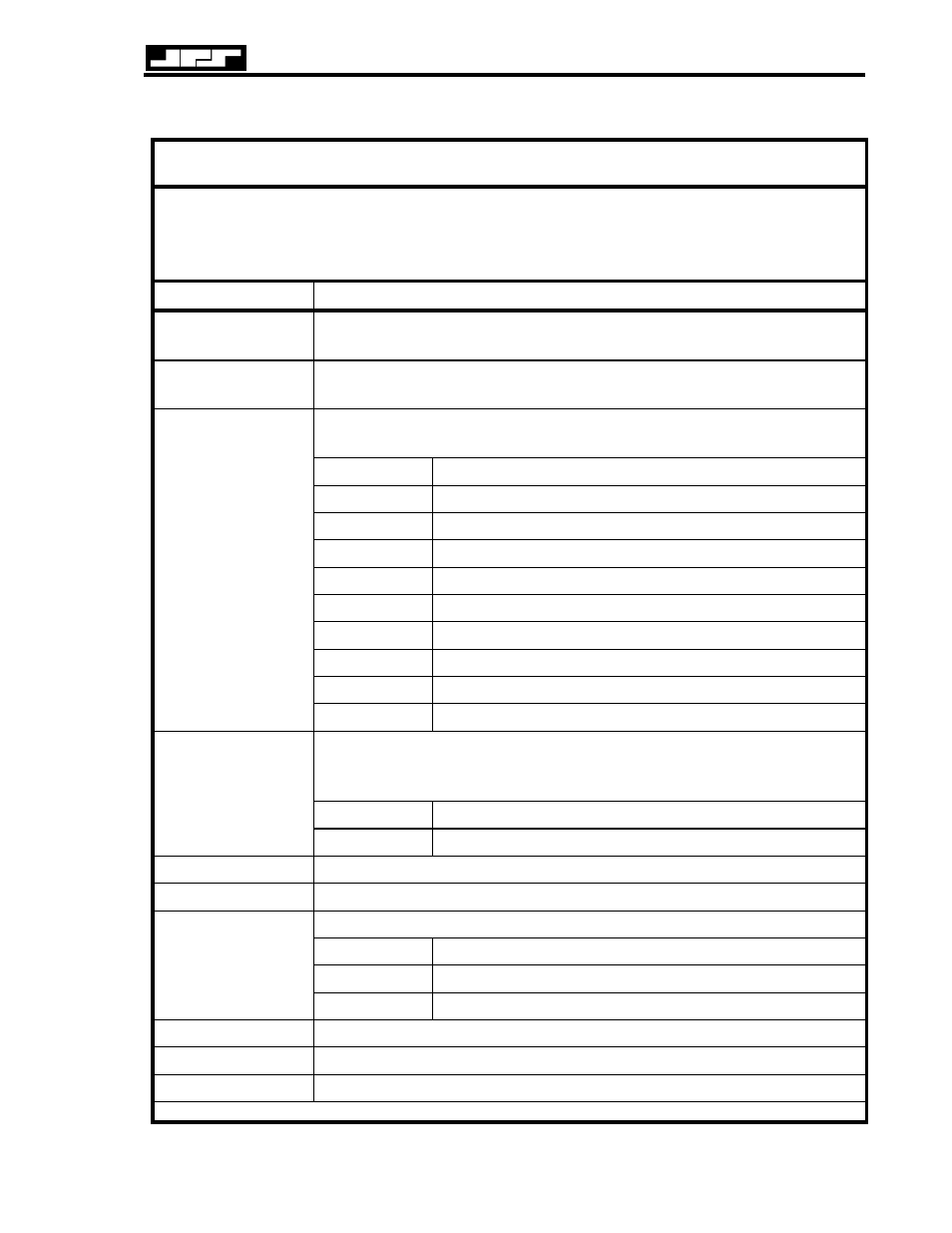
RTU
-292 Operations Manual
Table 3-2
Programming Mode DTMF Commands
These commands may be entered by the RTU-292 front panel keypad*, or by the keypad of a
connected telephone or by a telephone set wired to the Local Phone Option. The unit must
be put into the programming mode by entering *99 before these commands can be executed.
*See 3.7.6 for special instructions regarding the use of the RTU-292 keypad.
DTMF Command Function
* 0 x
Call Logging Enable/Disable. * 0 0 Disables Call Logging (factory
default is disabled). * 0 1 Enables Call Logging. See 3. 7.13.
* 1 x x x #
Change the password to "xxx". Terminate entry with #.
Password may be up to 10 digits long. Factory default is 1 2 3 4.
Program the inactivity disconnect timer based on value of "x".
See 3.7.8 for more information.
* 2 0
Disabled (not recommended see 3.7.8)
* 2 1
2 Minutes
* 2 2
5 Minutes (factory default)
* 2 3
10 Minutes
* 2 4
20 Minutes
* 2 5
30 Minutes
* 2 6
45 Minutes
* 2 7
60 Minutes
* 2 8
90 Minutes
* 2 x
* 2 9
120 Minutes
Program the Calling Timer based on the value of “x”.
The RTU-292 will attempt to place a call to a telephone until this timer
expires. See 3.7.8 for more complete information.
* 3 0
30 Seconds (factory default)
* 3x
* 3 1
1 Minute
* 4xx
Program Speed Dial Entry “xx”. See 3.7.10.
* 5
Review Speed Dial Entry “xx”.
Select 2 wire or 4 wire operation based on the value of “x”. See 3.7.15
* 6 0
2 wire operation (factory default)
* 6 1
4 wire operation
* 6 x
* 6 #
Query to learn current setting
* 7 & * 8
Reserved for future use.
* 9
Reserved for JPS Manufacturing
* #
Leave Programming Mode
JPS Communications, Inc.
3-15
