6 static routing – NetComm NB2800 User Manual
Page 32
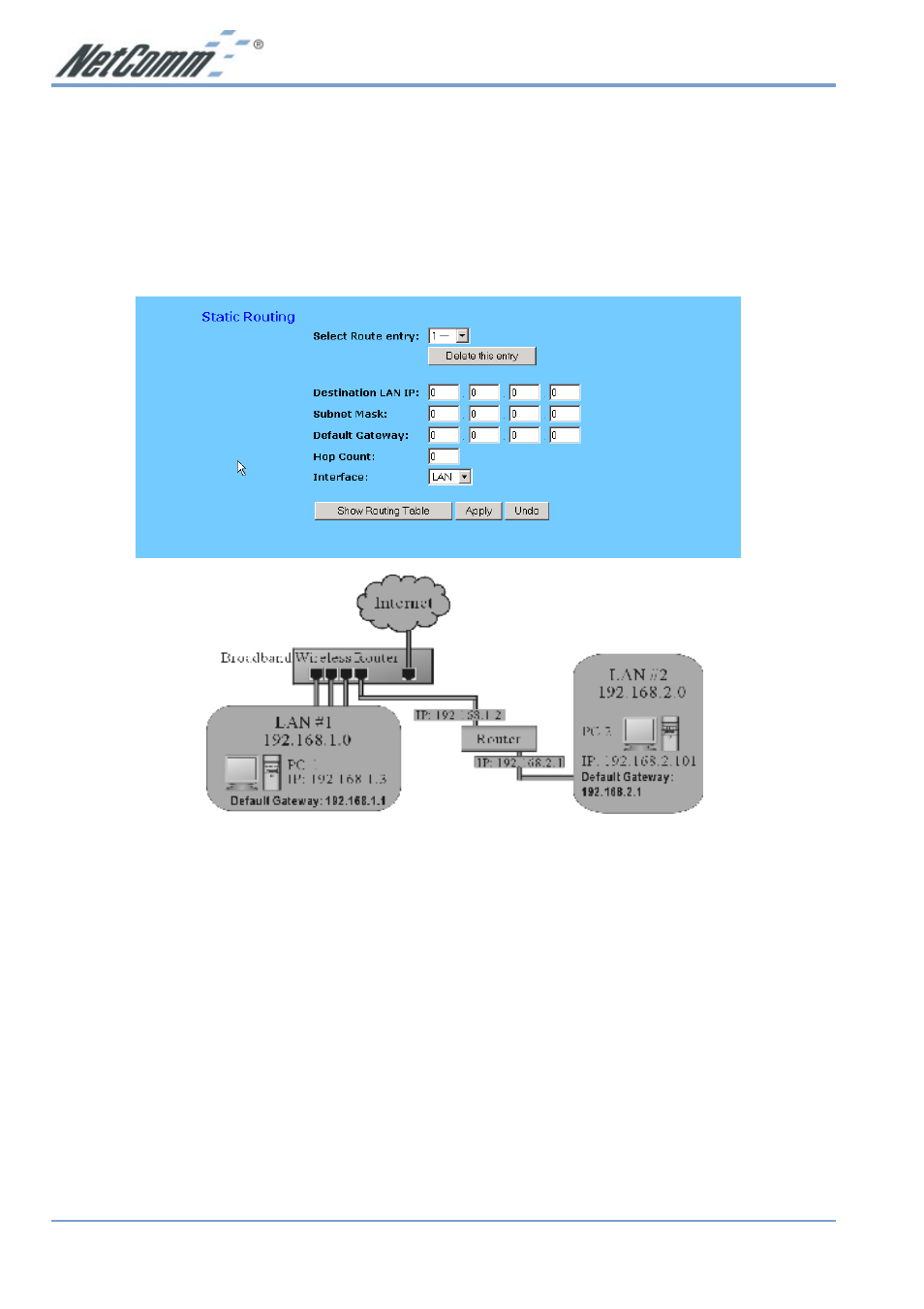
www.netcomm.com.au
Rev.1 - YML648
Page 32
NB2800 Router
4-6 Static Routing
The Static Routing feature allows computers that are connected to the NetComm NB2800
Router directly or through a hub/switch (on the immediate LAN) to communicate with other
computers in the respective LAN segment which are connected to the NetComm NB2800
Router through another router (destination LAN). Up to 20 route entries may be entered into
the NetComm NB2800 Router. The diagram below gives an example of the physical connections
required to use Static Routing.
In the above diagram, PC2 in LAN#2 is connected to the NetComm NB2800 Router via another
router while PC1 in LAN#1 is connected to the NetComm NB2800 Router directly. Without
configuring the Static Routing function, the two computers would not be able to communicate
with each other.
■
Select Route entry Select the route entry number from 1 to 20 that you wish to configure.
■
Destination LAN IP and Subnet Mask Enter the IP Address and Subnet Mask of the
destination LAN that the immediate LAN is to communicate with. Taking the above diagram
as an example, enter 192.168.2.0 in the “Destination LAN IP” field and 255.255.255.0 in
the “Subnet Mask” field.
■
Default Gateway Enter the IP Address of the router that forwards data packets to the
destination LAN. For the above example, enter 192.168.1.2 in the “Default Gateway” field.
■
Hop Count Enter the number of hops required between the LANs to be connected. The
Hop Count represents the “cost” of the routing transmission. The default value is 1.
■
Interface Choose “LAN” if the Destination LAN is on your Router’s LAN side and choose
“WAN” if the Destination LAN is on the Router’s WAN side.
