NetComm NB2800 User Manual
Page 19
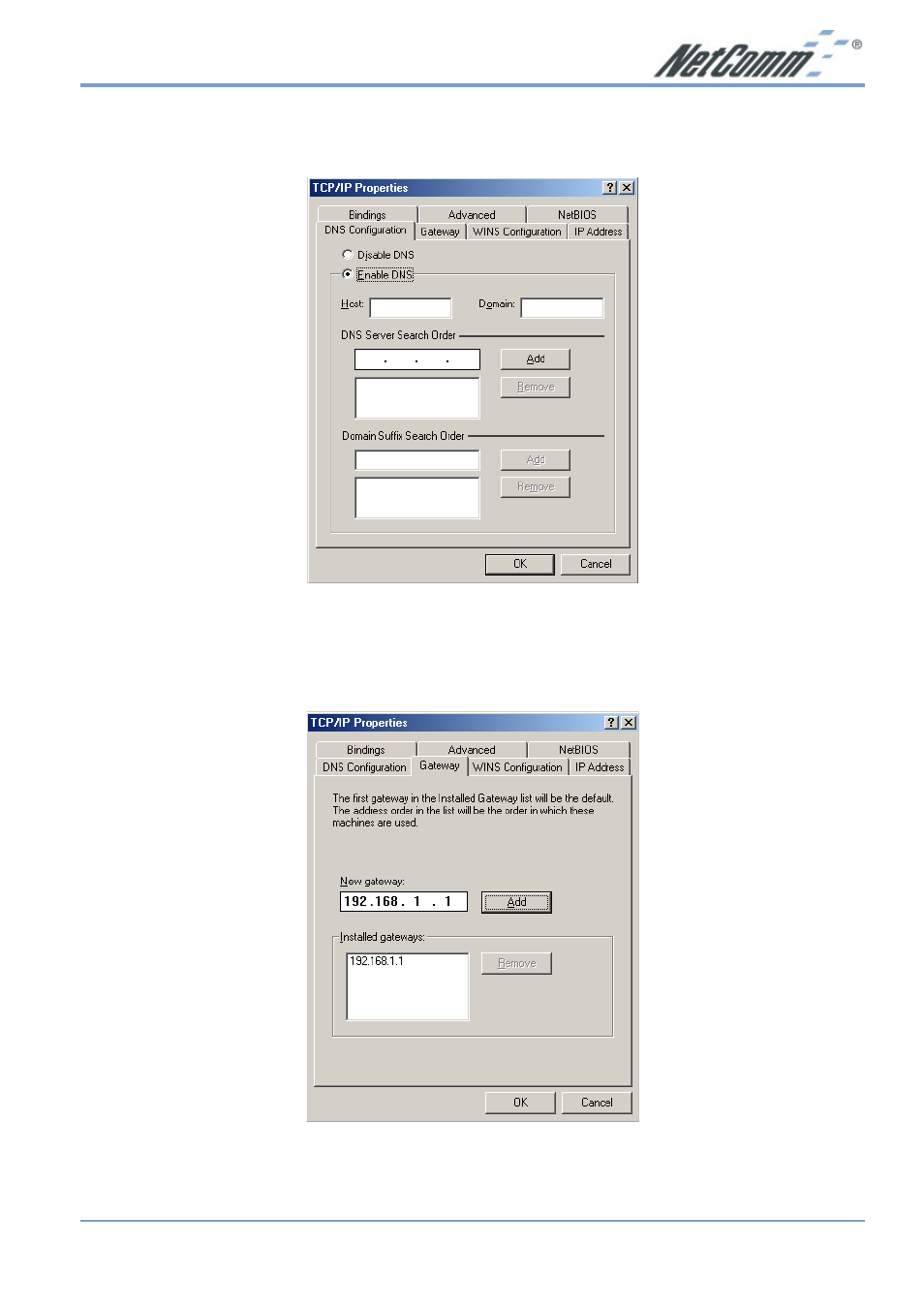
Rev.1 - YML648
www.netcomm.com.au
NB2800 Router
Page 19
1. Select “Specify an IP address” and enter “192.168.1.***” in the “IP Address” location
(where *** is a number between 2 and 254 used by the NetComm NB2800 Router to
identify each computer), and the default “Subnet Mask” “255.255.255.0”.
Note: No two computers on the same LAN can have the same IP address but they
should have the same Subnet Mask.
2. Select “Enable DNS” in the “DNS Configuration” tab and enter the “DNS IP Address”
obtained from your ISP in the “Server Search Order” location. Click “OK”.
3. Click “Gateway” tab and enter the NetComm NB2800 Router’s default gateway value
192.168.1.1 in the “New gateway” field, then click “Add” Button.Click “OK”. Restart
your computer to complete the TCP/IP installation.
- 128Kbps ISDN Terminal Adapter II 128 USB (1 page)
- G.SHDSL 4-port Security Modem Routers NB714 (117 pages)
- V200 (2 pages)
- 3G Wireless Router User N3G005W (80 pages)
- IG1000 (2 pages)
- Bridge/Router 56K V90 (2 pages)
- NB3 (2 pages)
- Powerline Adapter 85Mbps (26 pages)
- NP5410 (32 pages)
- NB1300 Plus 4W (84 pages)
- Wireless Access Point NP720 (118 pages)
- Smart Modem SM5695 (2 pages)
- NB504 (92 pages)
- NB6Plus4 (8 pages)
- NP720 (2 pages)
- N3G001W (2 pages)
- NB6 (152 pages)
- NB6W (170 pages)
- NB6PLUS4W (13 pages)
- Mobile VPN Firewall VPN100 (2 pages)
- AM5055 (2 pages)
- NB6PLUS4WN (170 pages)
- Wireless Network Device NP643 (36 pages)
- NP5400 (36 pages)
- NB1 (91 pages)
- SmartVoice Gateway (95 pages)
- AM5065 (2 pages)
- 3G WIRELESS ROUTER N3G001W (8 pages)
- AM5066 (2 pages)
- 56K WebMaster CD1800 (28 pages)
- 3G17WN (3 pages)
- BD3068 (2 pages)
- NB9WMAXX (2 pages)
- NB1300PLUS4 (92 pages)
- NP642 (36 pages)
- N150 (53 pages)
- HSPA 7.2 MBPS WI-FI ROUTER 3G9W (86 pages)
- NP7042 (32 pages)
- HS960 (120 pages)
- Wireless Network Adaptor NP545 (18 pages)
- NP290W (20 pages)
- NP6800 (44 pages)
- NB1300 (20 pages)
- NP1100 (32 pages)
