1 about netcomm nb2800 router, 2 contents of the netcomm nb2800 router package, 3 features of the netcomm nb2800 router – NetComm NB2800 User Manual
Page 11
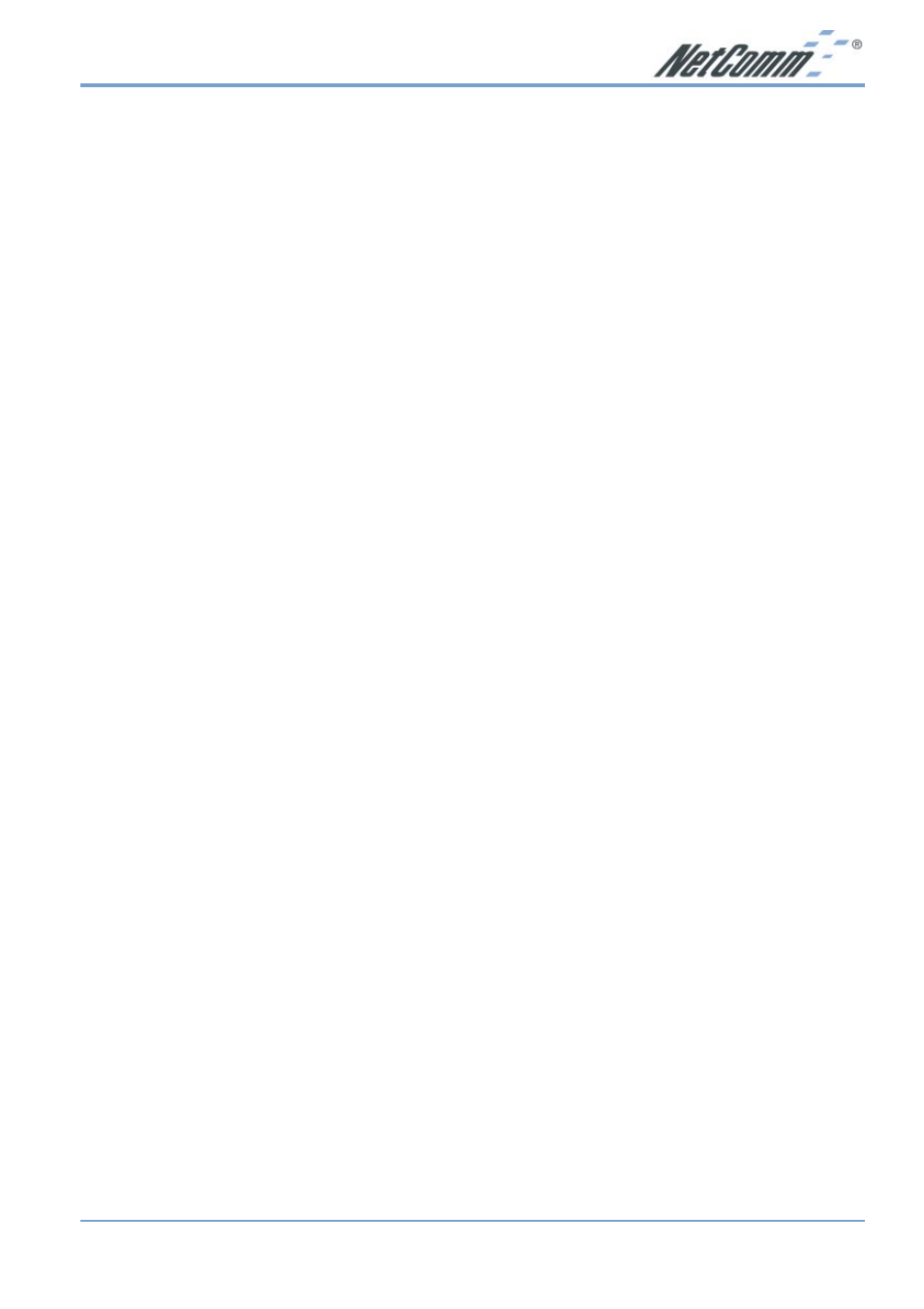
Rev.1 - YML648
www.netcomm.com.au
NB2800 Router
Page 11
Chapter 1: Getting to know your NetComm NB2800 Router
This chapter describes the package contents and provides a list of features of the NetComm
NB2800 Router.
1-1 About NetComm NB2800 Router
NetComm NB2800 Router allows all computers on the Ethernet LAN to share files, printers and
other network resources. Moreover, all users can share a single Internet account when connected
to a DSL/Cable modem.
Ethernet / Fast Ethernet
Ethernet is the most widely-used network access method, especially in LANs. It is defined by
the IEEE as 802.3 standard. Normally, Ethernet is a shared media LAN. All stations on the
segment share the total bandwidth, which could be 10Mbps (Ethernet), 100Mbps (Fast
Ethernet), or 1000Mbps (Gigabit Ethernet). With switched Ethernet, each sender and receiver
has the full bandwidth.
Fast Ethernet is defined as IEEE 802.3u standard, a high-speed version of Ethernet with
100Mbps transmission rate.
1-2 Contents of the NetComm NB2800 Router Package
After carefully unpacking the shipping carton, check the contents listed below:
■
NetComm NB2800 Router
■
Power Adapter - 5VDC 1A Center Pole Positive
■
Ethernet cable
■
This Manual
1-3 Features of the NetComm NB2800 Router
Your NetComm NB2800 Router contains the following features that make it excellent for
network connections.
■
Allows multiple users to access the Internet at the same time by using Network Address
Translation to share a single public IP Address.
■
Integrates four 10/100BASE-T/TX auto-sensing switch ports.
■
Supports PPPoE to connect to ISPs.
■
Built-in web-based user interface for easy configuration and management through common
web browsers like Netscape or Internet Explorer.
■
Supports DHCP client to receive both a dynamic IP Address and a fixed IP Address from
ISP.
■
Built-in DHCP server to automatically assign and manage LAN IP addresses.
■
Allows administrators to block specific LAN users from accessing specified applications or
services.
